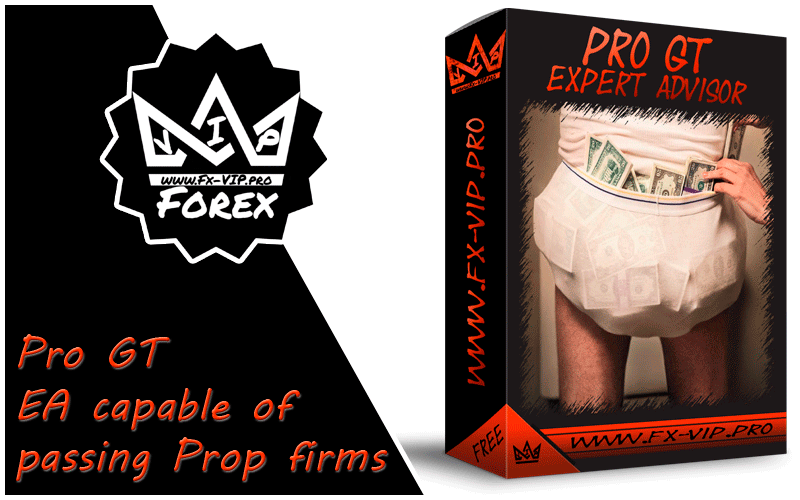
Pro GT uses a trading strategy based on the breakdown of support and resistance levels. In combination with a high-performance trailing stop module, the strategy shows minimal drawdowns on the account. This makes it easy to pass Prop Firm.
Attention !!! Please read carefully the rules for installing the advisor, and install it correctly. Before publishing, we check everything and publish only those advisors that work on our accounts !!! At least at the time of this article’s publication.Also, please note that the name of the adviser has been changed, you can find the original name of the adviser in our telegram channel https://t.me/FX_VIP/2150
| Developer price | |
| Terminal | MT4 |
| Currency pair | EURUSD, GBPUSD, USDJPY. |
| Timeframe | H1 |
| Money management | At least 300 currency units |
| Recommended brokers | NPBFX, IC Markets |
| For advisor recommended to use VPS 24/5 | Zomro (most affordable Windows server only $ 2.75 per month) |
Backtesting:
Backtesting was not carried out as there are account signal from the author, detailed statistics of trade can be found below

Settings:
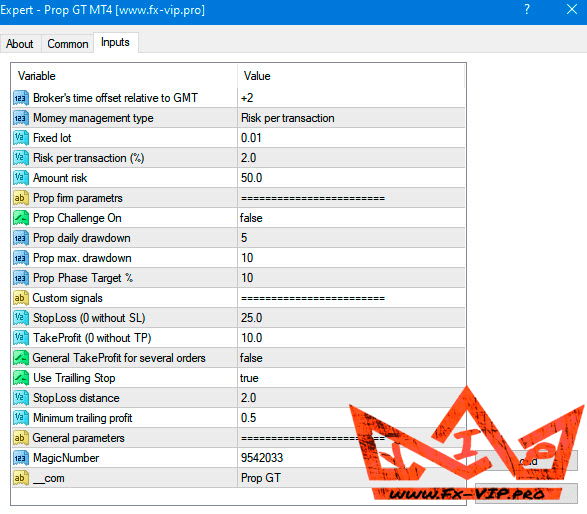
It is important for the Expert Advisor to operate in the correct time zone, so before testing, you should correctly set the GMT parameter.
How to set the GMT parameter correctly?
- The setting should be made at the time when the market is open and ticks are received in the trading terminal.
- Open Google and search for “Current GMT time,” then open the first website that appears and note the time (for example, it’s 10:53).
- Open the trading terminal in which you will be testing and using the Expert Advisor. Open the data window (Market watch in English), and at the top of this window, you will see the time of your broker’s trading server (let’s say it’s 12:53).
- Subtract the Greenwich Mean Time (GMT) from the broker’s time and get the parameter to be set in the Expert Advisor (Example: 12-10=2, set +2 in the advisor).
Conclusion:
In my opinion, the adviser looks decent, besides, there is monitoring from the developer. It’s a little confusing that this is a demo account and trading is carried out only on one EURUSD currency pair, but nevertheless. I think it’s worth checking this advisor by placing it on all recommended currency pairs; besides, a large deposit is not required for trading, the developer claims that you can start with 300 currency units.
To begin with, I still recommend placing the advisor on a demo account and understanding how it works. If everything suits you, then you can try it on a real one.
IT IS IMPORTANT!!! THIS ADVISOR WORKS AND HAS BEEN TESTED WITH BUILDING 1400
Reminder: As with every trading system, always remember that forex trading can be risky. Don’t trade with money that you can not afford to lose. It is always best to test EA’s first on demo accounts, or live accounts running low lotsize. You can always increase risk later!





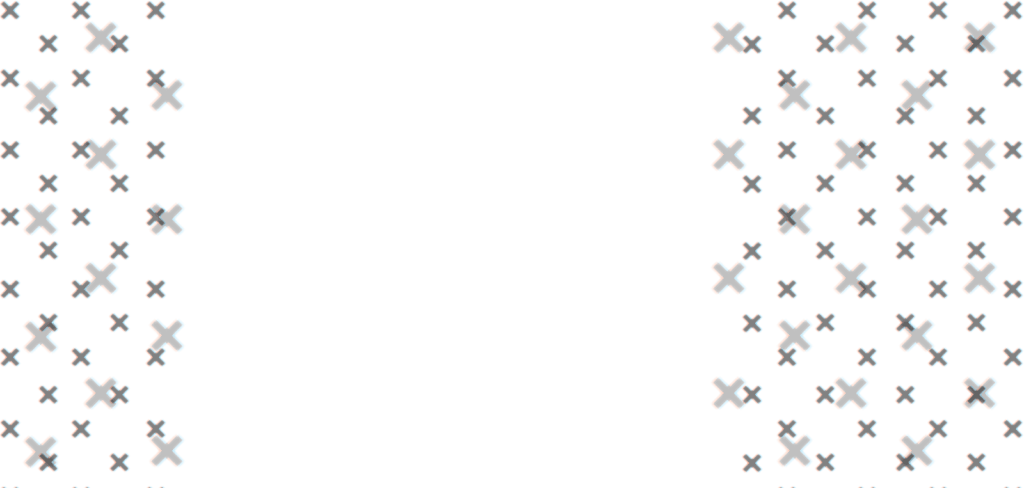
garry63
10/03/24
Hello my friend. You need to understand that you need to refuse bots hacked using dlls. And all your build rollbacks will lead to nothing.
2709ddq
08/01/24
Привет Админ!!! Спасибо за вашу работу, много чего полезного скачал у вас, даже подписывался на сигнал. На днях, брокер вывел сообщение в терминале 1380 OLD VERSION При перезагрузке терминал автоматически обновился на 1400. Естественно советники перестали работать (DLL использую соответствующие советнику). При откате на 1380 опять не может подключиться и выводит OLD VERSION. А потом опять автоматически обновляется до 1400. Помогите пожалуйста, что можно сделать? (Roboforex) Может можно как то сделать советники что бы работали на 1400?
Fx-VIP.pro team
08/01/24
Привет, сейчас новости от программистов очень плохие, mql5 серьезно отнеслись к безопасности своих советников, они заблокировали все старые терминалы, и кроме того, теперь в новом билде для нормальной работы необходимо войти в свой аккаунт, где вы купили советник, в общем все очень сложно, но я думаю что-нибудь придумаем, но это займет время