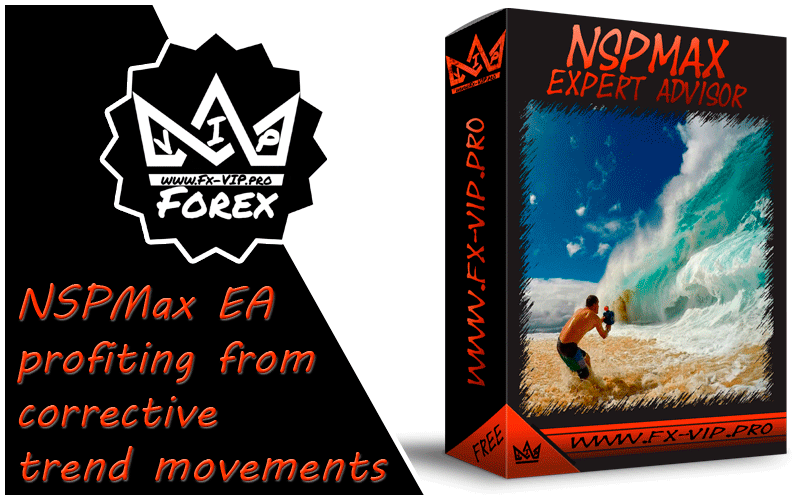
NSPMax EA bases his trading decisions on the strength and movement of current market trends and trading volumes, he uses a own formula to determine when to enter and exit trades. An interesting feature is the commission and swap accounting, ensuring that these costs do not unexpectedly eat into profits.
Attention !!! Please read carefully the rules for installing the advisor, and install it correctly. Before publishing, we check everything and publish only those advisors that work on our accounts !!! At least at the time of this article’s publication. In order not to miss any material, subscribe to our telegram channel https://t.me/Fx_VIP
| Developer price | |
| Terminal | MT4 |
| Currency pair | AUDCAD, GBPCAD, EURGBP, AUDNZD,EURUSD |
| Timeframe | H1 |
| Money management | At least 500$ for one currency pair |
| Recommended brokers | IC Markets, ALPARI |
| For advisor recommended to use VPS 24/5 | Zomro (most affordable Windows server only $ 2.75 per month) |
Backtesting:
We did back testing on several currency pairs with default settings and with a deposit less than recommended and nevertheless received very good results regarding the maximum drawdown and profit, respectively.

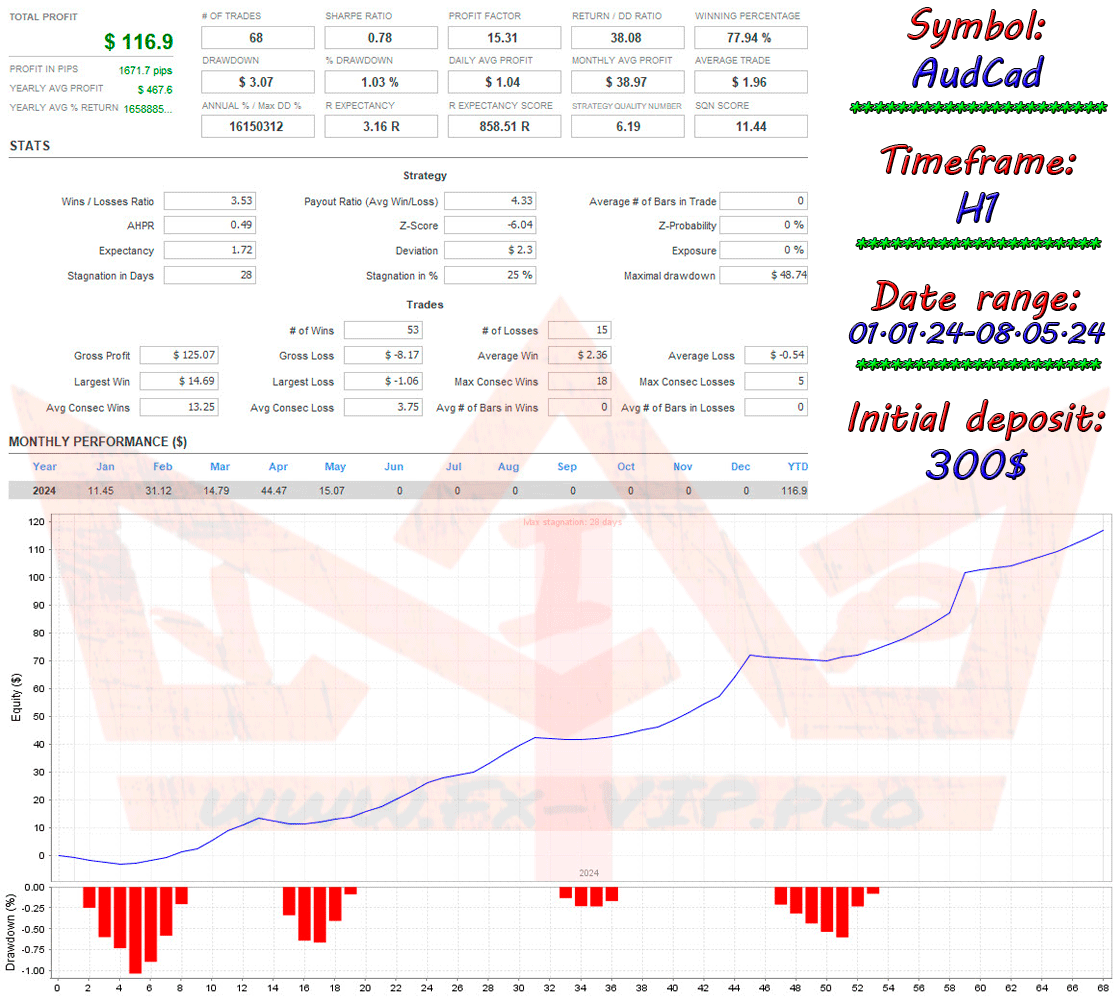
Settings:

Conclusion:
The advisor is equipped with a convenient trading panel, which displays traded pairs and the corresponding trading results. Users have the ability to interact with this panel in several ways:
Profit and Drawdown Management: By double-clicking on the profit or drawdown figures for a specific currency pair, users will be prompted to close all transactions for that pair.
Disabling a Pair: Currency pairs can be disabled from trading manually by changing their display color from blue to black, indicating that they are no longer active in the EA’s trading strategy.
I would like to note that although the advisor does not use the martingale strategy, it uses the grid strategy. Although this approach is less risky than the martingale, it can still lead to significant drawdowns if the market moves in an unfavorable direction.
The NSPMax advisor presents an interesting approach to Forex trading, using corrective trend movements and taking into account trading costs make it worth considering, but do not forget about the risks associated with order averaging. Even so, I think it’s worth checking it and running it on a cent account in order to see a result close to real trading. Also keep in mind that the advisor does not trade often; it may take 2-3 weeks to find an entry point, so install the advisor on the VPS server and wait patiently.
Reminder: As with every trading system, always remember that forex trading can be risky. Don’t trade with money that you can not afford to lose. It is always best to test EA’s first on demo accounts, or live accounts running low lotsize. You can always increase risk later!





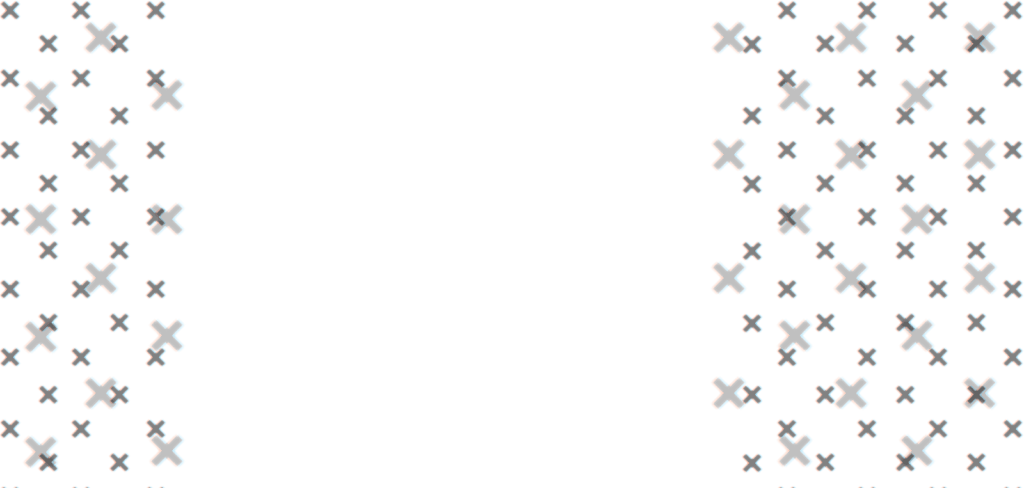
raride5632
12/06/24
Don`t work in 1420 build
Fx-VIP.pro team
30/06/24
Updated the file, now works in 1420