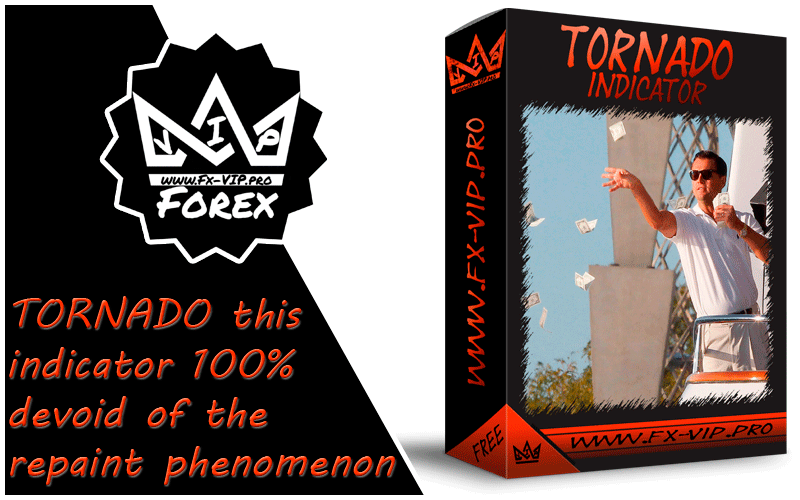
MT4 TORNADO is a unique combination of the latest and most advanced technologies with simplicity of use. It will make your analysis much more precise and your trades more accurate. Thanks to the smart trend analysis calculation mechanism, you will recognize trending market and you will be able to open transactions in line with the big traders. TORNADO Software will also tell you when to take a break from trading (flat market) on particular instruments.
Attention !!! Please read carefully the rules for installing the advisor, and install it correctly. Before publishing, we check everything and publish only those advisors that work on our accounts !!! At least at the time of this article’s publication.Also, please note that the name of the adviser has been changed, you can find the original name of the adviser in our telegram channel https://t.me/Fx_VIP
| Developer price | |
| Terminal | MT4 |
| Currency pair | Any |
| Timeframe | Any |
| Recommended brokers | ALPARI, IC Markets |
MT4 TORNADO has two trading modes, changed by selecting a template on the chart:
Tornado1 (Dynamic Mode)
It’s characterized by dynamic signals as well as the largest potential profit with increased risk. If you are familiar with catching the quick market movements, you should choose this trading mode.
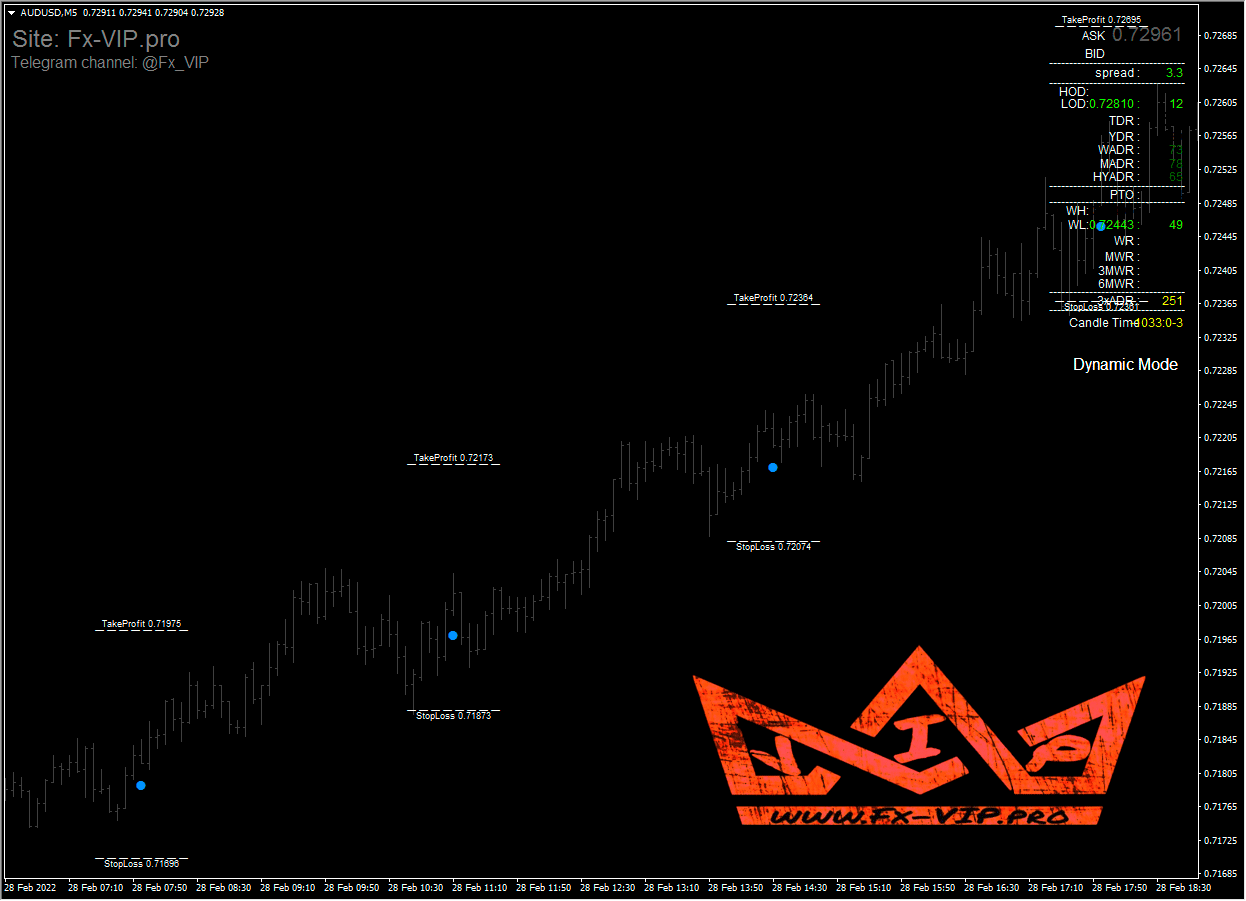
Tornado2 (Normal Mode)
Provides universal mode, with balanced signals with limited risk. This mode is recommended for beginners as well as experienced traders.
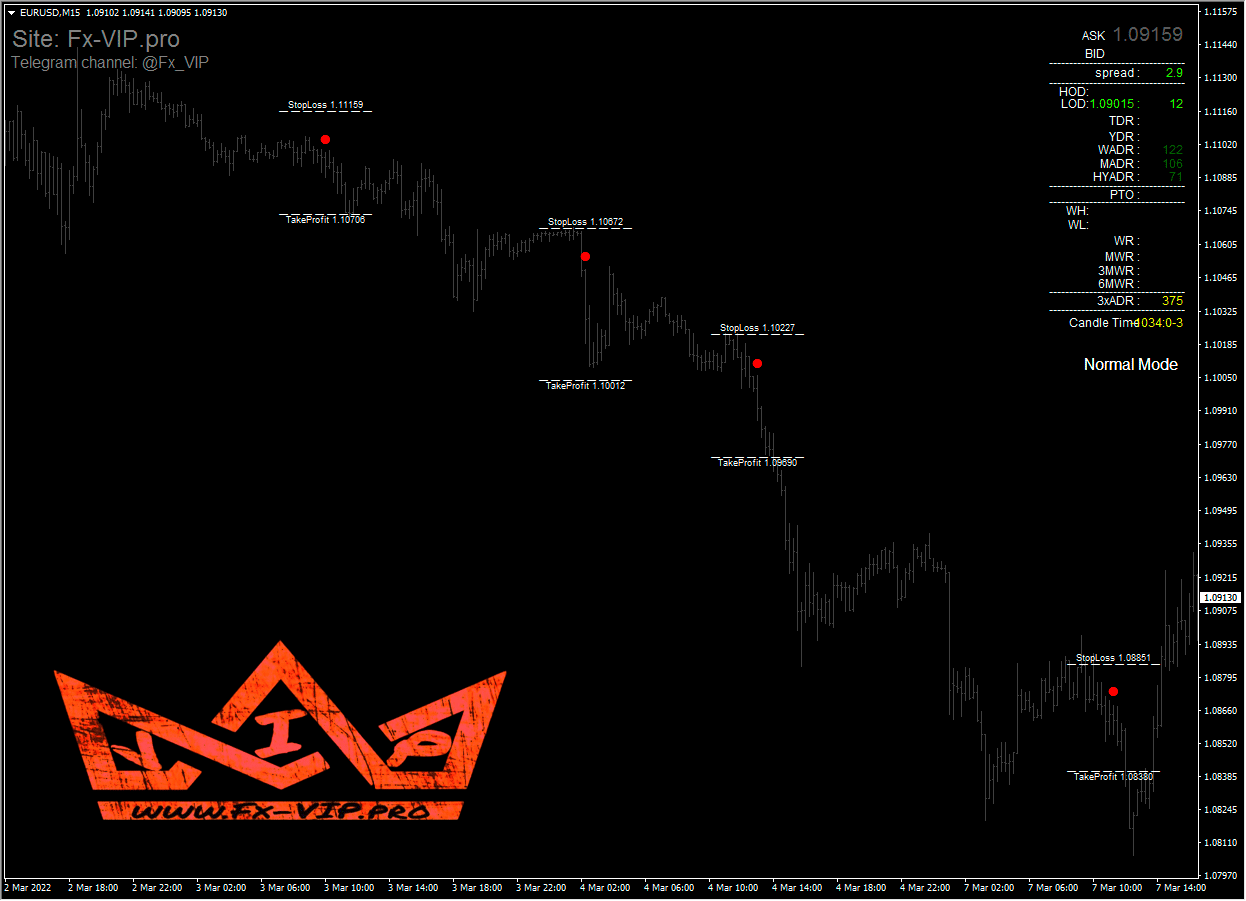
TRADING RULES:
ENTRY EXAMPLE (SELL SIGNAL)
The signals are very easy to read. When the red circle is printed, SELL.
Each signal provides accurate take profit and stop loss levels.
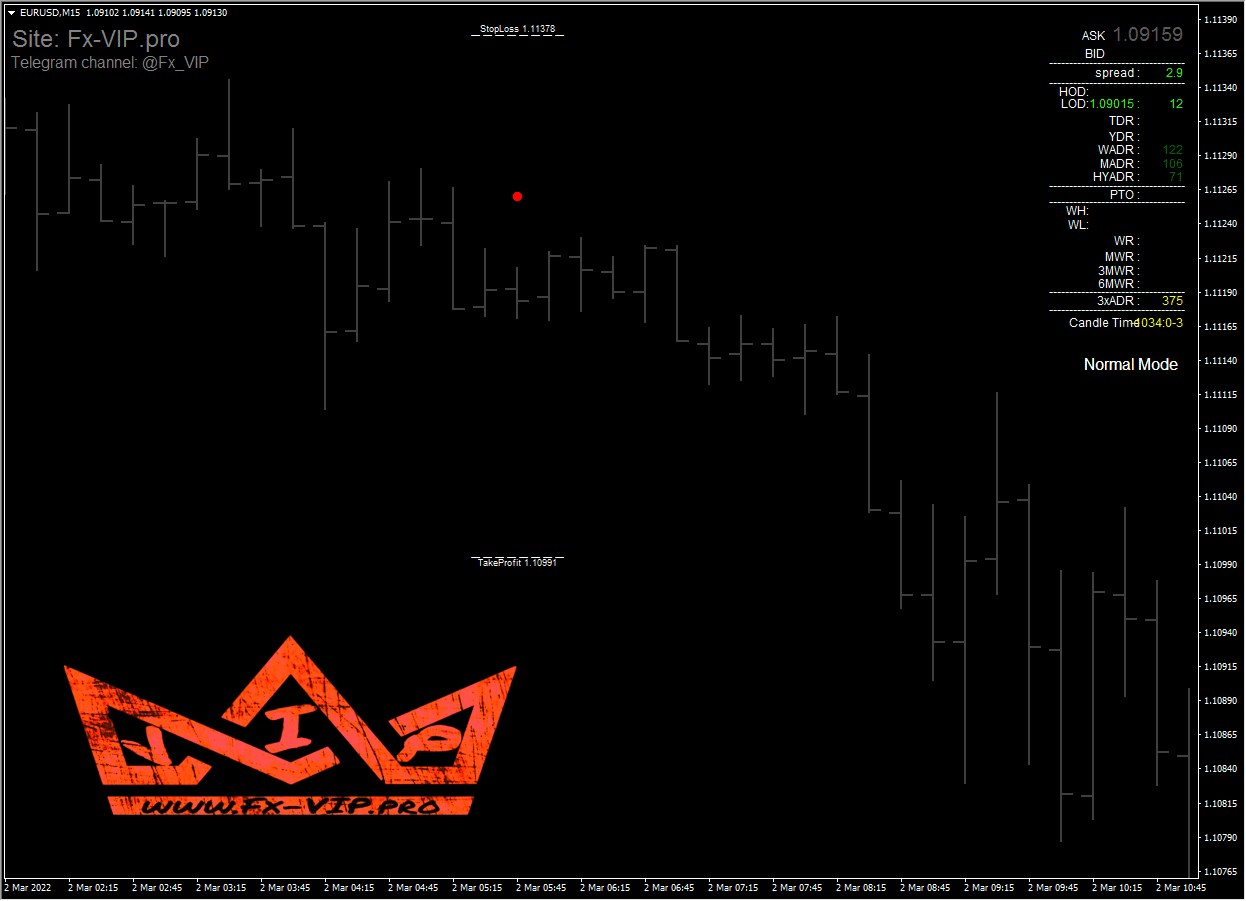
ENTRY EXAMPLE (BUY SIGNAL)
When the blue circle is printed, BUY.
When you open a new trade. Please make sure to set take profit and stop loss levels.
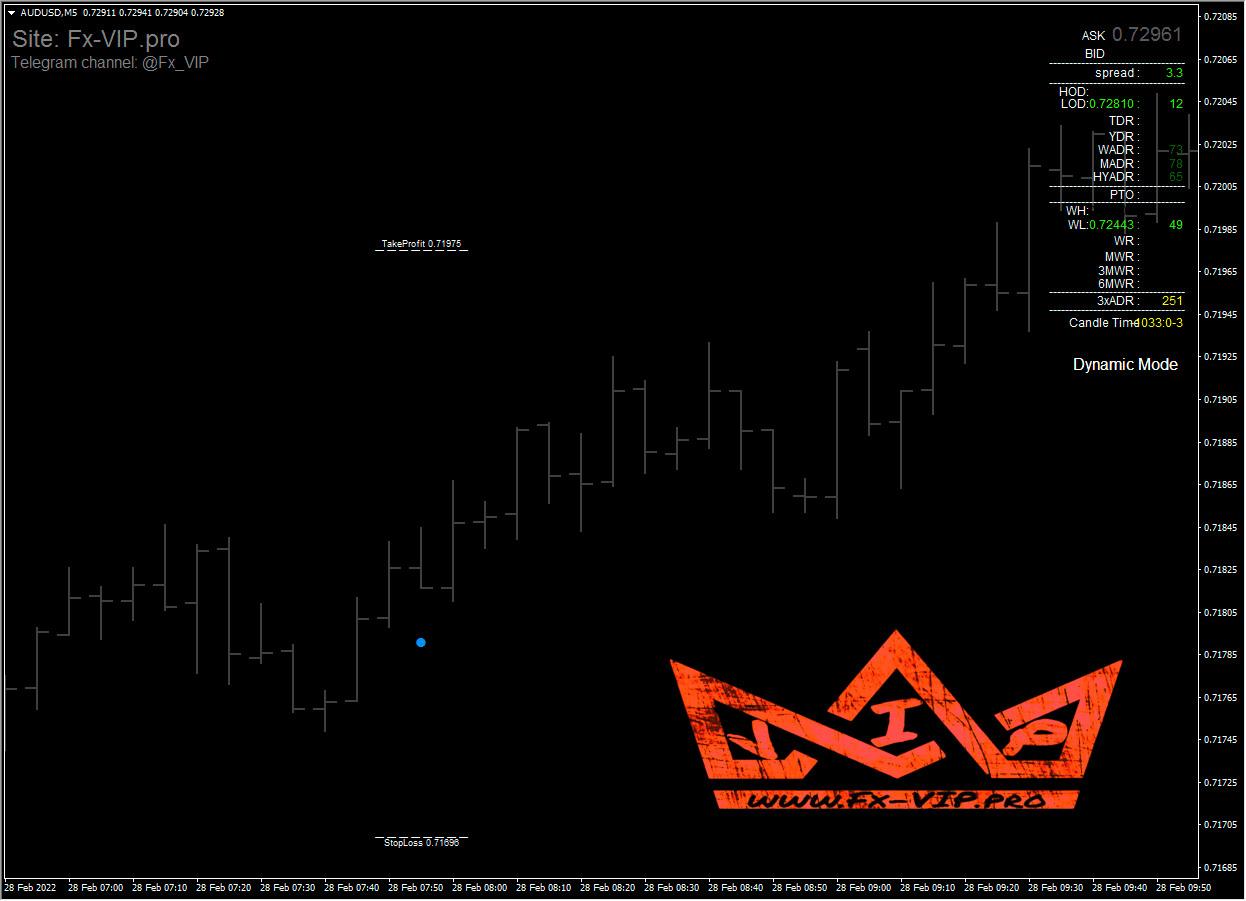
Handful of advice:
- Before trading, always make sure that the market does not expect any important data. If something ‘big’ appears in the news calendar,it’s better to wait for their announcement and later join the further movement.
- Always try to trade on major sessions when the volatility is the greatest (the best sessions are usually: EU and US).
- You can pick any trading timeframe for trading, but the most universal and common are typical intraday timeframe like M5 or M15. It’s a good place to start trading with the software.
- Try the system on demo account first. See how it works, and which trading mode fits your trading style best.
- Do not overtrade. Try to keep 1-2 trades open at the same time. (it’s easier to control the risk).
- MM is the key with any trading system. Try put only 1-2% of your account on any trade.
CONCLUSION:
I looked at several charts, and I really liked what signals this indicator gives, although the developer recommends the best timeframe M5, M15, I also looked at the timeframes above and it seems to me that on H1 the signals look more accurate, although their number is less , but here for an amateur , everyone chooses their own style of trading, someone likes to sit at the monitor and make frequent transactions, and someone does not, for example, I am an adherent of longer-term trading and if I trade using this strategy, I will choose a higher time frame, nevertheless, even if you like trade often but there is no time to sit at the monitor, you can set up notifications to be sent to your email and be always aware of when there is a new signal. In any case, I strongly do not recommend blindly following each signal, since there will be false signals anyway, try to filter out the signals, at least trade in the direction of the trend and do not make trades at important key levels, this will significantly improve the accuracy of the signals.
Reminder: As with every trading system, always remember that forex trading can be risky. Don’t trade with money that you can not afford to lose. It is always best to test EA’s first on demo accounts, or live accounts running low lotsize. You can always increase risk later!





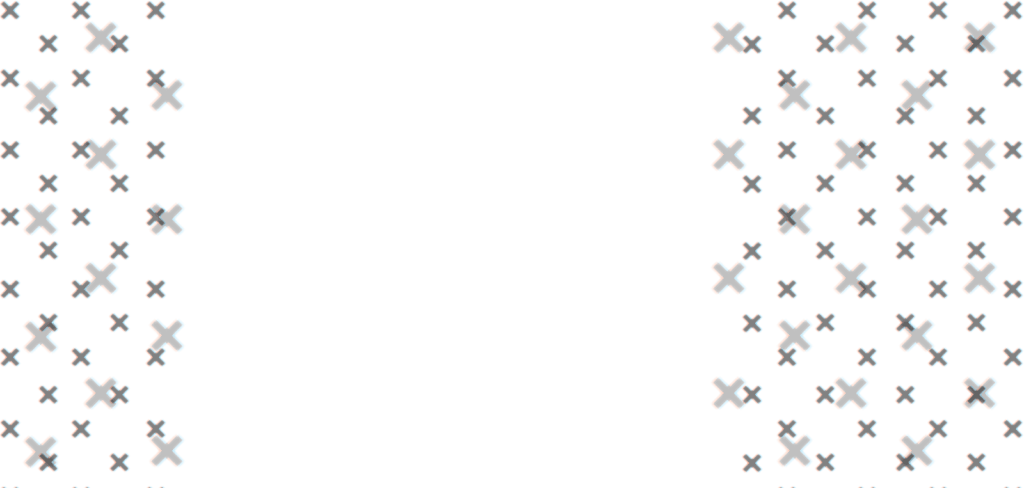
Adele Adkins,
23/04/22
I like this indicator very much.
Do you have any recommendations for filtering out the wrong signs of this indicator?
Fx-VIP.pro team
01/05/22
well, I think the standard advice is to try not to trade at important price levels avoid trading during important news don’t trade half an hour before the release of the news and 1 hour after the release, these standard rules will greatly improve the trading result. You can also try other indicators as a filter, you need to test everything yourself and select what is suitable and will work for you, while taking into account your condition so that it is easy and comfortable for you to work with it.
Sathiyaselvam
17/04/22
Good
dado serafim
17/04/22
Garbage, When the signal cames, the move already gone. If you look at a freeze chart, looks perfect. Everything that looks to perfect doesnt work at all.
Dont even waste your time downloading this.
Fx-VIP.pro team
01/05/22
Thank you for sharing your opinion