
Gold Pick is a mean reversion grid trading system designed to trade XauUsd (Gold). He uses real market inefficiencies to his advantage to gain an advantage over the market. The EA has 5 pre-installed set-files, which are essentially 5 different trading systems on gold
Attention !!! Please read carefully the rules for installing the advisor, and install it correctly. Before publishing, we check everything and publish only those advisors that work on our accounts !!! At least at the time of this article’s publication.Also, please note that the name of the adviser has been changed, you can find the original name of the adviser in our telegram channel https://t.me/FX_VIP/1918
| Developer price | |
| Terminal | MT4 |
| Currency pair | XAUUSD |
| Timeframe | M1 |
| Money management | At least 50 currency units |
| Recommended brokers | RoboForex, IC Markets, ALPARI |
| For advisor recommended to use VPS 24/5 | Zomro (most affordable Windows server only $ 2.75 per month) |
Backtesting:
It makes no sense to conduct backtesting, since there are different monitoring of real accounts from the developer of the adviser, and as we know, any monitoring is better than a backtest in the strategy tester. Below you can learn more about all the monitoring.
Settings:
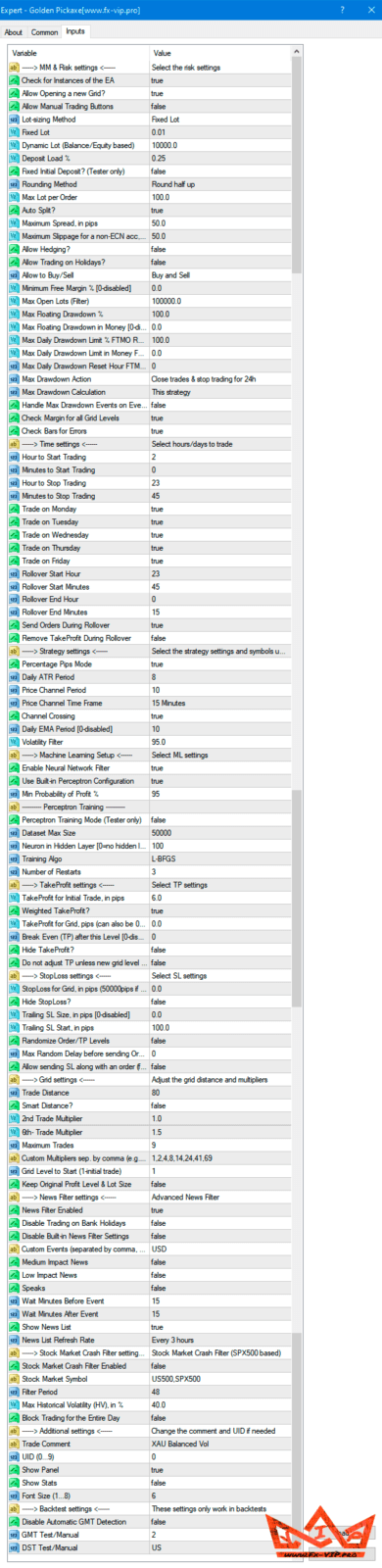
MM & Risk settings
- Allow Opening a new Grid – on/off opening of new grids. It does not affect the already open grids
- Lot-sizing Method- select the lot sizing method according to the risk you want to take: Fixed Lots will use fixed lot size from the “Fixed lot” parameter, Dynamic Lots will use ‘Dynamic Lot’ parameter, Deposit load will calculate lots based on deposit load%, and 4 predefined presets will calculate risk automatically for you
- Fixed Lot- fixed trading lot for the initial trade.
- Dynamic Lot (Balance/Equity based)- balance/equity to be used per 0.01 lot
- Deposit Load % – % of the deposit that will be totally used to open the initial trade
Strategy
- Percentage Pips Mode – on/off percentage pips mode. 1 per. pip = 0.0001 * Curr. Price
- Price Channel Period – period of Donchian channels used to calculate the upper/lower levels
- Price Channel Time Frame – working TF for the Donchian channels
- Daily EMA Period – period of the daily EMA for calculating the medium-term trend
- Volatility Filter – allows you to avoid risky trades during periods of high volatility
Machine Learning
- Enable Neural Network Filter – on/off filtering of trades using ML technology
- Use Built-in Perceptron Configuration – if true, the EA will use built-in Perceptron config. If false, the EA will load the custom config file Perceptron_Config.txt located in the common directory for all MT4/5 terminals
- Min Probability of Profit % – min predicted probability that a trade will result in profit
Perceptron Training
- Perceptron Training Mode – if true, the EA will try to train Perceptron and save results in the external config file Perceptron_Config.txt
- Dataset Max Size – maximum dataset size for raw data
- Neuron in Hidden Layer – number of neurons in the hidden layer. If zero, then no hidden layer will be used
- Training Algo – training algorithm: Levenberg–Marquardt or L-BFGS
- Number of Restarts – max. number of restarts to find global optimum
Grid settings
- Trade Distance – min. step in pips between grid(averaging) trades
- 2nd Trade Multiplier- multiplier for the 2nd trade
- 3rd-5th Trade Multiplier- multiplier for the 3rd-5th trades
- 6th- Trade Multiplier- multiplier for the 6th-…. trades
- Maximum Trades- max number of grid(averaging) trades
Others
- Trade Comment- comment for orders
- UID (0…9)- unique EA instance number. Usually no need to change it
Attention!!! You need to give the EA access to the news list website and time server for news filter and time detection functionality to work correctly:
https://ec.forexprostools.com
https://www.worldtimeserver.com
http://timesrv.online
http://valeryservice.com
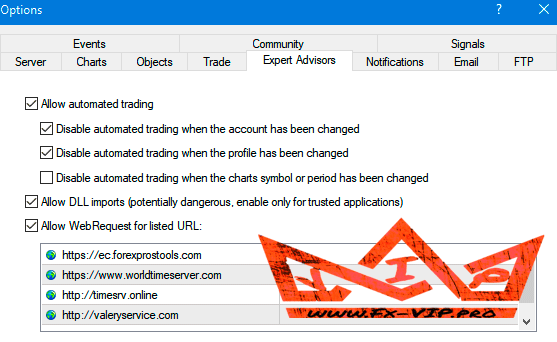
Conclusion:
Although we see attractive monitoring and a rapidly growing yield curve on real accounts, we should not relax and forget that this adviser uses a dangerous trading method, and at any moment can lose the entire deposit in an instant, nevertheless, where there are big risks, we can often have big profits in the shortest period of time, which in most cases attracts some traders, mostly of course beginners who come to the forex market quickly and easily make a lot of money)
In any case, you need to approach trading wisely and then you will be able to earn even on an adviser that seems completely hopeless, for example, at least just withdraw the earned profit every Friday, well, or every month, or not all the profit, but some percentage of the profit to simultaneously allow the deposit to grow and play it safe if the adviser loses everything in an instant, you will at least have the amount that you managed to withdraw.
In general, the developer of this advisor has a lot of good robots that have been trading and earning for a long time, so let’s hope that this is again one of the good robots that will allow us all to earn, but even so, I recommend that you first check the advisor on a demo or on a cent account and figure out how it works.
IT IS IMPORTANT!!! THIS ADVISOR WORKS AND HAS BEEN TESTED WITH BUILDING 1355 AND LIBRARY VERSION FILE msimg32 v1.0.0.3-653
For the advisor to work, you need to install the library DLL in the root folder of the terminal, please read the instructions, the installation of this advisor may differ from the standard installation – https://fx-vip.pro/libraries-mt4/
Reminder: As with every trading system, always remember that forex trading can be risky. Don’t trade with money that you can not afford to lose. It is always best to test EA’s first on demo accounts, or live accounts running low lotsize. You can always increase risk later!

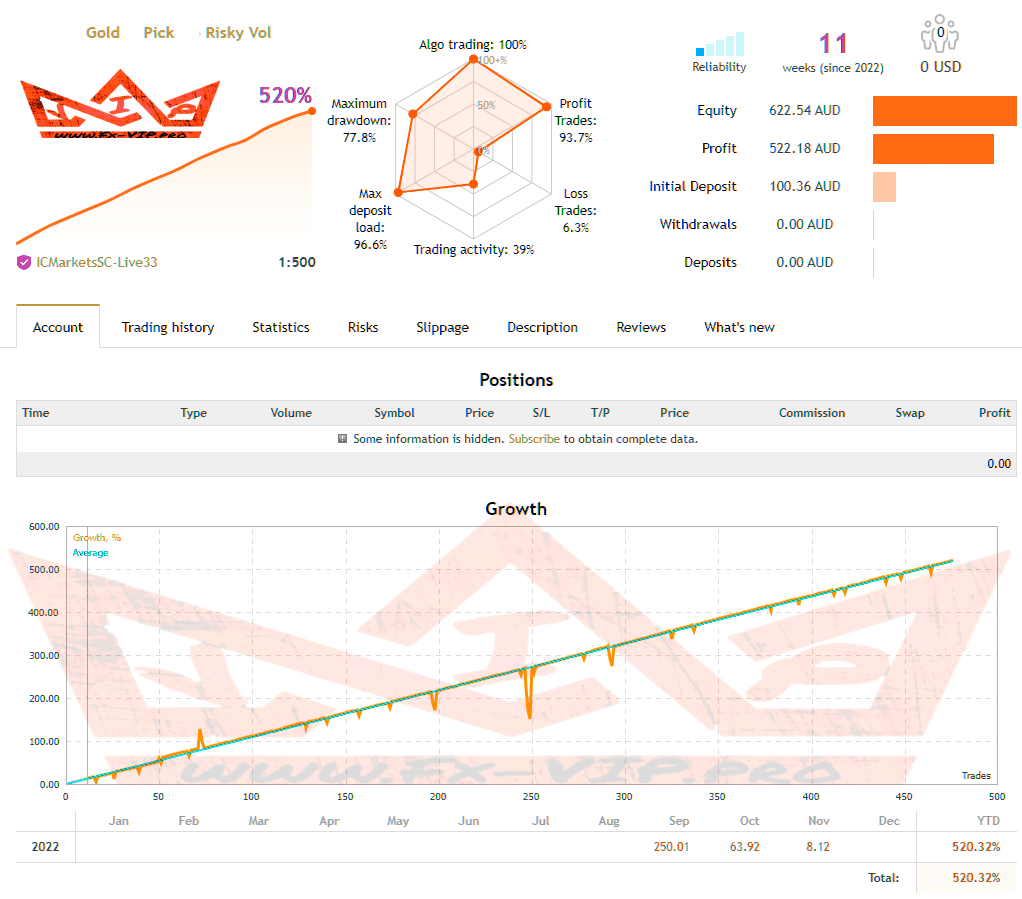
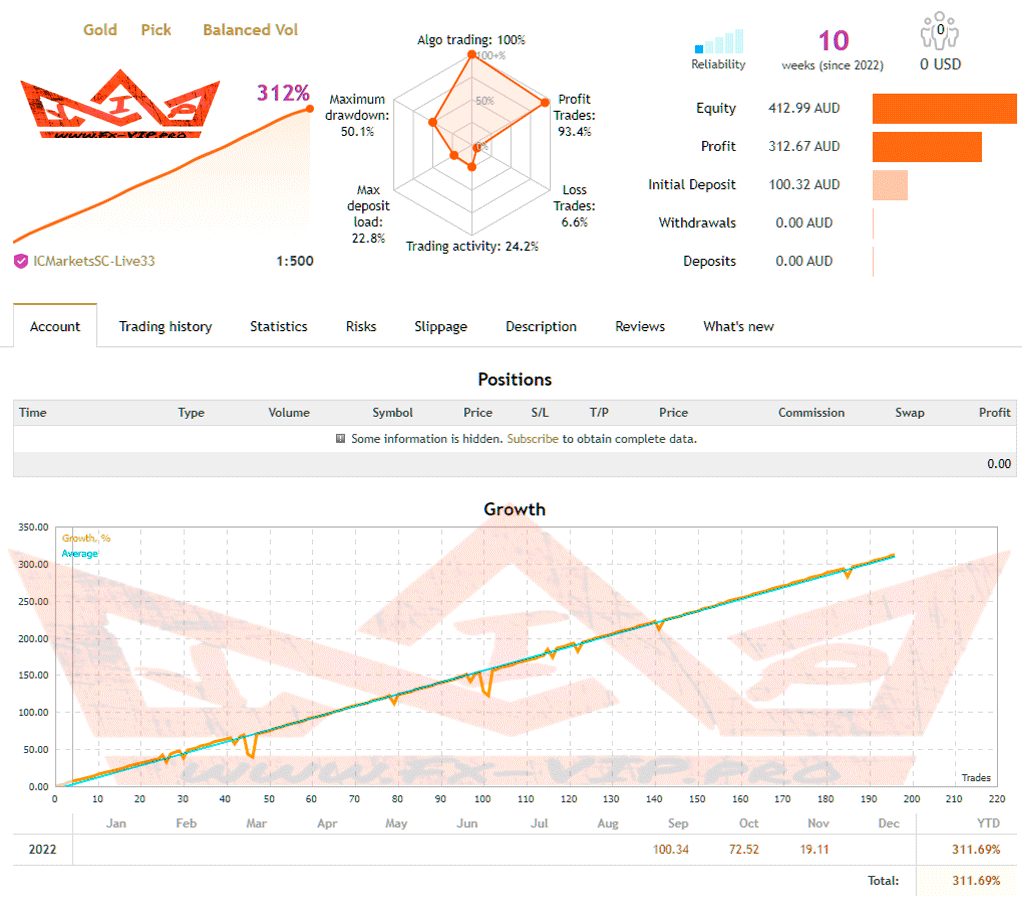
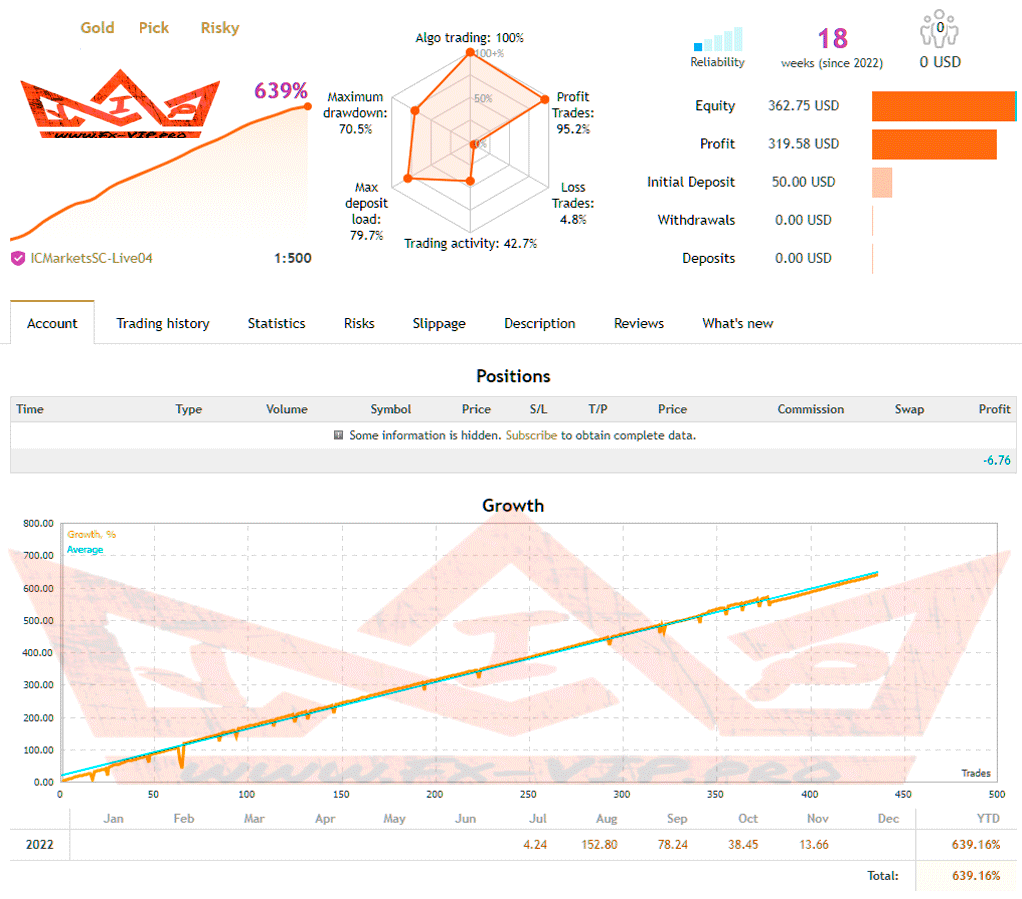
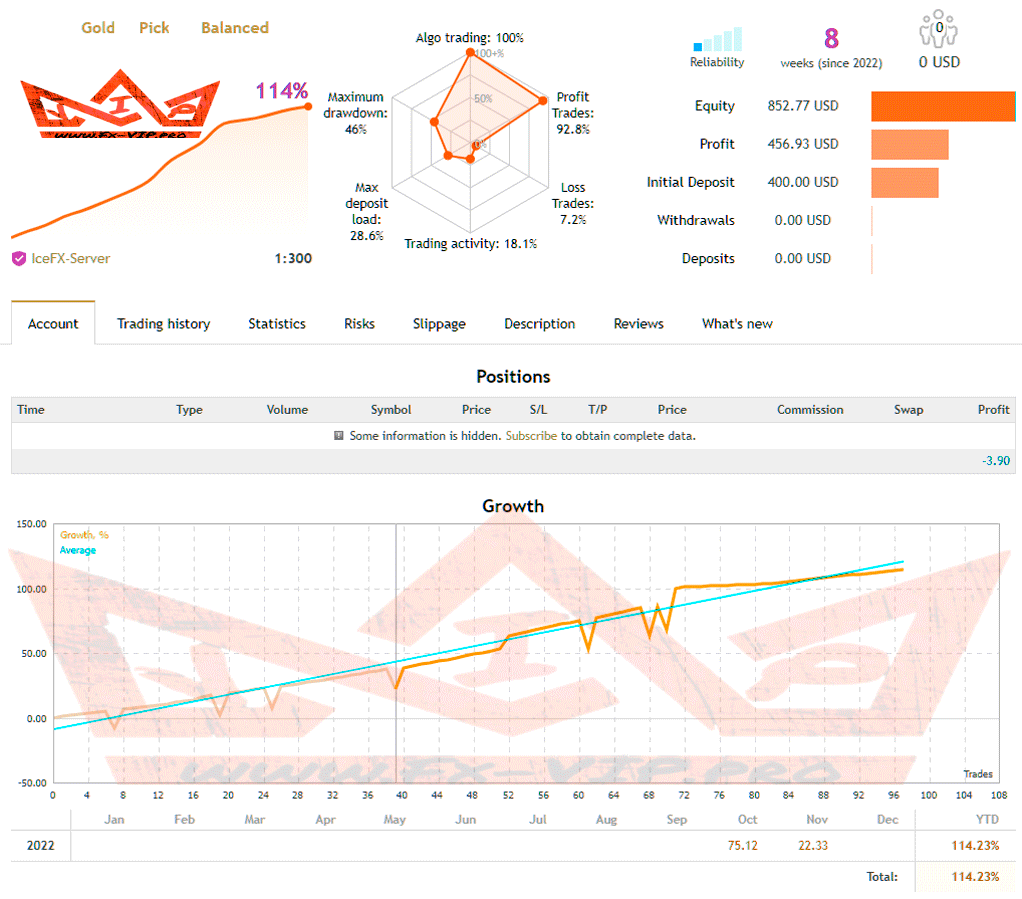
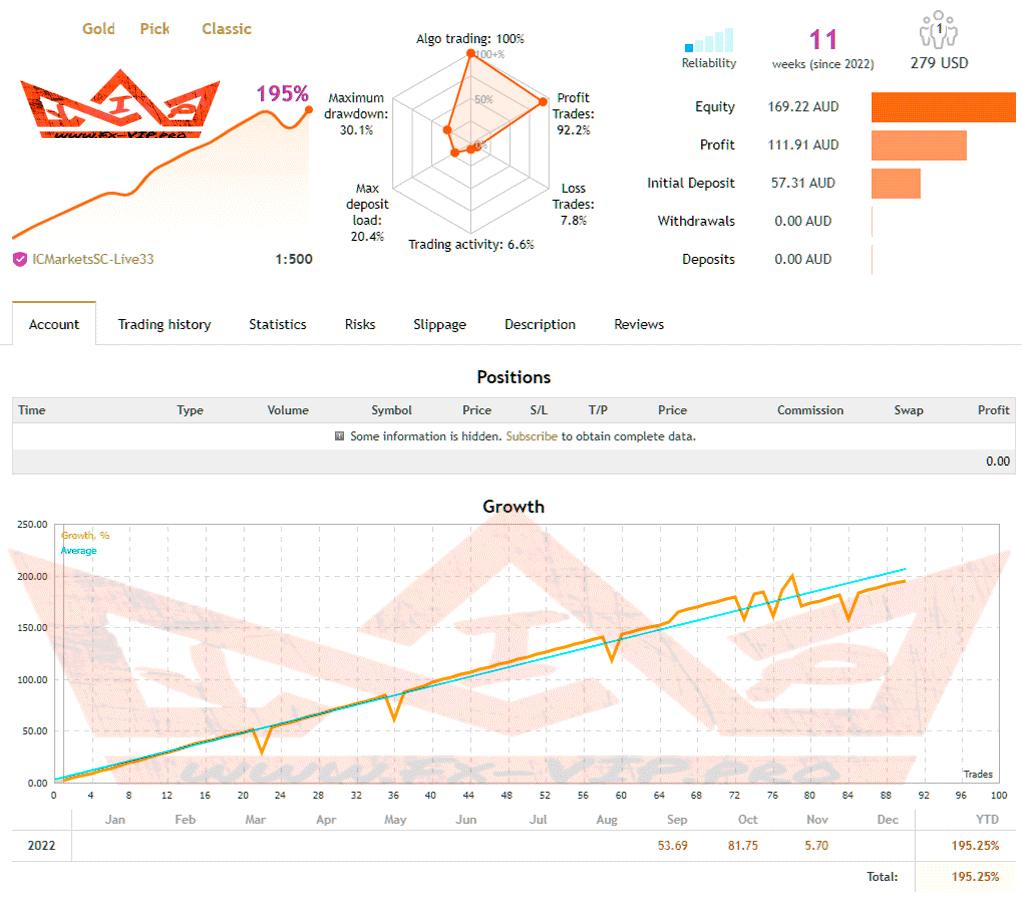





2709ddq
21/02/24
Здравствуйте, а есть версия под 1408?
Fx-VIP.pro team
24/02/24
Здравствуйте , да есть но это платно, стоит 16$ , если хотите купить напишите нашему менеджеру в телеграм https://t.me/NataDef
amrit
19/10/23
Hi admin,
I tried multiple times to put this to chart, and have tried lots of EAs from you, only this one doesn’t work. Can’t add it to the chart. I tried with multiple brokers and terminals.
I am using a trial from the creator, the EA is consistently profitable, can you please fix it?
Fx-VIP.pro team
19/10/23
It’s actually simple, IT WORKS!!! You just need to not mindlessly download and write that it doesn’t work and once again wait for an answer and help, you just need to read the post carefully and install the advisor correctly, in the appropriate build and with all the libraries without which the advisor cannot work, that’s all!!!
But if you are sure that everything was installed correctly and the dll file is in the right place, then the reason may be in your terminal, some broker terminals block the work of third-party dll files and, accordingly, the advisor does not work, so I recommend using the MT4 terminal, which is downloaded directly from MQL5, or you can use the terminal from this broker https://tinyurl.com/partnershub/en/?partner_id=1223362 I use it, it works without problems. If you have done all this and still everything does not work, then the last reason that may be is your VPS server with some there are also problems, I use this http://zomro.com/?from=211505 there have never been any problems when using any advisor
Gold Pick
03/04/23
Update?
oleg76
13/01/23
Здравствуйте! Если у Вас появится такой индюк -Bonnitta EA MT5/MT4 , можете его выложить сообществу? Спасибо.
Fx-VIP.pro team
16/01/23
)
datis2009
11/01/23
Привет администрации сайта! всё работает нормально, главное, dll подобрать. Спасибо!
Fx-VIP.pro team
13/01/23
Спасибо что поделились вашим мнением
Guillaume
06/01/23
Hello dear friend,
I thank you very much for the work you are doing, it is truly remarkable, you are incredibly kind, and I would like through this message to wish you a wonderful new year to you and your loved ones.
I have a question about golden pickaxe: I installed golden pickaxe V1.27 on a demo account at the beginning of December, everything worked perfectly, it took trades without problems, but since December 23, it no longer takes any trades, it seems no longer work…
I tried to install V1.34 and it does not take any trades either…
Do you know if this is normal?
Thank you very much my friend, I hope you can bring me your assistance.
Kind regards, Guillaume
Fx-VIP.pro team
10/01/23
Hello, thank you for your kind words, in fact, I don’t know what the problem is, I don’t use this adviser at the moment, but I know that some advisers from this developer are programmed not to trade on New Year’s holidays, maybe this is the problem wait a bit!
AD
09/12/22
Thank you for the update.
Great trades so far.
luxfx
08/12/22
unfortunately is not possible to attach on the chart !
Fx-VIP.pro team
27/12/22
Read the post carefully and install correctly! Everything works
Andy
04/12/22
Do not trade ,only BT
Titona Miracles
04/12/22
Hi, I tried to install the EA according to your instruction, but it doesn’t work. I can’t place it on Chart. Please advice. Thank you.
Fx-VIP.pro team
27/12/22
Sometimes this happens with the terminals of some brokers, try using the terminal from this broker https://gobymylink.com/?partner_id=1223362 , also make sure that you are using the correct dll file and your antivirus is disabled and does not block it.
Marco
29/11/22
everything installed correctly. ea doesn’t trade
Ali
26/11/22
Does the robot work?
Is it the original version?
Fx-VIP.pro team
27/12/22
yes