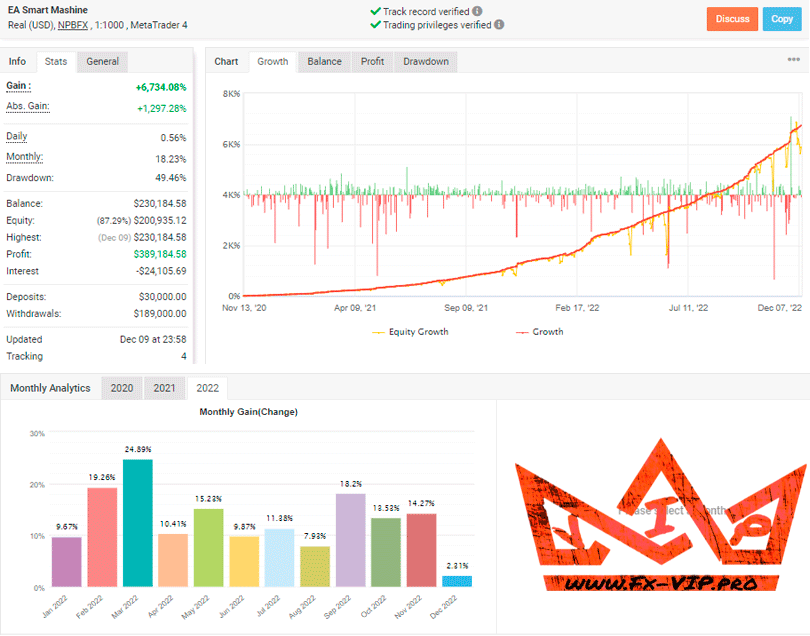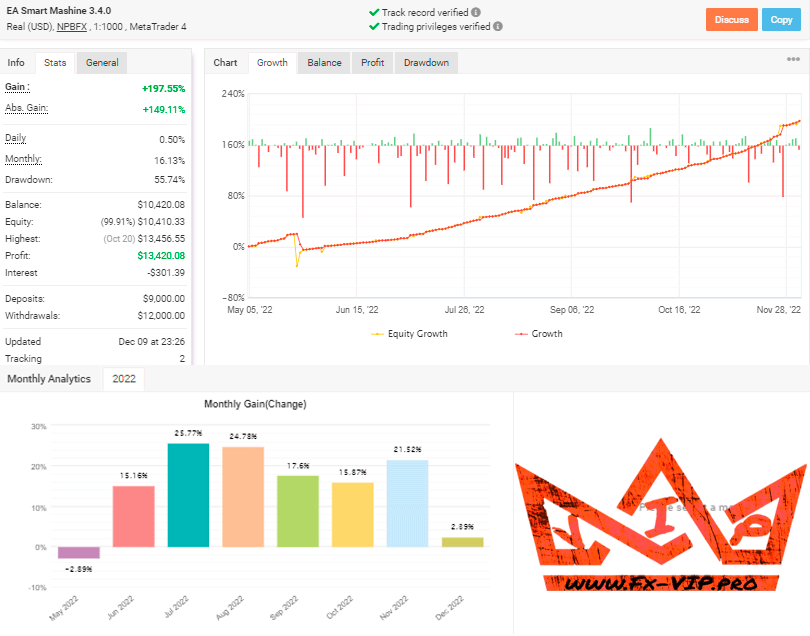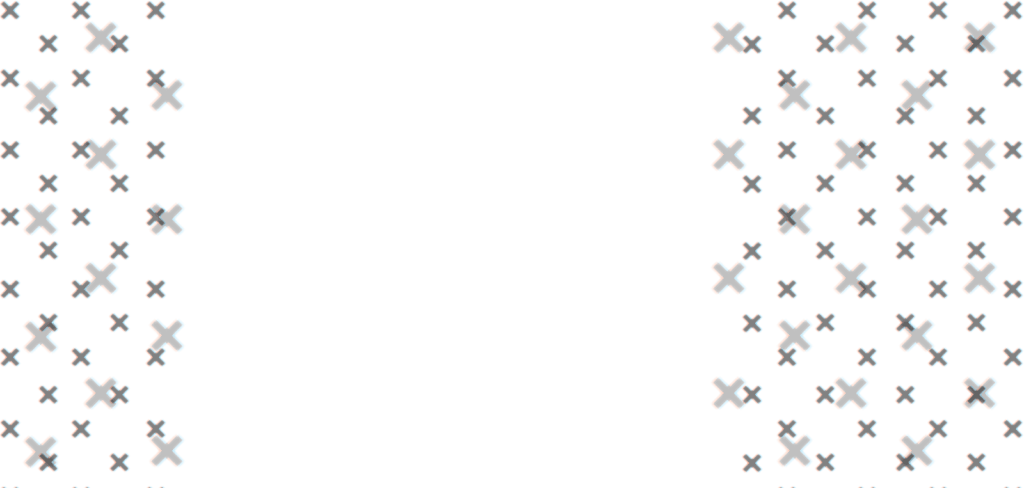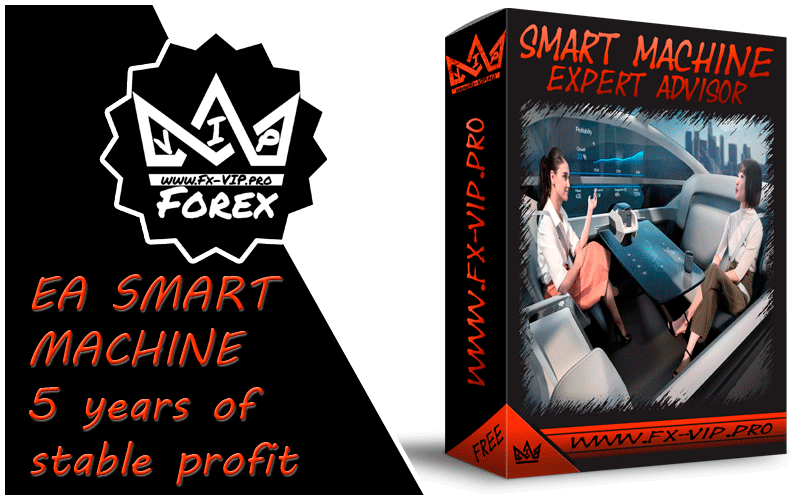
EA SMART MACHINE trades only from levels. He opens the first trade when he receives a signal using VSA analysis. If the first trading position closes positively, then the robot opens a new deal. If the quotes went in the opposite direction from the open position, then the robot turns on its profit exit algorithm, adding new transactions to the market, the size of which increases by the averaging or Martingale method (at the discretion of the investor)
Attention !!! Please read carefully the rules for installing the advisor, and install it correctly. Before publishing, we check everything and publish only those advisors that work on our accounts !!! At least at the time of this article’s publication. In order not to miss any material, subscribe to our telegram channel https://t.me/Fx_VIP
| Developer price | |
| Terminal | MT4 |
| Currency pair | EURUSD, GBPUSD, XAUUSD |
| Timeframe | M5-M15 |
| Money management | At least 1000 currency units for every pair |
| Recommended brokers | IC Markets , ALPARI |
| For advisor recommended to use VPS 24/5 | Zomro (most affordable Windows server only $ 2.75 per month) |
Backtesting:
Backtesting was not carried out because there are many monitorings on a real account from the developer, you can find more details below.
Settings:
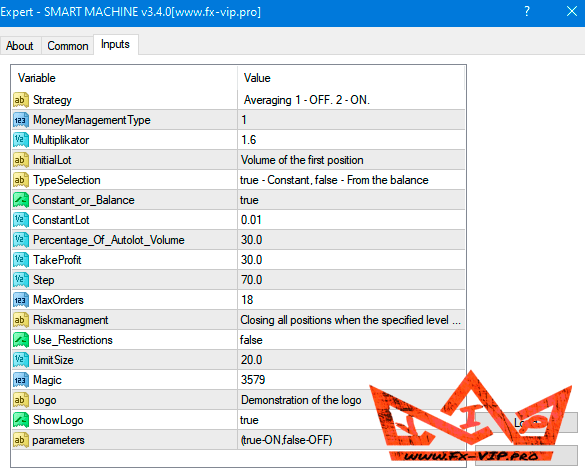
1) Strategy control block. Here you can choose to choose, either the robot will work with the same lot, or transactions will be opened incrementally, or vice versa, go to a decrease in volume but not lower than 0.01 lot.
MoneyManagmentType – (1) – Allows an increase or decrease in the opening volume of the following transactions, the initial lot and the Increase / Decrease coefficient are set separately below.
MoneyManagmentType – (2) – Trading will be carried out only with a fixed lot, which is indicated below. (Averaging).
*** In general, accounts work with parameter 1 – this allows you to close transactions with higher profitability faster, when setting MoneyManagmentType – (2) you will have to wait longer for closing positions.
2) Block control of the initial and subsequent positions.
Constant_or_Balance – true – The volume of the initial order will be constant and equal to the ConstantLot value specified below. false – The lot size of the first order will dynamically change along with the change in the deposit and will depend on the Percentage Of Autolot Volume parameter and the size of the deposit, calculated by the formula:
Lots = AccountBalance() * (RiskPercent / 100.0) / 10000.0
ConstantLot – The parameter sets the initial fixed lot for trading. Works only when Constant_or_Balance is true.
Percentage Of Autolot Volume – The initial lot is set depending on the deposit according to the formula above.
*** As a rule, the majority sets Constant_or_Balance – true and ConstantLot 0.1 – 0.5 lots for every $10,000 deposit, but this does not mean that these are the best settings and changing this parameter can radically change the work of the adviser.
3) A control unit for the parameters that limit the operation of the robot, thanks to these parameters, you can optimize the robot for any tool and achieve ideal profitability.
TakeProfit – the desired value of profit in points when closing an order or a group of orders. Everything is simple here, the higher the value – the higher your profitability from each position you open, the picture shows the value 30, which equals 30 pips or 3 four-digit points.
Step – This parameter is responsible for the minimum allowable distance between two opened orders. The lower this parameter, the more actively the robot will work and vice versa. In the picture above it is 70, which means that the next trade will open no earlier than 70 pips or 7 four-digit points.
MaxOrders – a parameter that limits the number of simultaneously open orders.
4) Money management control block
Use_Restrictions true – enable or false – disable deposit protection by closing all transactions – when the limit value of the maximum drawdown set by you as a percentage of the entire deposit is reached. Most investors do not include this option.
LimitSize – a limiter for the allowable drawdown from trades, indicated as a percentage of the deposit amount. Will only work if the previous parameter is set to True.
5) Magic number
The Magic parameter helps advisers not to get confused when trading in one terminal. If you use several advisors in the terminal, it is necessary that each advisor has its own Magic number, otherwise the advisors’ orders may be confused with each other, and this will lead to a failure. It is also used when trading in two windows.
Other parameters do not affect trading
Important! It is desirable to change the settings when the adviser’s trading is stopped and there are no open deals.
Conclusion:
As for me, there is nothing special in this adviser, another adviser based on the martingale and averaging system, as the developer claims, $500-1000 is enough for successful trading, although the minimum deposit on his accounts was at least $9000 and the drawdown was about 50% and for some reason I am sure that this trades took place with a minimum initial lot of 0.01, so we can conclude that for trading you need a deposit of not 1000 but 10000$, well, in principle, as for any adviser trading on the martingale system, the larger the deposit, the better, perhaps enough for longer, but in the end, a sad ending will inevitably await, I think you understand what I’m writing about)
Yes, the author of the adviser shows us beautiful monitoring, but you should not blindly believe in all this and without understanding put the adviser on your account, at least you should be suspicious when the author of the adviser tries to hide part of the statistics from users, for example, in our case, on all monitorings, the author hides the trading history from us, this means only one thing, that literate traders, having analyzed the history of transactions, can find something that repels them from buying this adviser, the developer of course does not need this, and that is why he hides the statistics and these are just the most bonal things that are worth pay attention.
Reminder: As with every trading system, always remember that forex trading can be risky. Don’t trade with money that you can not afford to lose. It is always best to test EA’s first on demo accounts, or live accounts running low lotsize. You can always increase risk later!