
White EAgle EA uses a swing strategy that assumes a flat market, which is 80-90% of the time, scalps with the trend, using a third-party indicator as an input signal, opens the first order and fixes the TP at a given level, but if the price does not reach the TP level and rolls back, automatically An additional order is opened, averaging the level of the overall TP, bringing it closer to the entry point.
Attention !!! Please read carefully the rules for installing the advisor, and install it correctly. Before publishing, we check everything and publish only those advisors that work on our accounts !!! At least at the time of this article’s publication.Also, please note that the name of the adviser has been changed, you can find the original name of the adviser in our telegram channel
| Developer price | |
| Terminal | MT4 |
| Currency pair | XAUUSD |
| Timeframe | M15 |
| Money management | At least 1000 currency units |
| Recommended brokers | NPBFX, ALPARI, Amarkets |
| For advisor recommended to use VPS 24/5 | Zomro (most affordable Windows server only $ 2.75 per month) |
Backtesting:
Backtesting was not carried out as there are account signal from the author, detailed statistics of trade can be found below
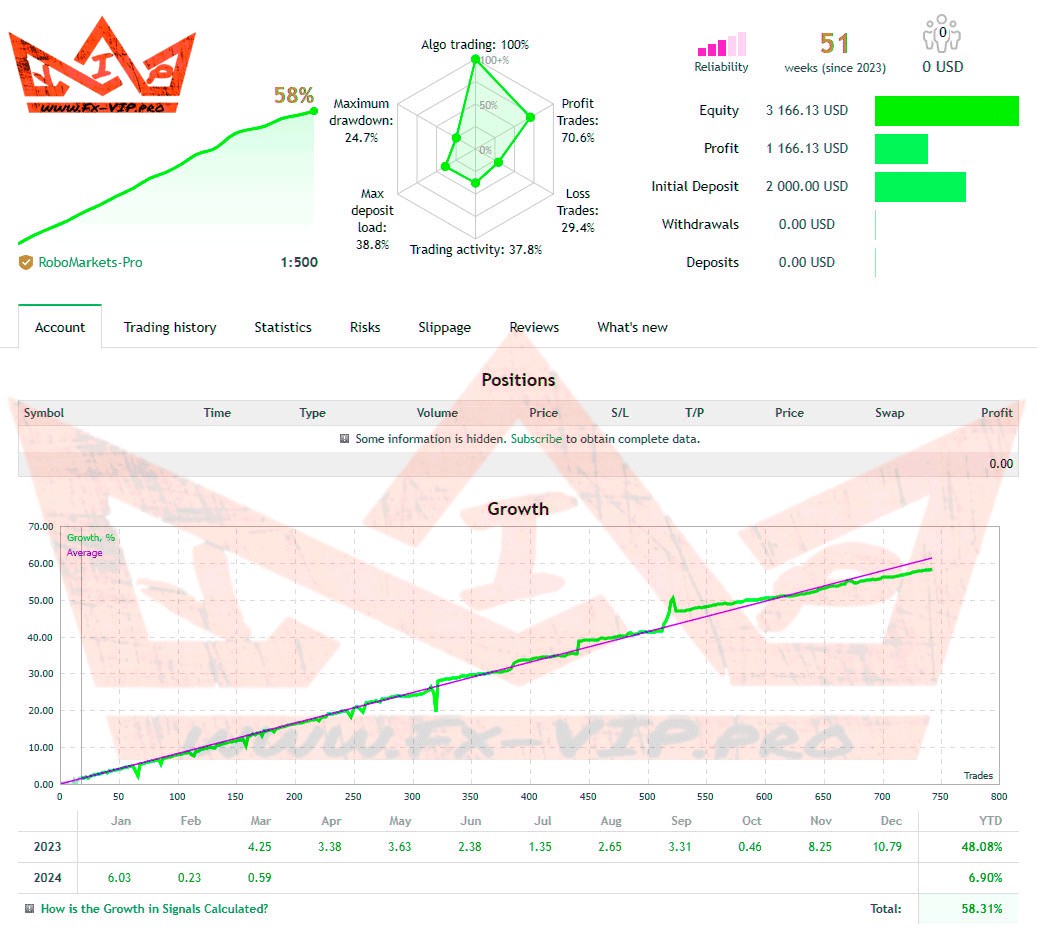
Settings:
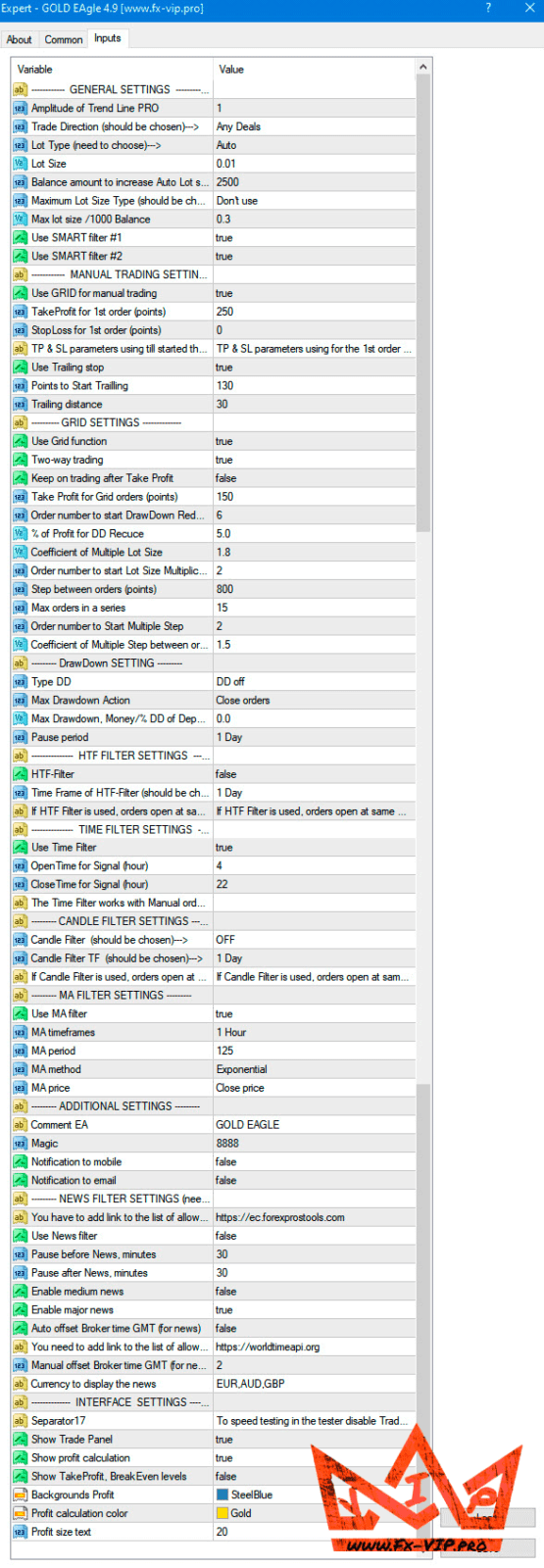
Reminder: As with every trading system, always remember that forex trading can be risky. Don’t trade with money that you can not afford to lose. It is always best to test EA’s first on demo accounts, or live accounts running low lotsize. You can always increase risk later!





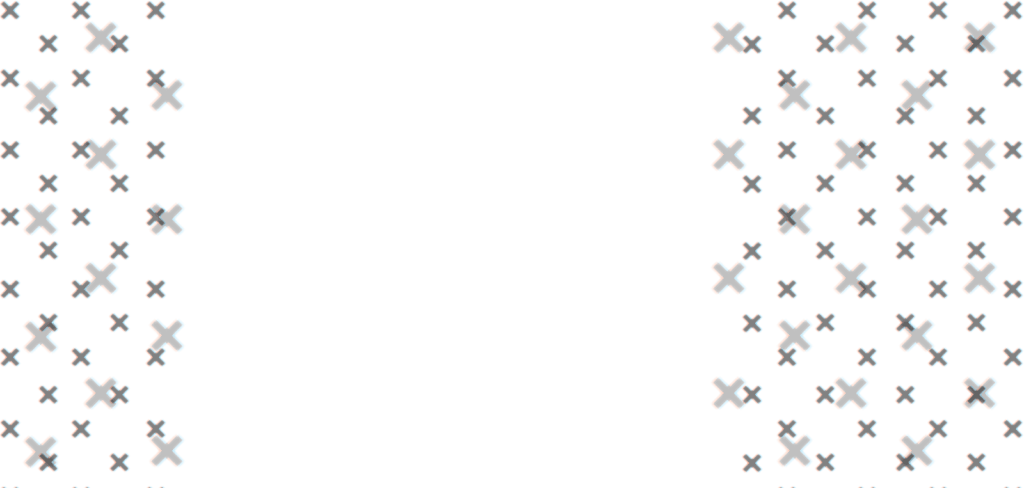
anonym
12/02/22
run in mt4, try in exness broker. and no open position in 3 days 😀
Fx-VIP.pro team
12/02/22
I’m not testing it right now, but it worked, maybe you need to wait some more time. Do you use vps?
GOLD TRAN
27/01/22
this is GOLD EAGLE MT4 not White EAgle
Fx-VIP.pro team
29/01/22
Yes?)))
Walker
26/01/22
where is original website?
Fx-VIP.pro team
29/01/22
This is impossible because of this, our site can be blocked, there have already been complaints about this from the copyright holders, but now we will publish the original name and link in our telegram channel https://t.me/FX_VIP
Pisser
11/01/22
Also not work with alpari!
Fx-VIP.pro team
17/01/22
Check carefully, it means you made a mistake somewhere in the installation https://youtu.be/Rrz828W1teM , it works
lpk890
10/01/22
Two automatic functions are not available
Fx-VIP.pro team
17/01/22
Which?
keyboarder
07/01/22
Hi,
Thanks for sharing but, unfortunately your msimg dll file does not work.
I tried all the dll files from 1.0.0.18 till 1.5.0.7 but no one is working. (This method has helped a few times but not now)
Reinstall the terminal also did not help ):
Fx-VIP.pro team
09/01/22
Hello,i assure you it works well, everything is checked and it is with the DLL file that is attached to the post GOLD EAgle
If you are sure that everything was done correctly, but it does not work, it is possible that sometimes this happens in the broker’s terminal, download the Alpari ( https://gobymylink.com/?partner_id=1223362 ) broker’s terminal and repeat all the steps to set it up, everything works for me with this terminal is proven !!!
PIN JUNG WU
04/01/22
i use correct dll,but still can not use ea
Fx-VIP.pro team
05/01/22
You missed something in the setup, check everything again, and set everything exactly as shown in the video instruction ( https://youtu.be/Rrz828W1teM ). If it still does not work, try reinstalling the terminal, there were cases when terminals from some brokers did not work, I use a terminal from Alpari broker ( https://gobymylink.com/?partner_id=1223362 ), everything works !!!
peter
04/01/22
I already use v1.0.0.3-838 DLL and follow the correct steps,but EA still can not load in mt4
Fx-VIP.pro team
05/01/22
If you are sure that everything was done correctly, but it does not work, it is possible that sometimes this happens in the broker’s terminal, download the Alpari ( https://gobymylink.com/?partner_id=1223362 ) broker’s terminal and repeat all the steps to set it up, everything works for me with this terminal is proven !!!