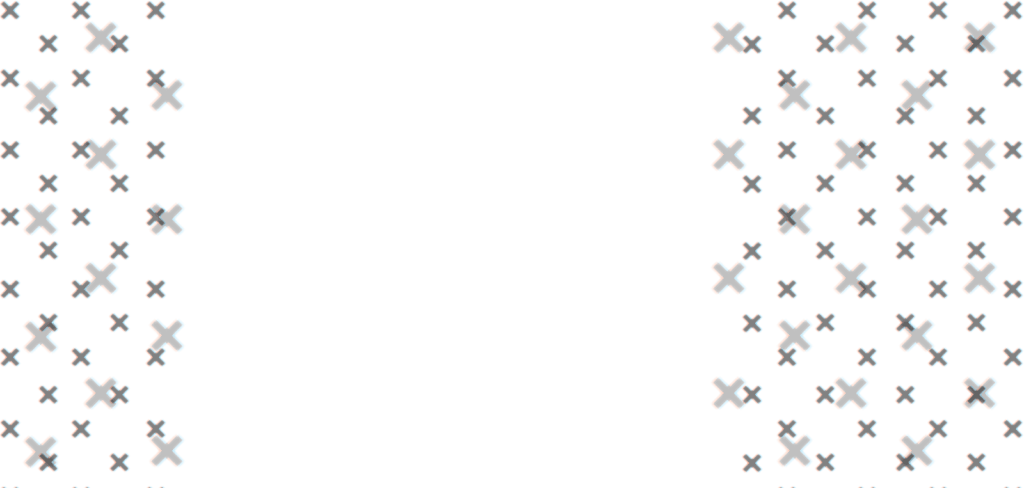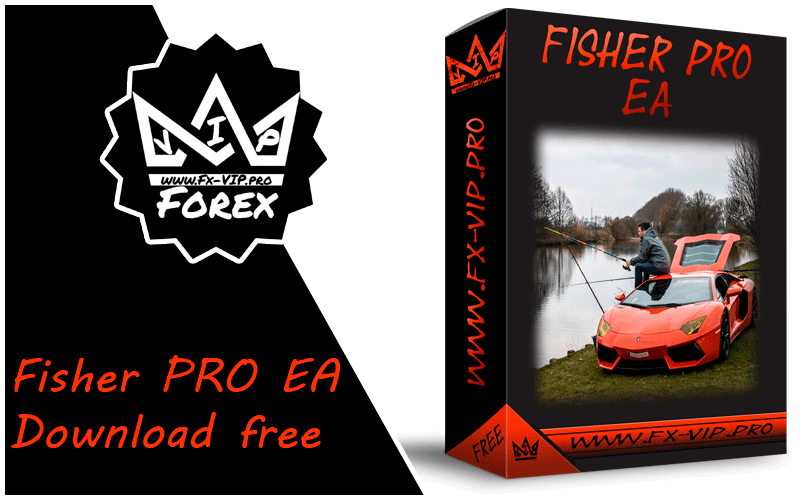
Hi traders, recently I found an interesting ea Fisher PRO , it can be used in any currency pairs.What I liked so much is the interesting setting of the EA , it is very simple, in one of the parameters you set a number on which depends the behavior of the EA. For example, I tested XauUsd put in this setting the figure of 10 and the deposit was blowed, but when I put the figure 25 the result just pleased me for 5 months of back test the EA showed +250% at a relatively low drawdow
SPECIFICATIONS:
Developer price:498.00 USD
Terminal: MT4
Currency pair: Any
Timeframe: H1-H4
Money management: At least 100 currency units
Recommended brokers:NPBFX, ALPARI, Amarkets
For advisor recommended to use VPS 24/5:Zomro (most affordable Windows server only $ 2.75 per month)
How the advisor works:
The EA works on the basis of two indicators with non-standard
parameters. Not the way you used to use them.
Indicators are built into the Expert Advisor and generate signals that are understandable for
advisor.
Technically, the EA sees the chart like this:
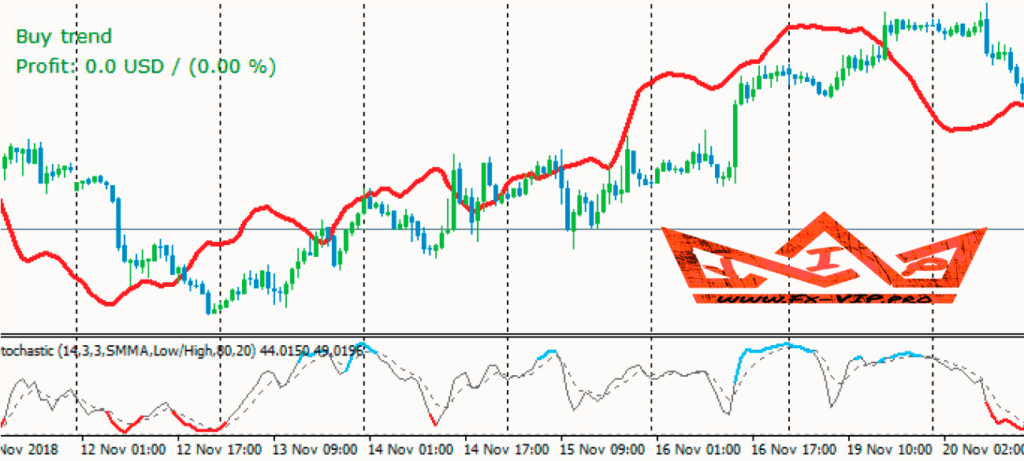
First, there is an analysis of higher timeframes to determine the global trend. Then the EA waits for signals on a lower timeframe.The EA has 2 modes of operation.
Mode 1 is an entry on fast signals and closing on a global signal
for a reversal of a large trend. The profit in this case is many times more, but the equity drawdown will also be greater, since the price goes 100-200 points up and down until it closes in the desired direction.
Mode 2 is the opening and closing of “quick” trades.
Opened a position on a fast signal and quickly closed it on a return signal.
Video of the work of the FISHER PRO adviser:
In the video, the adviser dispersed a deposit of 5000 usd to more than 394,000 usd , on one GBPJPY currency pair. Thus increasing the initial deposit by 78 times!
Advisor parameters:
Signal – Values of the indicator generating signals. It is necessary to set values from 10 to 150. The lower the value, the more signals and the lower their accuracy.
10 – many signals, low accuracy
100 – few signals, high accuracy
This is what I said at the beginning of the article using my example with XAUUSD
- Magic number – Any unique number, the main thing is that different pairs have different numbers.
- Additional points to order – The value in points, the distance to the pending order when a signal appears.
- Mode close – Mode 1 is a fast signal entry and a close by a global trend reversal . Mode 2 is a fast signal entry and a close by fast signals.
- Percent profit close – profit as a percentage of the deposit at which all orders will be closed.
- Percent loss close – loss as a percentage of the deposit at which all orders will be closed.
- Fixet lot – initial lot. If you put 0, then the initial lot is calculated as a percentage of the deposit.
- Percent from equity – Initial lot as a percentage of the deposit.
- Add lot to next order – add this value to the next lot. This parameter works in conjunction with the risk value.
- Risk – Risk from 1 to 10. If you put 1, this is the maximum risk. If you put 10 this is the minimum risk.
Lot settings
We recommend placing a dynamic lot (as a percentage of the deposit) and the risk is at least 7-10.
The EA works on any currency pair. Do not forget to change the MAGIC on each pair. So that there are no identical magic numbers.
Capital Management
The biggest problem of any trader is greed. It is because of the excess of risks that most traders merge. The broker does not even need to put a spoke in the wheel, the trader’s greed will do everything for him.
How to choose the optimal number of currency pairs?
For example, you want to use moderate settings on 4 currency pairs.
Do testing for example on EURUSD, it shows that the maximum drawdown is 50%.
If you set the same settings for 4 pairs, then the total drawdown will be 200%, and this is a drain on the deposit.
How to do it right?
We take the same settings and reduce the risk using the parameters responsible for the lot.
For example :
Percent from equity – Initial lot as a percentage of the deposit. You had 1% installed. In order to bet on 4 pairs, decrease this parameter by 4 and get 0.25.
You can also increase the Risk parameter. For example, you have it set to 5. Set it to 10 and your drawdown will decrease.
Instructions for installing the advisor:
This trading robot uses a custom DLL «DLLFisher.dll». Some antiviruses can block it and mark it as a virus. You need to make your antivirus «allow it». This false alarm is triggered because it is a custom DLL and is not verified by any publisher, but is required to unblock the advisor.
Reminder: As with every trading system, always remember that forex trading can be risky. Don’t trade with money that you can not afford to lose. It is always best to test EA’s first on demo accounts, or live accounts running low lotsize. You can always increase risk later!