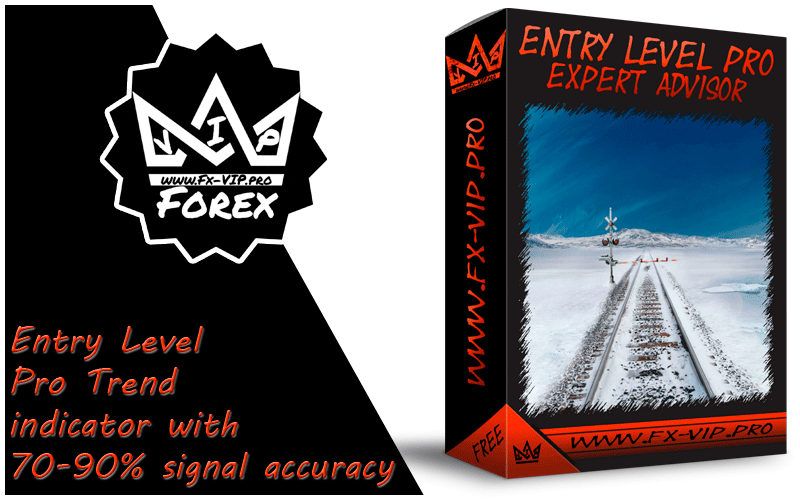
Entry Level Pro this is a trend indicator for MT4 providing accurate signals to enter a trade without redrawing or delays. It can be applied to any financial assets: forex, cryptocurrencies, metals, stocks, indices. It will provide pretty accurate trading signals and tell you when it’s best to open a trade and close it. The system analyzes the price behavior on the chart every second and determines the ideal entry points based on the built-in algorithm
Attention !!! Please read carefully the rules for installing the indicator, and install it correctly. Before publishing, we check everything and publish only those advisors that work on our accounts !!! At least at the time of this article’s publication
| Developer price | |
| Terminal | MT4 |
| Currency pair | ANY |
| Timeframe | ANY |
| Recommended brokers | NPBFX, IC Markets, ALPARI |
| For advisor recommended to use VPS 24/5 | Zomro (most affordable Windows server only $ 2.75 per month) |
Benefits of the Entry Points Pro indicator
- Entry signals without repainting
If a signal appears and is confirmed, it does NOT disappear anymore, unlike indicators with repainting, which lead to major financial losses because they can show a signal and then remove it. - Error-free opening of trades
The indicator algorithms allow you to find the ideal moments to enter a deal (buy or sell an asset), which increases the success rate for each and every trader using it. - Entry Points Pro works with any asset
It allows you to trade cryptocurrencies, stocks, metals, indices, commodities, and currencies with any broker using the MT4 platform. - Provides signals for any direction
The Entry Points Pro indicator provides signals to enter a trade at any price movement – up, down, or flat (sideways). - Potential for maximum profit
Exit signals are provided for demo purpose only, since you can often close a trade later and earn much more. - Detailed statistics and analytics
The indicator displays the earning potential and statistics for the previous period, so that you can better understand where and how you could earn more. - Does not affect the functioning of the terminal
The Entry Points Pro indicator has a lightweight and optimized codebase, so it does not overload the terminal and does not cause it to freeze. - Any chart timeframes will do
The Entry Points Pro indicator works on all timeframes – from minute (M1) to daily (D1). - Multi-language support
The indicator panel will be automatically displayed in your language. - Visual and sound alerts
You’ll not miss another signals because each of them is displayed on the screen and comes with a sound notification. - Minimal risks
Extra settings and filters makes it possible to filter out false signals, signals against the trend and other risky trades. - For experts and beginners
A step-by-step user guide will explain how to work with the indicator using a specific example, even if you are doing it for the first time.
What are the ideal entry points?
The best point to enter a trade is the beginning or continuation of the price movement in a certain direction.
In such a situation, it is always clear where to place a protective stop-loss order in order to avoid unnecessary losses.
It is these points at the beginning of the trend that our indicator helps to find in order to minimize risks and increase profits.
What are the ideal entry points?
The best point to enter a trade is the beginning or continuation of the price movement in a certain direction.
In such a situation, it is always clear where to place a protective stop-loss order in order to avoid unnecessary losses.
It is these points at the beginning of the trend that indicator helps to find in order to minimize risks and increase profits.
How do I trade with the Entry Points Pro indicator?
- Buy and install the indicator in your terminal
- Start trading by receiving signals from the indicator telling you about the ideal moment to enter a trade.
- Enter a trade according to the indicator signals and set a stop loss above the signal candlestick to limit potential losses.
- After the trade is open, try to defend it by resetting the stop-loss order to the breakeven level and avoid any losses if the price goes against you later on.
- If the asset price has gone in the direction we need, we wait and fix the profit.
IT IS IMPORTANT!!! THIS INDICATOR WORKS AND HAS BEEN TESTED WITH BUILDING 1400
Reminder: As with every trading system, always remember that forex trading can be risky. Don’t trade with money that you can not afford to lose. It is always best to test EA’s or indicators first on demo accounts, or live accounts running low lotsize. You can always increase risk later!





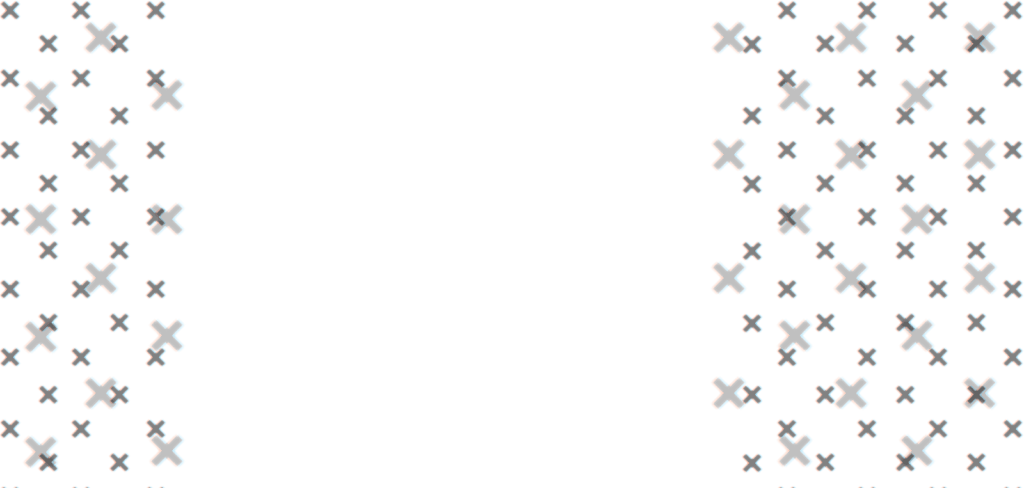
RKarno
17/01/23
Missing key.
Without key, signal will not appear on the chart. All the signals on the chart displayed are the previous day.
sharifjon
04/11/21
не работает
Fx-VIP.pro team
06/11/21
Конкретнее что у вас не работает? Дело в том что все проверяется и все работает хорошо , проблема в том что многие не читают посты и устанавливают не правильно а потом возникают такие вопросы!!! Пожалуйста убедитесь что у вас все установлено правильно , инструкция здесь https://fx-vip.pro/libraries-mt4/