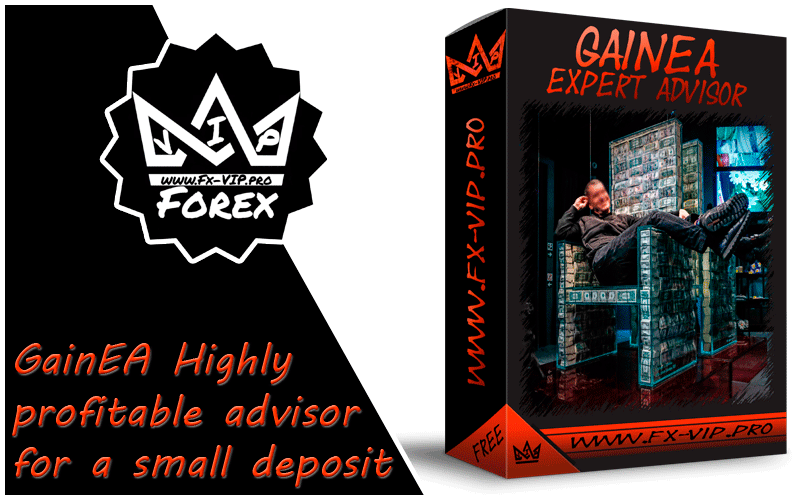
GainEA trading logic is reverting to the mean, trading in a range. The profit potential of the adviser is 50 – 100% per month for each pair, while the martingale is not used, orders can be averaged with an initially open lot, but you can configure it to have only one transaction, all transactions are protected by SL and have TP.
Attention !!! Please read carefully the rules for installing the advisor, and install it correctly. Before publishing, we check everything and publish only those advisors that work on our accounts !!! At least at the time of this article’s publication.Also, please note that the name of the adviser has been changed, you can find the original name of the adviser in our telegram channel https://t.me/FX_VIP/1949
| Developer price | |
| Terminal | MT5 |
| Currency pair | Major currencies and their crosses |
| Timeframe | M15 |
| Money management | At least 100 currency units for each currency pair |
| Recommended brokers | RoboForex, IC Markets, ALPARI |
| For advisor recommended to use VPS 24/5 | Zomro (most affordable Windows server only $ 2.75 per month) |
Backtesting:
EA trades on candle closure and may be tested with “Open prices only” mode which is much faster than “Every tick” with essentially same results.
Below are the monitoring of real accounts from the developer of the adviser for several currency pairs, under the images there are links by clicking on which you can learn more about the statistics of transactions
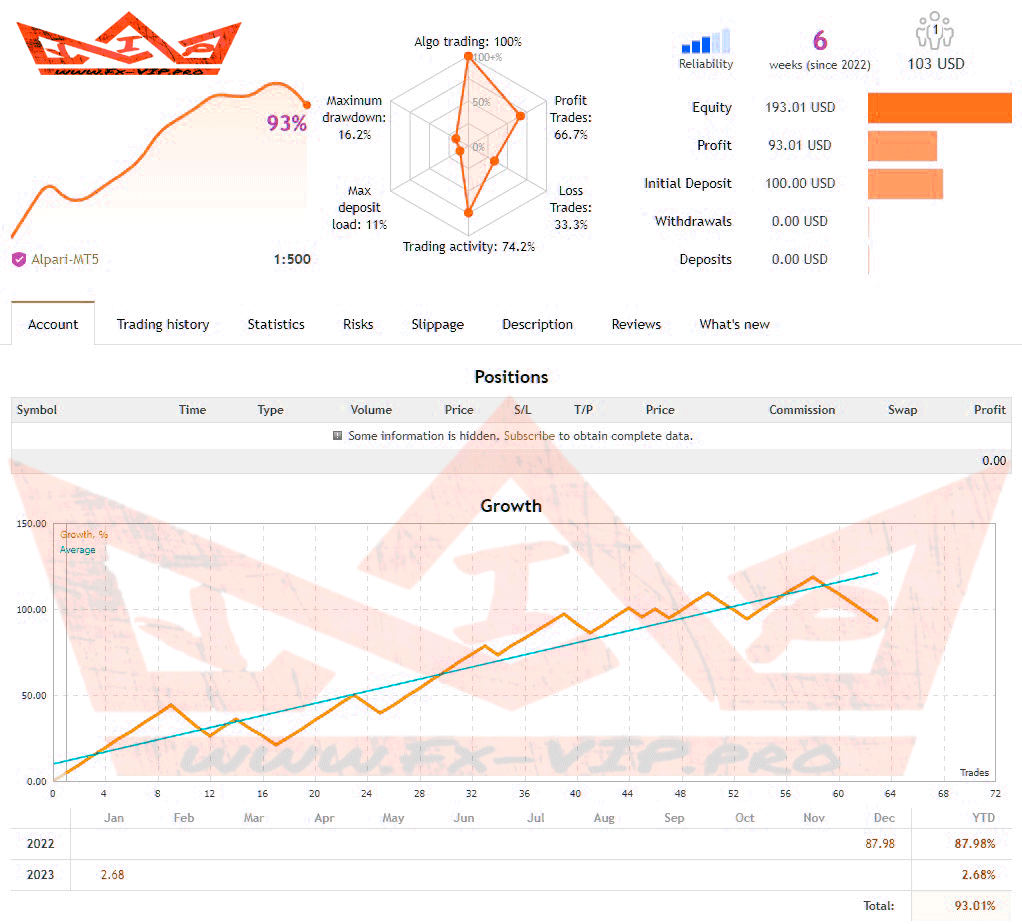

Settings:
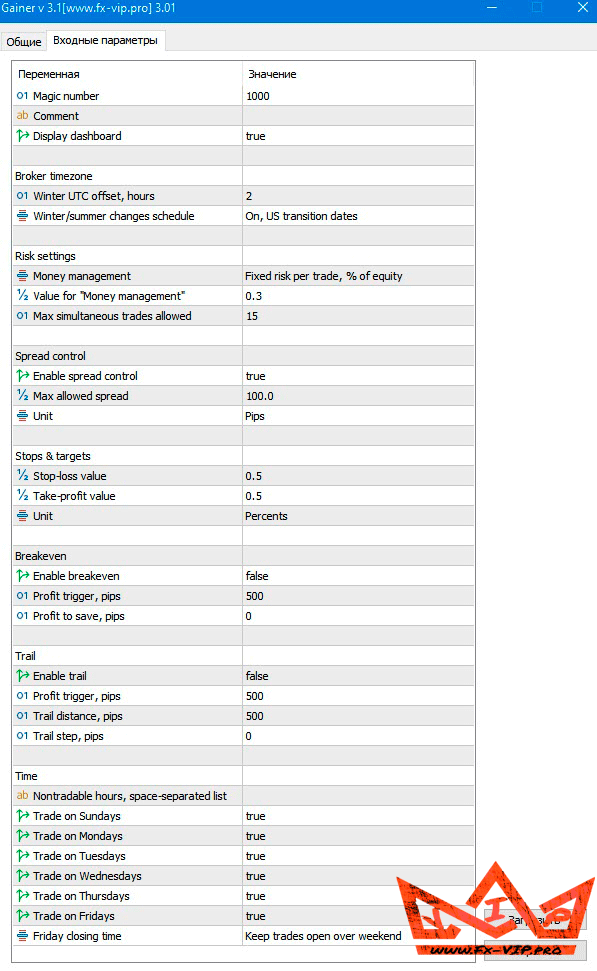
Launch EA on M15, set timezone and volume inputs. Rest may be left default. EA is ready to trade.
- Broker timezone settings. “Winter UTC offset, hours” – winter offset. “Winter/summer changes schedule” – schedule of server DST shift. It is UTC+2/+3 winter/summer by default and it is valid for most brokers.
- Risk settings. Volume is set with inputs “Money management“, “Value for Money management“, it is fixed lot, fixed risk per trade, or fixed volume per 1000 equity. Max simultaneous trades allowed is max trades allowed to be opened at same time. EA holds up to 2-3 trades most of time, and this parameter allows to limit the risk explicitly.
- Spread control. If “Enable spread control” is on EA will not trade if current spread exceeds “Max allowed spread” value. Spread may be set in pips or percents of current price (“Spread unit” input). Default settings may be used for major currency pairs. EA will not skip deals on normal market while it will avoid trading on untested market conditions with huge spreads.
- Stops and targets. “Stop-loss value“, “Take-profit value” – initial stop-loss and take-profit. Stop-loss and take-profit may be set in pips or percents of current price (“Stop-loss and take-profit unit” input). While EA is optimized on defaults it is quite possible to find different tradable settings.
- Breakeven. If “Enable breakeven” is on then once “Profit trigger, pips” profit reached stop-loss will be dragged to trade open price level + “Profit to save, pips“. It is pullback EA and breakeven is off by default.
- Trail. If “Enable trail” is on then distance between current price and stop-loss is checked on “Profit trigger, pips” reach. If the distance is higher than “Trail distance, pips” stop-loss is dragged to new level. “Trail step, pips” input sets minimal difference between current and new intended stop-loss. Trail is off by default like breakeven.
- Time options. EA trades 24/7 by default. User may futher define which days of week and hours of day are tradable (“Nontradable hours, space-separated list“, “Trade on Sundays” , …, “Trade on Fridays“). “Friday closing time” allows to set the time to close all trades before weekend.
Conclusion:
Having studied this adviser and its trading statistics, I was very impressed with the results, this adviser is very popular in the market and it seems to me that this is quite understandable, since the adviser shows very high profit results while having a small drawdown on real accounts with a small deposit, I recommend testing this EA to each. I also read reviews and comments about this EA and people write that trading on a real account corresponds to testing in the past history, which is a very good sign!
By the way, this Expert Advisor is for the MT5 platform!!! Those who have known my blog for a long time, I think that they have already understood that I am a supporter of the good old MT4 platform and that is why the material is posted here on the site only for MT4, but today we made an exception)
I’m really impressed with this EA and I want to get the latest version for MT4!!! But I won’t publish it for free, sorry, because I will need additional funds to buy it, who doesn’t know yet, we have a private club in telegrams where the guys and I get along with small amounts and buy various advisers and it turns out very cheap.
For example, for this adviser, I will collect $ 8 from each person who wants to receive it, WHO WANTS TO JOIN A PRIVATE CLUB JOINT PURCHASES WRITE ON THIS CONTACT IN TELEGRAM https://t.me/NataDef ENTRY IS FREE!!!
AND BELOW YOU CAN OF COURSE DOWNLOAD AND USE THE MT5 VERSION FOR FREE!!!
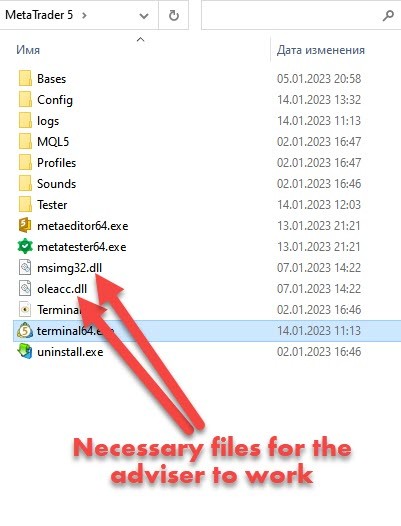
Files required for this Expert Advisor to work!!! Download from the link – https://drive.google.com/file/d/1j6HnXhGQTl83V-N369y5Eg9Vbxixy952/view?usp=share_link ( PASSWORD: fx-vip.pro ) unpack the archive and place the files in the root folder where the terminal64.exe is located, you should have it as shown in the picture above!
Reminder: As with every trading system, always remember that forex trading can be risky. Don’t trade with money that you can not afford to lose. It is always best to test EA’s first on demo accounts, or live accounts running low lotsize. You can always increase risk later!






hoz
17/02/23
2023.02.18 00:04:53.801 Tester Cloud servers switched off
2023.02.18 00:04:53.839 Gainer v3.1[www.fx-vip.pro] invalid license (538)
2023.02.18 00:04:53.839 Experts loading of Gainer v3.1[www.fx-vip.pro] failed
2023.02.18 00:04:53.839 Tester loading of C:\Users\Shanty\AppData\Roaming\MetaQuotes\Terminal\63C1FF098D68BBC839D94E03EEA7887D\MQL5\Experts\Gainer v3.1[www.fx-vip.pro].ex5 failed
2023.02.18 00:04:57.578 Tester Experts\Gainer v3.1[www.fx-vip.pro].ex5 not found
Fx-VIP.pro team
11/03/23
Everything works, it’s checked, make sure install correctly with all dll files!!!
syquo
19/01/23
So I have been stress testing this on a cent account and it seems the allowed spread is not actually pips. If you input 20 pips in the set, it reads the spread number off the watchlist which is not in pips. Smallest number is in 0.1pip. So either this cracked version is not done properly or the original version is not correct. If, admin, you had purchase this on mt4 version already, maybe you can ask the author.
Dej
19/01/23
Has anyone tried this in forward testing? i dont know why its not taking a trade, already added the 2 .dll files. it works in backtesting but it doesnt work on forward testing.
Dej
19/01/23
ill just w8 for a day
Michal
17/01/23
Hello admin, have you tested this EA? I have installed this EA (i am not a MT5 fan) and trying to test now. Results fo EURUSD pair is profit 50% for whole year 2022, not per month. i have default settings according to your recommendation. Could you post your testing results?
many thanks
Fx-VIP.pro team
18/01/23
Hello, I didn’t back test
rohit
16/01/23
Admin ,EA works fine on MT5 ver 3219 WINDOWS 10 even BT also show promising results.
But showing error on WINDOWS SERVER 2012, that is my issue..
please try on WINDOWS SERVER 2012 if u got it.
To syquo
install mt5 again may be that solve ur issue. It happens sometimes ,
For me golden pickaxe was creating problem when load set file. So i checked set file parameters and filled myself and working.
Rohit Sharma
16/01/23
Hello
This ea is working on windows 10 but not on windows 2012 server pc if anybody face this type of issue. used DLL files before as well on mt5 and using on mt4 never faced issue. This first time seen this type of issue that working on windows 10 pc and not on windows server pc. My MT5 ver 3219 both places
Its showing failed to load error 538 which is i suppose license error. everything installed correct way. i tried multiple times installing new instance as well but same. If anybody have server pc please try and give feedback to help me understand this is my issue only or there is a issue on windows server.
Fx-VIP.pro team
16/01/23
This adviser is installed and working, it’s checked, the problem is on your side!
syquo
15/01/23
It closes terminal when you it restarts. Doesn’t work
Fx-VIP.pro team
16/01/23
Hello, the EA works it is checked, if you do not open the terminal then most likely the case in your terminal download and install the files in the original terminal from mql5 and not in the terminal from some broker!