
XAU Coin EA uses a scalping strategy based on instant entry and exit of positions based on short-term price movements. It uses order averaging, but the deposit is protected by the loss ratio of all open orders; when open trades reach a loss equal to this ratio, the robot will close all transactions.
Attention !!! Please read carefully the rules for installing the advisor, and install it correctly. Before publishing, we check everything and publish only those advisors that work on our accounts !!! At least at the time of this article’s publication.Also, please note that the name of the adviser has been changed, you can find the original name of the adviser in our telegram channel https://t.me/FX_VIP/2267
| Developer price | |
| Terminal | MT4 |
| Currency pair | XauUsd |
| Timeframe | M5 |
| Money management | At least 1000 currency units |
| Recommended brokers | NPBFX, IC Markets |
| For advisor recommended to use VPS 24/5 | Zomro (most affordable Windows server only $ 2.75 per month) |
Backtesting:
Backtesting of the advisor was carried out with default settings, the only note is that if back testing does not work for you, then most likely the quotes of the broker you are testing with have a large spread, in this case you need to adjust the Average_spread parameter in EA in accordance with the spread parameters of your broker.
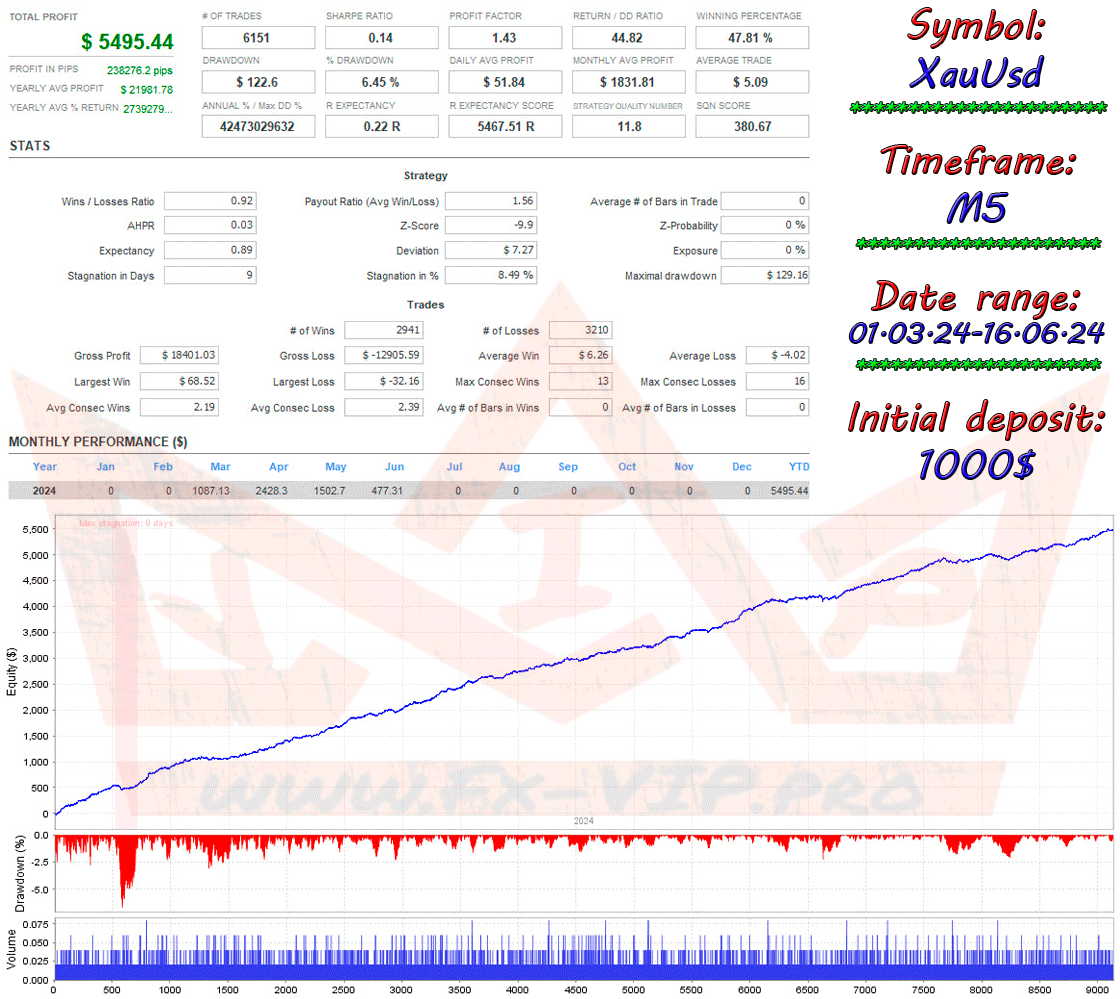
Settings:
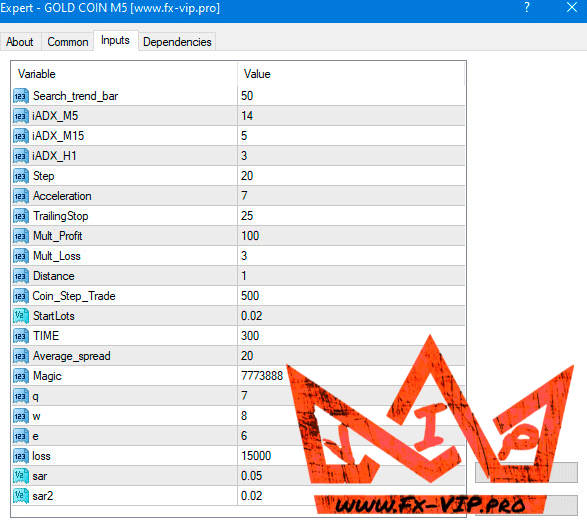
- Search_trend_bar – in this parameter we indicate the number of bars on which we determine the price movement trend. By default, the trend is determined on the last 50 bars. This is necessary in order to open trades in the direction of the trend.
- iADX_M5, iADX_M15, iADX_H1 – these are the periods of the iADX indicator on different timeframes to determine the trend. The trend is determined on 3 timeframes at once.
- Step – the distance at which pending orders will be placed from the current market price.
- Acceleration – determining the trading impulse to open an order. The robot determines the trend in the market, and then waits for a sharp impulse in the direction of the trend. Momentum is determined using tick volume. This parameter indicates the strength of the impulse for more accurate entry into the market.
- TrailingStop – trailing stop size in points.
- Mult_Profit – order profitability coefficient, upon reaching which the robot will close all open orders. Indicated as the relationship between a trading lot and the current profitability of all open orders. With a value of 300 and a lot size of 0.02, the robot will close all open orders if the total profit on them is 6 dollars. 0.02 multiplied by 300.
- Mult_Loss – loss ratio of all open orders. Indicated as a proportional relationship between lot size + profitability ratio + current profit of open orders. When open trades reach a loss equal to this coefficient, the robot will close all trades.
- Distance – distance between open orders. This indicates the minimum distance between open orders. Indicated in points. To prevent the robot from opening orders too close to each other.
- Coin_Step_Trade – trailing stop correction coefficient based on the efficiency of the open series of orders.
- StartLots – starting lot size. When the robot is first launched on the chart, it remembers the current balance size and the starting lot size. Then, with each doubling of the balance size, the robot will increase the lot size by 1.2, or if the balance decreases, it will reduce the lot size.
- Average_spread – we indicate to the robot what the average spread for the XAUUSD pair is from our broker, so that the robot can optimize its work based on this data.
- Magic is a unique magic number.
Conclusion:
Back testing looks very good, but there is no need to rush to put this advisor and, in principle, like any other immediately on a real account, put it on a demo account and see how it works in real trading, often many advisors show a completely different trading result in real time compared to backtesting.
I read some reviews and comments about the work of this expert, although there are not many reviews, but they exist, and they just say that the adviser in real trading opens positions that are different from the strategy tester. Whether this is true or not, you can only check in one way, put the advisor on a demo account and see how it works, also do not forget to adjust the EA average spread setting depending on the average spread of your broker, if this setting is set incorrectly, the advisor will give an error that the spread is too large and the position will not be opened.
Functionality tested, in build 1420 working.
Reminder: As with every trading system, always remember that forex trading can be risky. Don’t trade with money that you can not afford to lose. It is always best to test EA’s first on demo accounts, or live accounts running low lotsize. You can always increase risk later!






mihailpishalov
05/11/24
Совершенно не как в тесте. Такое впечатление, что это 2 разных робота на тесте и в реале. Алгоритм совершенно другой. Херня полная.
mihailpishalov
05/11/24
Нашёл на форуме, что спрэд должен быть менее 20 у брокера. Открыл демо и нормально работает.
mihailpishalov
05/11/24
У меня тоже самое. Большой спред.
656434149@qq.com
05/11/24
When I change the spread to 30 in the settings panel and I put 26 for the spread in the black test settings it shows “big spread now” and the black test can’t continue. But when I put it 25 it runs. The result is too good to be true. Then I put this EA in a demo account as well as in a real account. Even though the spread is bigger than 25, it still runs normally. It shows “the robot works! Analysing the market!”. The order positions are quite different from the blackest. I will keep an eye on the logic and result and will give feedback to you here. Thanks for your efforts and give it us for free.
Ohlawa
19/06/24
Wherter try to adjust average spread on parameter it always show too big spread