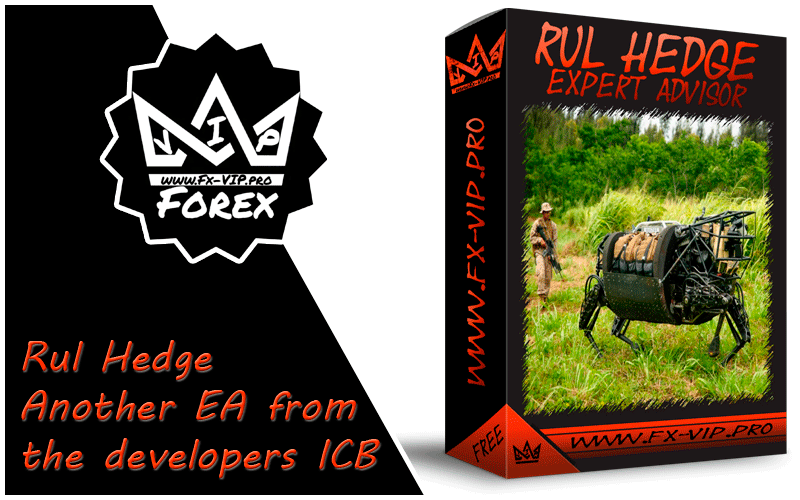
Rul Hedge EA trades on 2 pairs with a positive correlation. On one, he trades only for buying, on the second only for selling. If the position goes to a loss, the adviser begins to resolve it by opening deals much smaller in volume than the original one and biting off small pieces on price rollbacks. The opposite trade, which is in the black, will not be closed until the unprofitable one is resolved or until they reach the specified profit in total.
Attention !!! Please read carefully the rules for installing the advisor, and install it correctly. Before publishing, we check everything and publish only those advisors that work on our accounts !!! At least at the time of this article’s publication.Also, please note that the name of the adviser has been changed, you can find the original name of the adviser in our telegram channel https://t.me/FX_VIP
| Developer price | |
| Terminal | MT4 |
| Currency pair | GBPUSD-EURUSD, Any, but definitely! all instruments in the basket must have a positive correlation! |
| Timeframe | M5 |
| Money management | At least 100 currency units |
| Recommended brokers | IC Markets, ALPARI |
| For advisor recommended to use VPS 24/5 | Zomro (most affordable Windows server only $ 2.75 per month) |
Backtesting:
The MT4 terminal does not allow multi-currency testing in the strategy tester, and since this EA trades according to the hedging strategy and opening a deal requires analysis of several currency pairs, we cannot do a backtesting
Trading logic:
Clearing (averaging) trades are opened using a virtual trawl at a distance of LevelAverag from the current price and no closer than Step from the previous open position.
The robot insures the positions of two highly correlated instruments, (hedges). Therefore, regardless of which direction the market is moving in, one transaction compensates for the loss of the opposite transaction with its profit.
Below you can see some videos of the work of the adviser from the developer, although the video shows the work of older versions and it differs from the work of the new version 2.1 that we have, but for review, look
Below is how version 1.2 works
Below is how version 1.66 works
Settings:
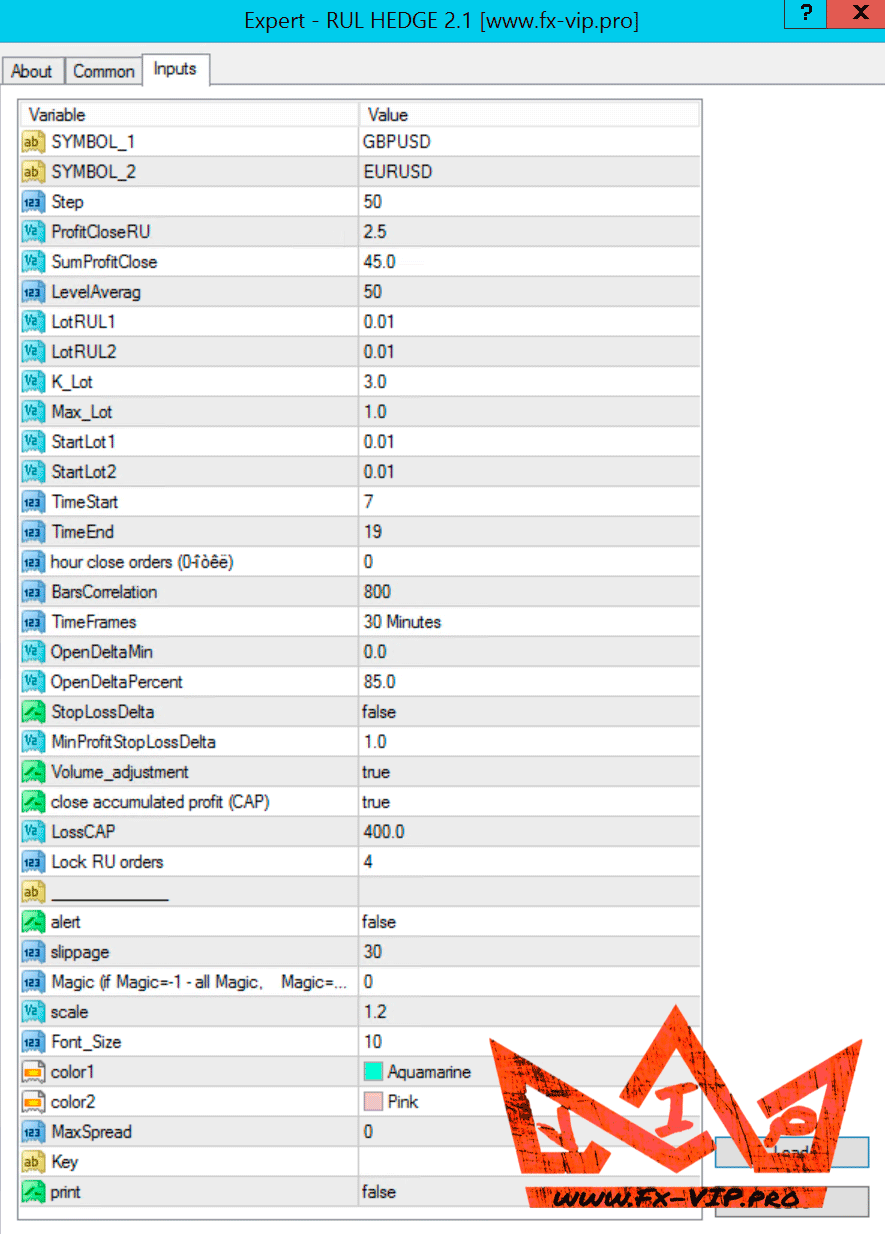
Parameters:
- SYMBOL_1 = ” EURUSD”;
- SYMBOL_2 = “GBPUSD”;
- Step = 50; – minimum step between orders
- ProfitClose = 1.00; – profit in the currency at which we bite off the averaging
- SumProfitClose = 10.00; – profit in the currency at which we close everything
- LevelAverag = 300; – distance to the clearing order in points
- LotRUL = 0.01;/ / first lot of the clearing (averaging) order
- K_Lot = 2.5;/ / increase coefficient of the averaging order
- Max_Lot = 100.0;
- StartLot = 0.05; – auto
- trade lot time filter
- TimeStart = 0,
- TimeEnd = 24;
- BarsCorrelation=300;
- TimeFrames=0;
- OpenDeltaPercent = 80; – percentage of the maximum Delta at which the first positions are opened
- MagicPlus = 0; – addition to the calculated magic
- scale = 1.2 ;- size of the information window
- Font_Size = 10; – font size
- StopLossDelta = false-closing positions with reverse Delta
- Volume_adjustment = false – adjustment of volume
- CAP = false; //close accumulated profit ( CAP) – close part of the market at the expense of accumulated profit
- LossPercentCAP = 10 – the percentage at which the CAP is enabled
How to install:
This is a patched file so the installation is slightly different.
- Install the advisor file and set file as usual in the appropriate folders
- In the archive with the adviser there will be a “fix” folder, it must be placed in the root folder where the terminal.exe is located, and put the msimg.dll there
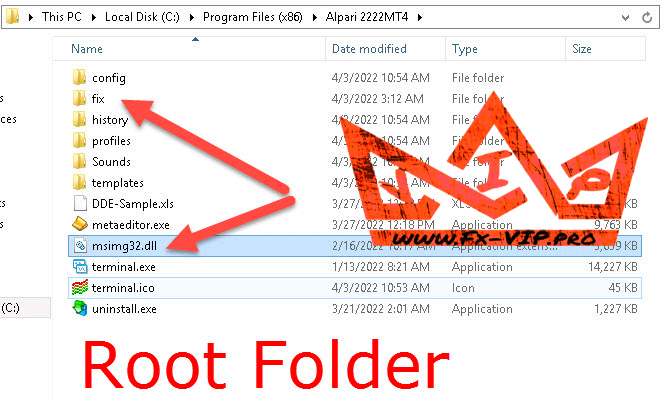
Conclusion:
EA from a popular developer who is well versed in hedging strategies and builds quite good advisers from his own experience, we have already published some advisers from this developer on our website, such advisers as New Smart edge and ICB, and I heard a lot of good feedback about them from the guys who used them. Today I want to publish another EA for free access, just download all the files and install the EA correctly and everything will work for you!!!
I know that some will pay attention to the inscription in the lower right corner that this adviser is a demo version, but I want to immediately warn you that this is a hacked version and it works, at least at the time of publication of this post, just ignore this text, decompiling the adviser is required to remove it and this is a rather time-consuming procedure that takes a lot of time, so in EA simply removed the restrictions so that he could trade on any account. THE MOST IMPORTANT THING THAT HE WORKED, INSTALL IT CORRECTLY!!! AND ENJOY.
IT IS IMPORTANT!!! THIS ADVISOR WORKS AND HAS BEEN TESTED WITH BUILDING 1359 AND LIBRARY VERSION FILE msimg32 v1.0.0.9 Patch
For the advisor to work, you need to install the library DLL in the root folder of the terminal, please read the instructions, the installation of this advisor may differ from the standard installation – https://fx-vip.pro/libraries-mt4/
Reminder: As with every trading system, always remember that forex trading can be risky. Don’t trade with money that you can not afford to lose. It is always best to test EA’s first on demo accounts, or live accounts running low lotsize. You can always increase risk later!






baroudi
14/02/23
the advisor close the open trades make profit then never run again ; until u change the market it starts trading and do the same thing make one profit and stop . do u have any solutions for this problem . im running it on a demo account and it shows good results
andy
12/01/23
plz share older version that work with gold and btc..the version given here dont load the set files for gold and btc
Fx-VIP.pro team
13/01/23
everything worked well, what do you mean it does not load the set files?
Albert
11/11/22
Please the EA doesnt work in real account, it asks the Ky
misha
10/11/22
I am interesting in what kind of application autor uses for backtesting in shared videos?
Have anybody an idea?
Vang
05/11/22
I downloaded the MT5 version from the author’s website and ran it in multi-currency mode with different sets of pairs. The yield chart is simply terrible and in no way suitable for real trading. Just to play around. I think the author just had an idea that he implemented in the adviser, but the idea itself is ineffective in the market.
Fx-VIP.pro team
05/11/22
Thank you for sharing your opinion
sans
04/11/22
its demo version on the cart informarion.. does any problem running in reall account?
Fx-VIP.pro team
05/11/22
Read the post!!!
Sans
06/11/22
I have installed according to the guide. including the fix folder and dll files have been placed according to the instructions. but when the EA is pulled to the chart. a demo version appears. I just want to confirm that. is there a step i missed?
Fx-VIP.pro team
27/12/22
If you are sure that everything is installed correctly, then everything should work, it’s just an inscription, don’t pay attention
keyboarder
04/11/22
Hi,
Something is wrong with the set files.
cm-RUL HEDGE 1.9 BTCUSD ETHUSD.set
cm-RUL HEDGE 1.88 XAUUSD XAGUSD.set
are the same file and the symbols EURUSD-USDCHF are specified for both.
Fx-VIP.pro team
05/11/22
Thanks for letting me know, will have to check
nadzmi
04/11/22
Thanks man. i also heard a ‘messy’ review about his EA’s couse there no Live Monitoring for the past 15years for his EA’s
But im trying on demo all come with a good damn result….. IDK
gc
03/11/22
msimg32 is always identified as virus!
Fx-VIP.pro team
05/11/22
Generally msimg32.dll a library for hacking the EA, it is not a signed file, so some antiviruses define it as a dangerous file, in general it does not contain any dangerous viruses, but to protect yourself and your computer at 100%, recommended to put any Expert Advisor on vps, and you do not risk anything