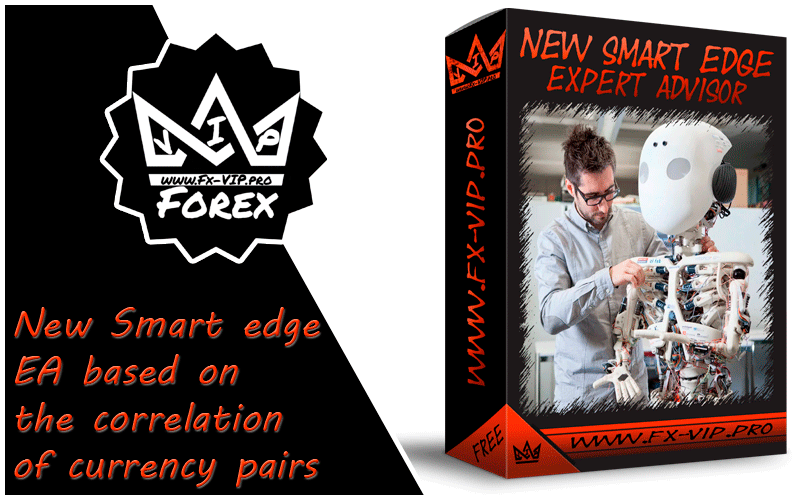
New Smart edge works with smart hedging, the safest strategy on the market. It hedges (insures) the orders of two highly correlated currency pairs, so no matter which direction the market moves, the drawdown will be minimal and the profit guaranteed! The EA opens orders for two correlated instruments. Closes all orders when the specified profit amount in the deposit currency is reached or when the discrepancy decreases
Attention !!! Please read carefully the rules for installing the advisor, and install it correctly. Before publishing, we check everything and publish only those advisors that work on our accounts !!! At least at the time of this article’s publication.Also, please note that the name of the adviser has been changed, you can find the original name of the adviser in our telegram channel https://t.me/FX_VIP/1886
| Developer price | |
| Terminal | MT4 |
| Currency pair | AUDCAD-NZDUSD, AUDNZD-NZDUSD, AUDUSD-AUDCAD, EURGBP-GBPCHF, EURJPY-CHFJPY, EURUSD-GBPUSD, EURUSD-USDCHF, GBPUSD-EURUSD, NZDUSD-AUDUSD, USDCAD-NZDUSD, USDCHF-EURUSD, USDJPY-CADJPY, GOLD-SILVER |
| Timeframe | M5 |
| Money management | At least 100 currency units for each pair |
| Recommended brokers | IC Markets, ALPARI |
| For advisor recommended to use VPS 24/5 | Zomro (most affordable Windows server only $ 2.75 per month) |
Backtesting:
The MT4 terminal does not allow multi-currency testing in the strategy tester, and since this EA trades according to the hedging strategy and opening a deal requires analysis of several currency pairs, we cannot do a backtesting
Trading logic:
When correlated instruments deviate from their course, the EA bets on a return to the correct course. Trades simultaneously on two instruments with a high correlation. Trades made on one instrument compensate for the drawdown of trades in another instrument. Thus, we can trade quite large volumes with relatively low risk. The principle of operation is clearly visible in the video below.
Settings:
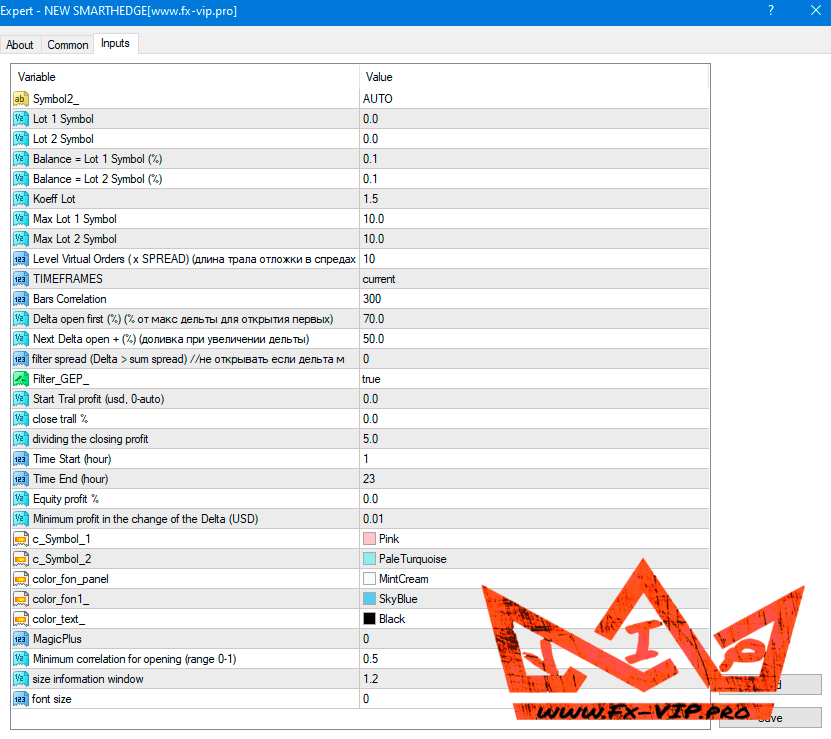
Description of settings
Lot 1 (2) fixed lot. – If you specify the lot value in this line, then the advisor will use it. If you leave 0, the EA will calculate the lot of the first position as a percentage of the deposit.
Lot 1 (2) = Balance% – The value of the percentage of the deposit
Koeff Lot – The coefficient of increasing the lot of the adding positions
Correlation The
type of correlation is determined automatically.
TIMEFRAMES = 5 – Timeframe for calculating the correlation and divergence delta of instruments.
The timeframe can be optimized if desired, but since there are a lot of them on MT5, it takes a lot of time, it is enough to choose M5 or M15.
Bars Correlation – the number of bars for calculating the correlation and delta
Delta First open -% of the max delta at which the first positions are opened
% Delta next open -% of the opening delta for opening additional positions. Additional positions are opened as virtual pending orders.
Level Virtual Orders – the distance to virtual pending orders is calculated in the number of spreads. If there is 3 and spread = 8, then the distance to the pending order will be 24 pips .
Filter
NoOpenSpread- do not allow opening the filter if the delta is less than the sum of the sum of the spreads of the two instruments multiplied by the NoOpenSpread number.
Filter GEP – a ban on opening with a sharp increase in the delta. If the delta has grown more than 2 times on one bar, then we prohibit opening positions.
Minimum correlation for opening – the minimum correlation coefficient for the opening. If the current coefficient is less than the specified one, then it prohibits opening the first positions, but does not prohibit refills.
Profit
Closing trades in the advisor is due to the profit trail. The start of the trawl is calculated by the advisor automatically depending on the lot and delta. The trail is closed when the profit rolls back by% close tral
Start Tral profit(usd, 0-auto) – closing occurs when all positions in total reach the specified value in the deposit currency. I recommend leaving 0 for automatic profit calculation.
close trall% – rollback of the profit trail (0-close immediately)
dividing the closing profit – division of the maximum profit. With this parameter it is possible to reduce the start arrival of the trawl. If you think that the starting profit is still very far away and you want to reduce it, then set a value greater than 1. If you take our example, our trawl will start at 4.45 usd, but if you set the value 3 here, then the trawl will start at 3.15 usd
Equity
Equity profit%- closing by equity increase in% (0-off). The Expert Advisor closes all positions of the entire account (including even positions placed by hands and other Expert Advisors) at the moment when the equity exceeds the specified percentage.
Closing by equity can greatly affect the testing results, but keep in mind that if you then trade not on one pair, but on many, the equity will close all open positions at once. Those. if during optimization you get 2 on one instrument, and 20 on the second, and set it like that, then everything will be closed with an increase of 2%. In real life, I recommend disabling closing by equity and, if you wish, close everything yourself when you see that there is enough profit.
Minimum profit- minimum profit in the deposit currency. The minimum profit is needed when closing on the reverse delta. If you see that orders are closed by the opposite intersection with a minus due to slippage, then increase this parameter.
RulLock – Lock (in version 1.25). Allows the installation of a full lock when steering. If the advisor has gained the maximum number of positions and the delta has reached the opening of the next pair, then instead of the next refill, a lock will be opened. Those. all open positions will be set opposite positions with the same total lot. Further, the advisor will use the profit of this lock to close the locked positions. Thus, it opens the lock and settles the drawdown. This situation is extremely rare, but sometimes it is very necessary.
TIME
Time Start (hour) – start time of the advisor
Time End (hour) – the time when the advisor ends.
The Expert Advisor can open a new series of deals only if the current time is in the Time Start – Time End
MagicPlus interval – in the Expert Advisor, magic is automatically determined by those pairs on which it trades. But if there is a need to trade on the same pairs with different settings (run 2 or more advisors, for example, on the EURUSD-USDCHF pair), then for this, set any number here, for example 1,000,000 and then instead of the usual magic = 5821, the magic 1005821
WindSize will be installed – Information window size. If you see text overlap on 4K monitors, set it to 2 or more.
fontsize – The size of the font in the info window.
Max Lot 1- the maximum amount of a position opened for 1 instrument
Max Lot 2 – The maximum volume of a position opened for 2 instruments
Conclusion:
The Expert Advisor really looks very interesting and this approach to trading can really bring good profits, but this Expert Advisor needs your control and sometimes you need to interfere in its trading and close all transactions manually without waiting for a profit.
In any case, you should first look and understand how the adviser trades on a demo account, only then make a conclusion whether to put it on a real account or not!
Reminder: As with every trading system, always remember that forex trading can be risky. Don’t trade with money that you can not afford to lose. It is always best to test EA’s first on demo accounts, or live accounts running low lotsize. You can always increase risk later!






Miroslav
12/02/23
did the test it works very bad won’t earn anything on a real account
majid
27/11/22
It not working, just say trading Eur/usd prohibited.. the same with all pair
Fx-VIP.pro team
27/12/22
Are you sure that your broker supports hedged trading?
ShuHua
25/11/22
Does it need DLL?
I cannot find dll here.
Fx-VIP.pro team
27/12/22
no dll
nadzmirosli
06/11/22
Thansk alot admin. lope u
Fx-VIP.pro team
27/12/22
thanks
trader bill
08/10/22
Not working, doesn’t open trades
Fx-VIP.pro team
12/10/22
I checked everything worked! Make sure you are using an account that allows hedging trading