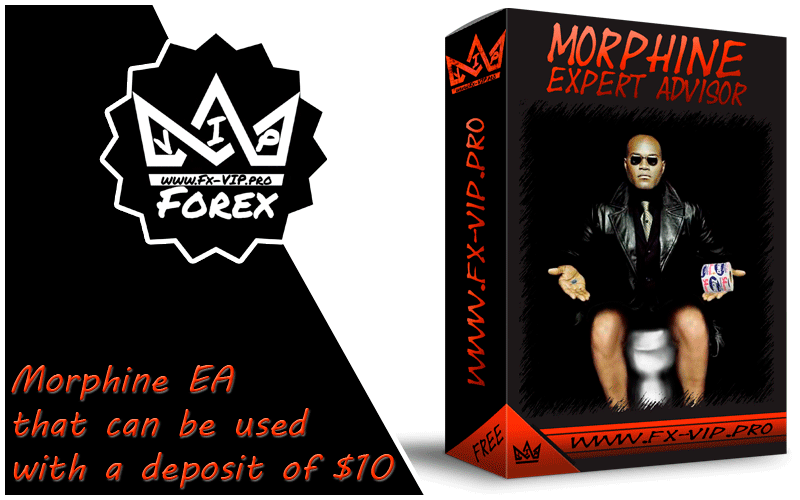
Morphine use breakout based strategy, generates market entry signals when the price crosses a border of a certain price range. EA performs technical analysis and considers only the breakouts that show the best result, uses a very small SL so the account is always protected from equity drawdown with a very low risk-per-trade.
Attention !!! Please read carefully the rules for installing the advisor, and install it correctly. Before publishing, we check everything and publish only those advisors that work on our accounts !!! At least at the time of this article’s publication.Also, please note that the name of the adviser has been changed, you can find the original name of the adviser in our telegram channel https://t.me/FX_VIP/1952
| Developer price | |
| Terminal | MT4 |
| Currency pair | EURUSD, USDJPY, GBPUSD |
| Timeframe | M30, H1 |
| Money management | At least 10 currency units |
| Recommended brokers | RoboForex, IC Markets, ALPARI |
| For advisor recommended to use VPS 24/5 | Zomro (most affordable Windows server only $ 2.75 per month) |
Backtesting:
I did not conduct backtesting, there are monitorings of live trading, you can find more details below
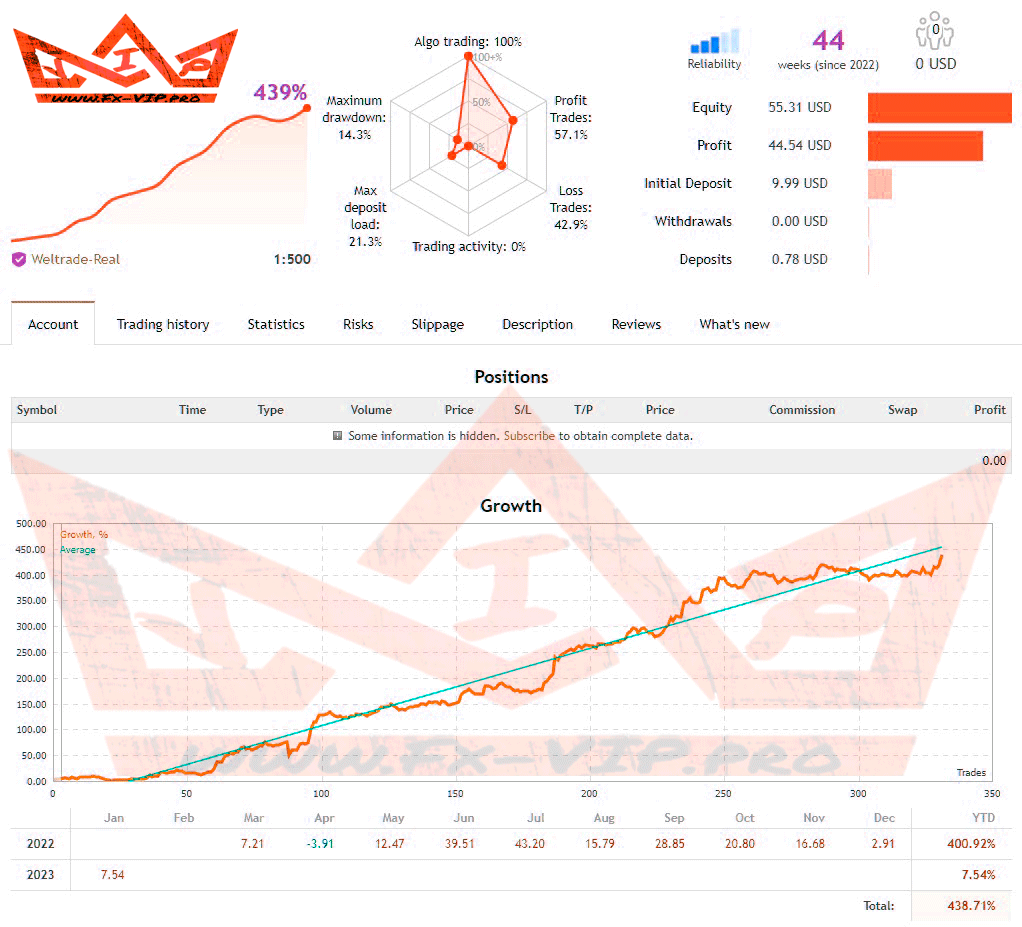
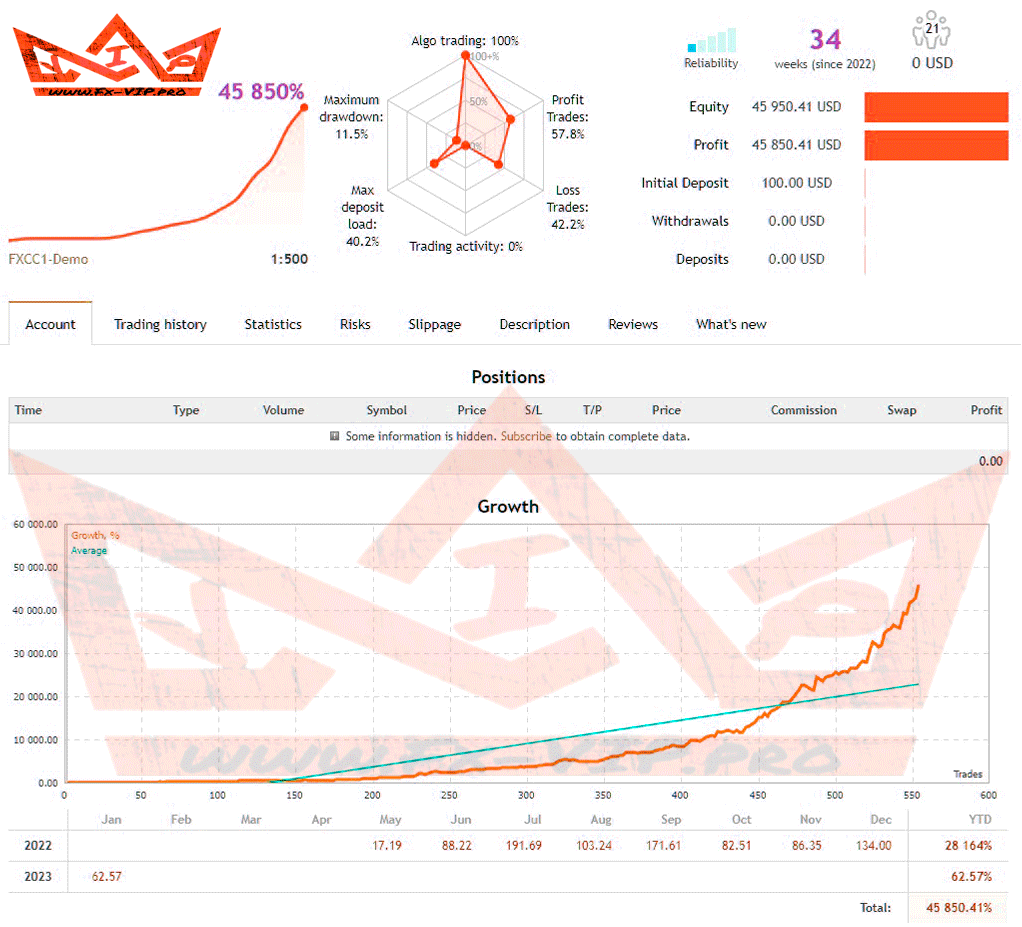
Settings:
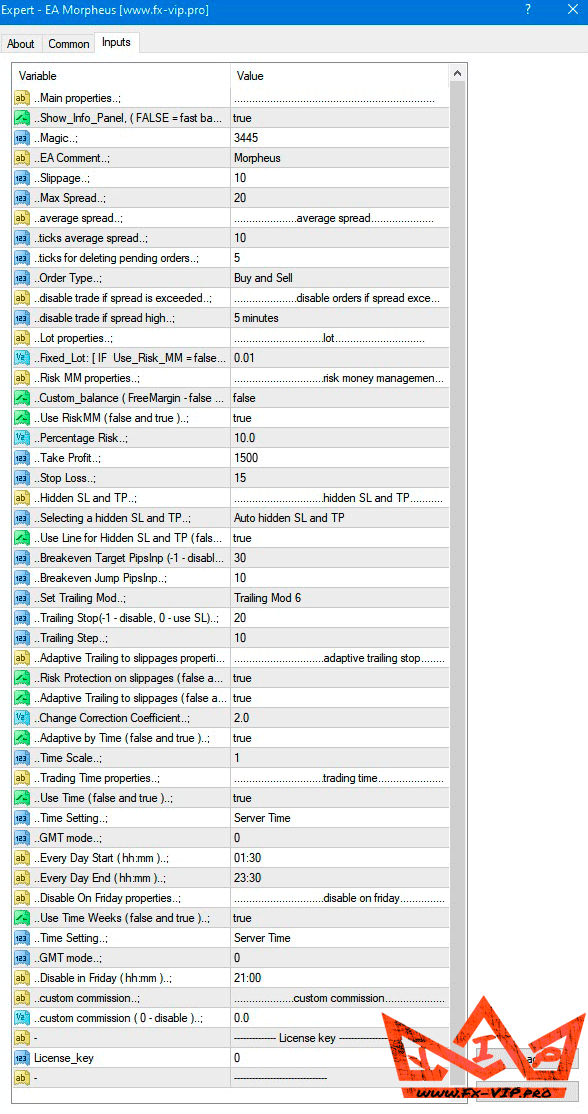
Parameters
- Magic — Identifier for trades.
- Order Comment— Comment to order.
- Slippage — Allowable slippage before an order triggers.
- Max Spread — Maximum Spread allowed before pending order triggers.
- ticks average spread — collect average spread ticks.
- ticks for deleting pending orders — collect average spread ticks for deleting pending orders when the average spread exceeds Max_Spread.
- Order Type — select trade direction.
- disable trade if spread high — disable trading for a certain time (from 5 minutes to 24 hours), if the spread exceeds Max_Spread.
- Fixed_Lot — Fixed lot (if Use_Risk_MM – false).
- Use_Risk_MM — If this is true, the lot size will increase when account balance grows (Risk Management).
- Percentage_Risk — Lot size increase based on the balance value (Risk Management in %).
- Take_Profit — Take profit in points.
- Stop_Loss — Stop loss in points.
- Breakeven_Target_PipsInp — When price is above this value, breakeven triggers. (-1 = off).
- Breakeven_Jump_PipsInp — Stop Loss is moved using this value to breakeven.
- Trailing_Stop — Trailing points when position is in profit. (-1 = off, 0 = Stop_Loss ).
- Trailing_Step — Trailing step when the position is in profit.
- Risk_Protection_on_slippages — If true, the EA also applies position closure in case of a slippage.
- Adaptive_Trailing_to_slippages — If true – adaptive trailing stop.
- Change_correction_coefficient — Trailing sensitivity coefficient.
- Adaptive_by_Time — Algorithm of adaptive trailing by time.
- Time_Scale — time interval for price analysis.
Intraday trading by time:
- Use time — If true trading will be performed by time.
- Time_Setting — Server time of computer time.
- GMT_mode — GMT offset of the broker server time; (0 – not used).
- Every_Day_Start — Operation start time (hh:mm).
- Every_Day_End — Operation end time (hh:mm).
Operation end time on Friday:
- Use time — If true, trades at a certain time.
- Time_Setting — Server time of computer time.
- GMT_mode — GMT offset of the broker server time; (0 – not used).
- Disable_in_Friday — Operation end time on Friday (hh:mm).
Conclusion:
The adviser shows incredible results in real trading, but you should not blindly believe the monitoring and think that you will have the same result, carefully test the adviser and understand how it works before placing it on your real account. The fact is that the EA uses a very small SL in the default settings and in order for it not to work as soon as a trade opens, you at least need a broker with very small spreads, and also holding trades generally lasts one minute or less, which means that for the correct trading requires very strict conditions that are very rarely observed, such advisers often show very good results on demo accounts when the adviser simply drains the deposit on real ones.
But nevertheless, I think that this adviser needs to be tested, maybe it really works well, in any case, for its work you will need:
1.Low spreads and high quality execution are important when choosing a broker.
2.We recommend using a VPS with minimal ping to your broker.
3.The PC processor should not be overloaded with other programs or advisors ( otherwise, the adviser will not be able to process all the ticks and this is bad for the adviser ).
4.It is recommended to run the adviser on one account (one account is one adviser).
5.Leverage of 1: 100 or more is recommended.
6.If you use several advisors on the same account, make sure that all the advisors have different Magic numbers.
7.You need to check with your broker that the broker allows you to trade scalping strategies by holding a position for less than a minute.
I wish you all successful trading!
IT IS IMPORTANT!!! THIS ADVISOR WORKS AND HAS BEEN TESTED WITH BUILDING 1355 AND LIBRARY VERSION FILE msimg32 v1.1.0.7
For the advisor to work, you need to install the library DLL in the root folder of the terminal, please read the instructions, the installation of this advisor may differ from the standard installation – https://fx-vip.pro/libraries-mt4/
Reminder: As with every trading system, always remember that forex trading can be risky. Don’t trade with money that you can not afford to lose. It is always best to test EA’s first on demo accounts, or live accounts running low lotsize. You can always increase risk later!





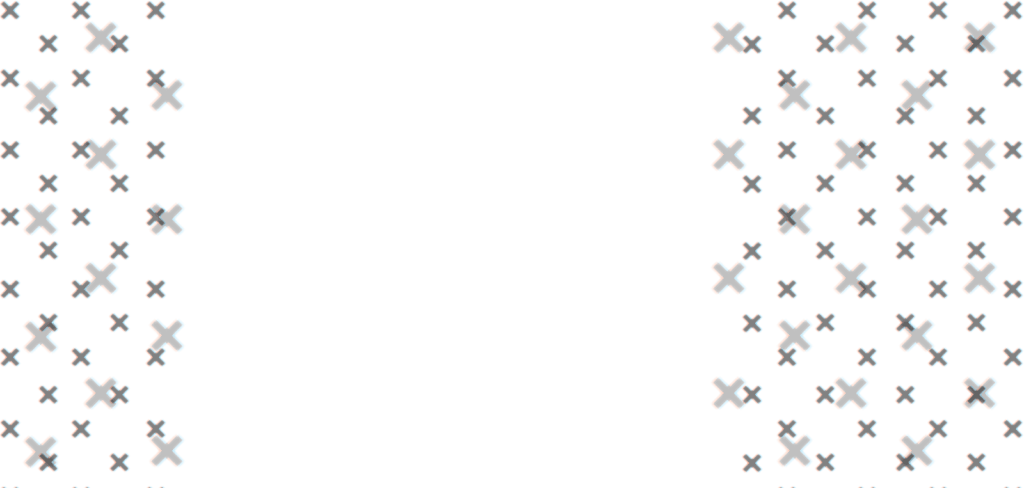
Miroslav
12/02/23
did the test it works very bad won’t earn anything on a real account
Willy
08/02/23
its too many pending orders , how can we litmied ?
tchagou
29/01/23
please âssword of dll
Fx-VIP.pro team
15/02/23
fx-vip.pro
Dej
18/01/23
When set files added it will put as many as 200 stop orders, but if set to default it won’t behave that way, i happen to like the set files but im worried of the 200 pending orders
octron
18/01/23
ex4
octron
18/01/23
getting an invalid EX$ file error when i backtesting
Fx-VIP.pro team
18/01/23
Everything is checked and working, just read the post more carefully and install correctly with all additional library files!!!
elgrillocantor1478@gmail.com
17/01/23
this EA is expired what a pity it looks interesting
Fx-VIP.pro team
18/01/23
Everything is checked and working, just read the post more carefully and install correctly with all additional library files!!!