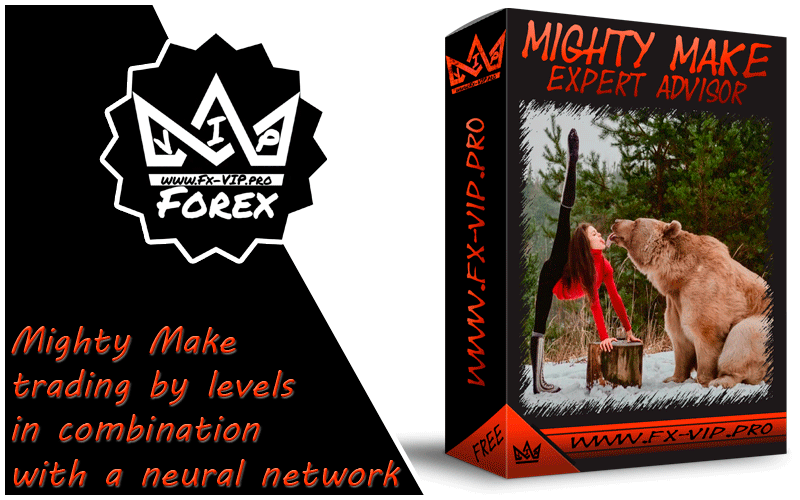
Mighty Make EA incorporates a sophisticated neural network that leverages the power of Murray Levels. This unique combination allows for advanced analysis of market trends, pattern recognition, and real-time feedback on potential trading opportunities. There is no martingale, no grid or other dangerous trading methods, each transaction is protected by SL and has a TP.
Attention !!! Please read carefully the rules for installing the advisor, and install it correctly. Before publishing, we check everything and publish only those advisors that work on our accounts !!! At least at the time of this article’s publication.Also, please note that the name of the adviser has been changed, you can find the original name of the adviser in our telegram channel https://t.me/FX_VIP/2101
| Developer price | |
| Terminal | MT4 |
| Currency pair | XAUUSD |
| Timeframe | M30 |
| Money management | At least 100 currency units |
| Recommended brokers | RoboForex, IC Markets, ALPARI |
| For advisor recommended to use VPS 24/5 | Zomro (most affordable Windows server only $ 2.75 per month) |
Backtesting:
Backtesting was carried out over a short period of time, just over 3 months, and the testing shows good results, but the advisor requires deeper testing, you can look my results below
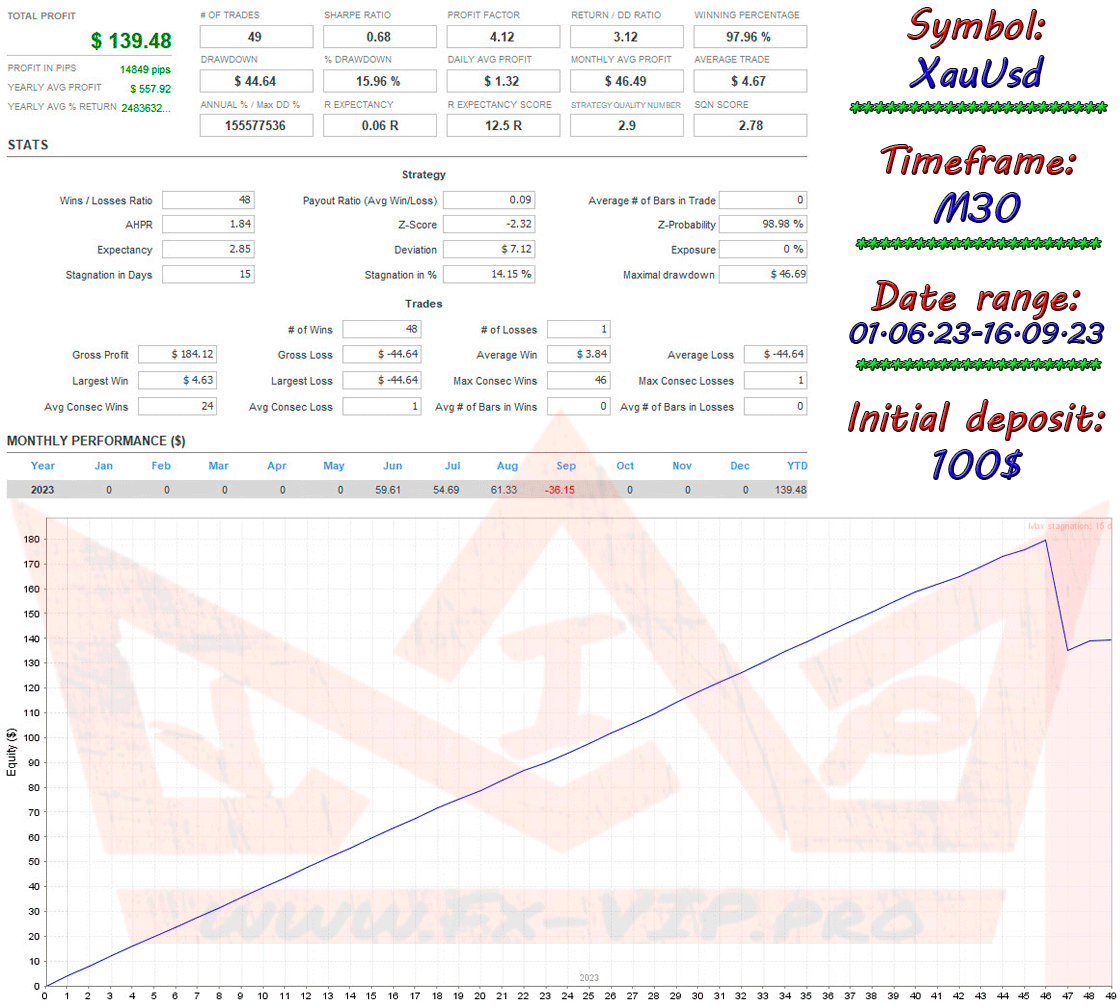
Settings:
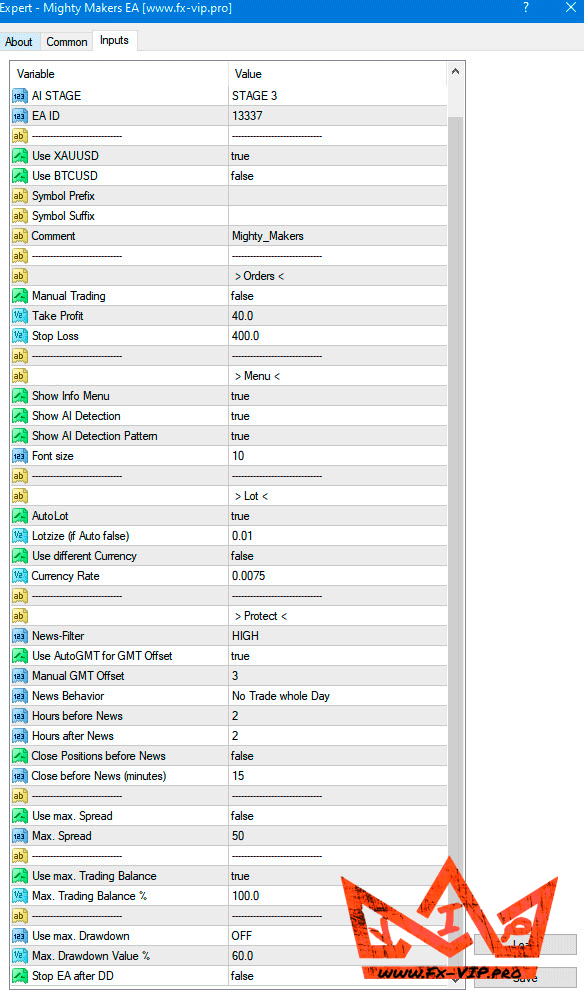
Conclusion:
The EA looks quite interesting and I think it’s worth testing, but one thing confuses me is that this EA has too large stops compared to TP in the default settings SL is 10 times larger than TP, however, when tested on past history it shows good results.
I think it makes sense to experiment with the TP and SL values; perhaps you can choose more conservative settings and improve the performance of the advisor.
Reminder: As with every trading system, always remember that forex trading can be risky. Don’t trade with money that you can not afford to lose. It is always best to test EA’s first on demo accounts, or live accounts running low lotsize. You can always increase risk later!





