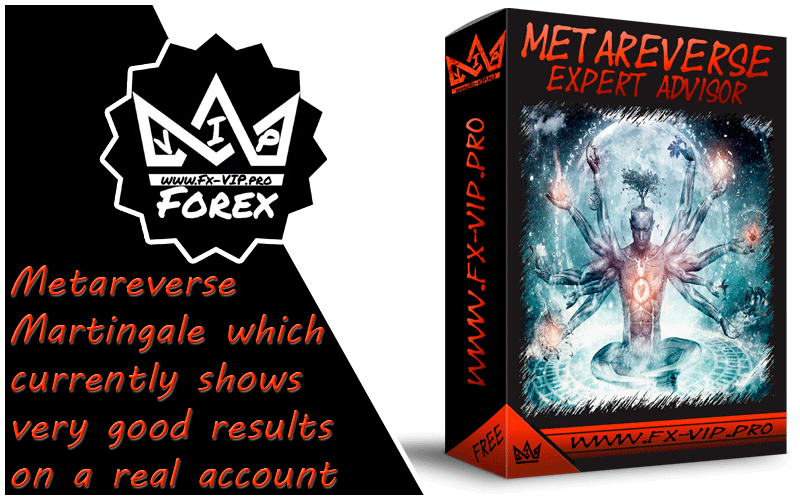
Metareverse this is a fully automatic adviser that trades using the martingale method, the developer claims that his adviser contains a special algorithm that does not rely only on data from brokers, but also receives the trend of pairs from the database, which allows you to use the adviser with any broker without worrying about different OHLC prices, which often forces the same strategy to open different positions or mislead the robot itself
Attention !!! Please read carefully the rules for installing the advisor, and install it correctly. Before publishing, we check everything and publish only those advisors that work on our accounts !!! At least at the time of this article’s publication.Also, please note that the name of the adviser has been changed, you can find the original name of the adviser in our telegram channel https://t.me/FX_VIP/1788
| Developer price | |
| Terminal | MT4 |
| Currency pair | AUDCAD AUDCHF AUDJPY AUDNZD AUDUSD EURAUD EURCAD EURCHF EURGBP EURJPY EURNZD EURUSD GBPAUD GBPCAD GBPCHF GBPJPY GBPNZD GBPUSD NZDUSD NZDJPY NZDCAD NZDCHF USDJPY USDCAD USDCHF CADCHF CADJPY CHFJPY XAUUSD |
| Timeframe | M5 |
| Money management | At least 1000 currency units |
| Recommended brokers | IC Markets, ALPARI |
| For advisor recommended to use VPS 24/5 | Zomro (most affordable Windows server only $ 2.75 per month) |
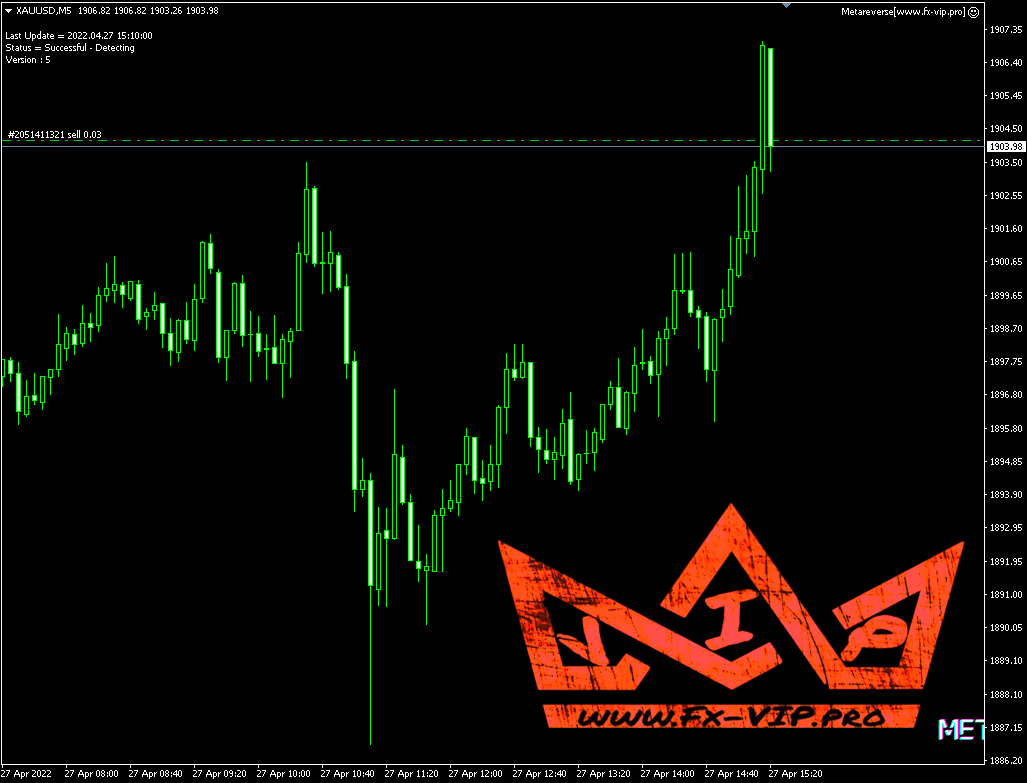
I did not do a back test because there are live trading results, and this is much more interesting, so let’s go straight to them
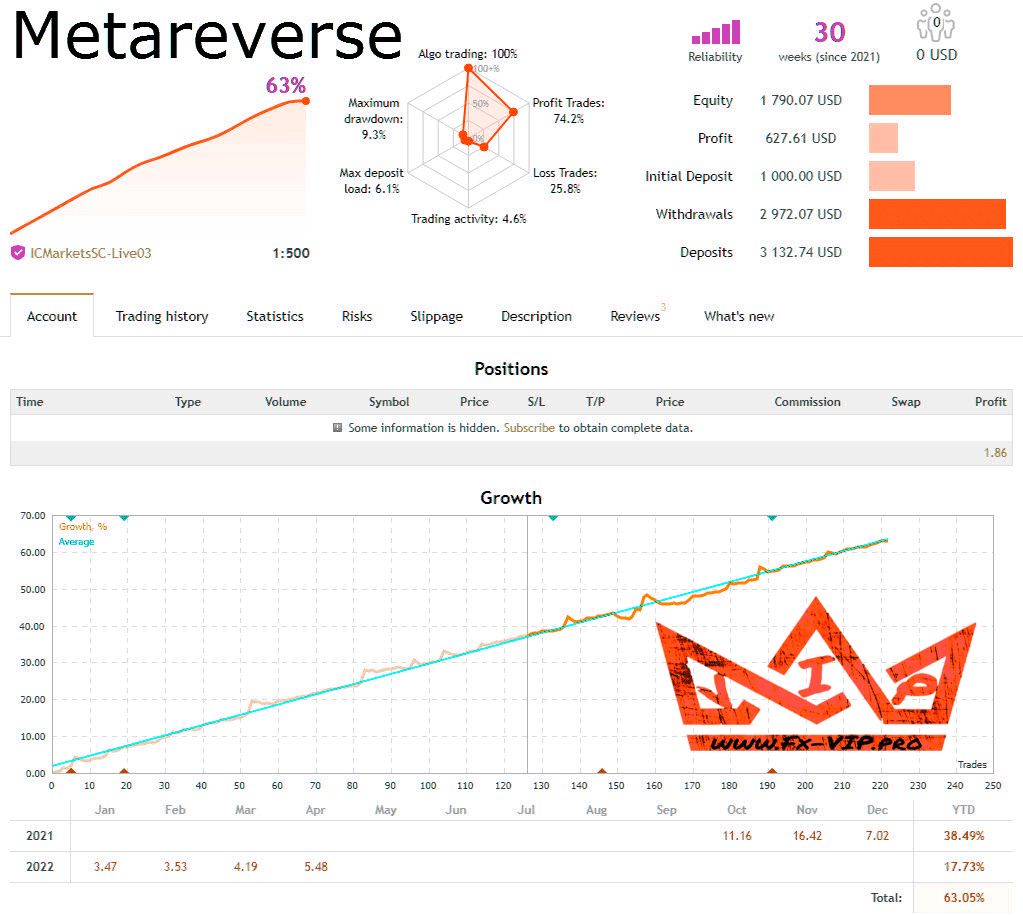
Important setting without which the adviser does not work
- On the MT4 , Tools > Option > Expert Advisors > Allow WebRequest for listed URL
- Add the url shown in the screenshot below
- Click OK
- Done
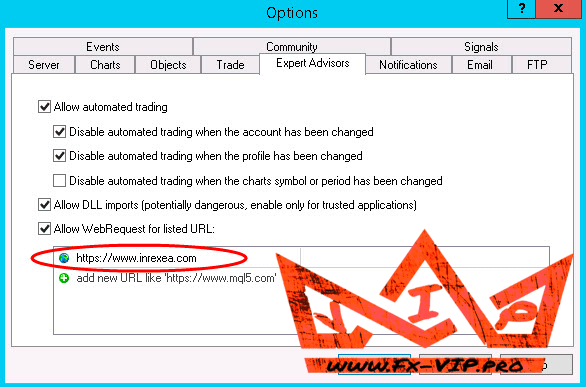
Conclusion:
To begin with, the description of the adviser indicates a large number of pairs for possible trading, but the developer recommends using this adviser on the gold/dollar pair, in fact, on the screenshot above where the trading statistics are shown, on this account trading takes place exclusively on the XAUUSD pair, by the way it shows quite good results with a small drawdown, so if you want to start trading immediately on a real account, then it is better to use this adviser already on a tested pair, and it is better to test all the other recommended currency pairs on a demo account first, just do not forget that the adviser uses a dangerous martingale trading method, so try to withdraw earned funds as often as possible to stay in profit, as sooner or later the adviser will most likely blow up the deposit!!!
I also want to note that the adviser is currently working, this has been tested and is shown on the very first screenshot, but I cannot guarantee and do not know how long this adviser will be in working order, since its operation requires data download from the developer’s site and the author may not like that his expert is used for free and he can try to stop it.
In any case, the adviser is not so expensive, and if you see a future in this expert, then I advise you to buy it from the official developer and receive constant support and updates.
Well, now, of course, below you can download everything for free and use it without problems, good luck to everyone !!!
IT IS IMPORTANT!!! THIS ADVISOR WORKS AND HAS BEEN TESTED WITH BUILDING 1353 AND LIBRARY VERSION FILE msimg32 v1.0.0.3-838
For the advisor to work, you need to install the library DLL in the root folder of the terminal, please read the instructions, the installation of this advisor may differ from the standard installation – https://fx-vip.pro/libraries-mt4/
Reminder: As with every trading system, always remember that forex trading can be risky. Don’t trade with money that you can not afford to lose. It is always best to test EA’s first on demo accounts, or live accounts running low lotsize. You can always increase risk later!





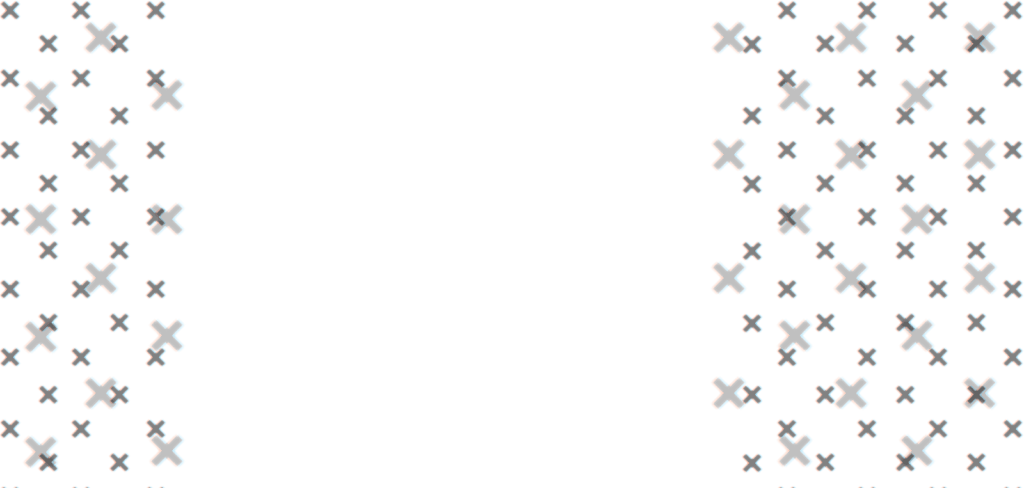
Ozren Ljevar
26/05/22
‘No trading activity detected on the Signal’s account for the last 10 days’
Justin
01/05/22
Can’t connect to server.. I allow WebRequest for listed URL (www inrexea com) and after minutes it print error, but in browser site is working..maybe they “fix” that cracked version who knows…
Fx-VIP.pro team
01/05/22
hello, I don’t know, I didn’t check it now, but maybe, the guys also wrote about this problem in our telegram group https://t.me/FxVIPsource