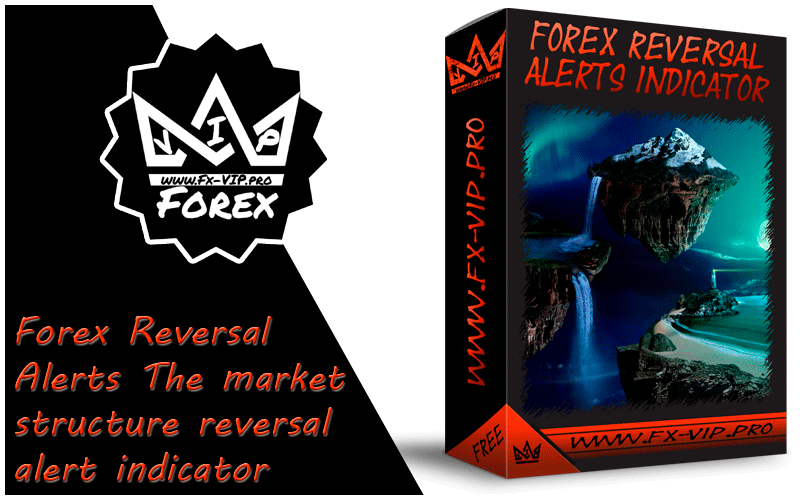
Forex Reversal Alerts EA Forex expert advisor, unlimited version download Free below the link without restrictions and registrations
Attention !!! Please read carefully the rules for installing the advisor, and install it correctly. Before publishing, we check everything and publish only those advisors that work on our accounts !!! At least at the time of this article’s publication.Also, please note that the name of the adviser has been changed, you can find the original name of the adviser in our telegram channel https://t.me/Fx_VIP
| Developer price | |
| Terminal | MT4 |
| Currency pair | Any |
| Timeframe | Any |
| Recommended brokers | NPBFX, IC Markets, ALPARI |
IT IS IMPORTANT!!! THIS INDICATOR WORKS AND HAS BEEN TESTED WITH BUILDING 1400
Reminder: As with every trading system, always remember that forex trading can be risky. Don’t trade with money that you can not afford to lose. It is always best to test EA’s first on demo accounts, or live accounts running low lotsize. You can always increase risk later!






Eslam
22/10/22
think that the indicator does not work because the terminal 1340 or 1320 has become outdated and is not supported by mt4 because the indicator is there a unified solution for that please help as I also stopped the update but to no avail as the mt4 platform tells me that the old version
Fx-VIP.pro team
26/10/22
Try a later build
Sandip
16/08/22
Hello sir what should i do if two indicators have different .dll version. Is there any way I can use both of them at the same time?
Fx-VIP.pro team
17/08/22
Yes, just install them in two different terminals
redneedle
11/07/22
may be I have to change Win 7 to Win 10
then it deffinitely will work fine
redneedle
11/07/22
according to instructions now old version of mt4 properly shows indicator on the screen but does not update new quotes … what is it supposed to be done to make terminal to work again? thanks
redneedle
10/07/22
Dear Admin you’ve done the brilliant work having created this site!
– this activation works fine!! Thank you for providing for free huge of awesome products .
fx-vip.pro is the best!
Fx-VIP.pro team
11/08/22
Thank you so much for your feedback, just for the sake of such words I want to develop and work further, Thank you
alli
02/04/22
i used 1320 terminal error OLD ver how can i fix it
Fx-VIP.pro team
04/04/22
Yes, it is blocked, you need to try to use other builds, for example, 1347
armanhabib353
18/02/22
Not working
Fx-VIP.pro team
21/02/22
Most likely you missed something or did something wrong in the installation, is working!!!
-If you are sure that you did everything correctly, try downloading the terminal from this broker https://gobymylink.com/?partner_id=1223362 and try to install everything again according to the instructions.
-If you use VPS then try to install it simply on your computer, if everything works then the reason is VPS, you need to change VPS, I use this http://zomro.com/?from=211505 there were no problems
Johnny F
25/01/22
Rar File contains version 4 x 2 and 4.1, not version 5 as stated.
Fx-VIP.pro team
29/01/22
There is one file in the archive, there cannot be 4.1 and 4.2 versions
Teklar
22/01/22
didn’t worked for me, tried terminals 1320, 1330, 1335, and 4 different libraries, combination 1320 and library v1.4.0.13msimg32 not worked, any solution?
Fx-VIP.pro team
29/01/22
install according to the instructions https://youtu.be/Rrz828W1teM , if you are sure that you did everything according to the instructions but it still does not work for you, try downloading the terminal of another broker and repeat all the steps, this sometimes happens with the terminals of some brokers, I use the terminal of this broker https://gobymylink.com/?partner_id=1223362 , there were no problems !!!
Robin
20/01/22
Dear Admin, Please upload fixed updated versions working for MT4 1350 for Scalper Inside Pro Indicator and Market Reversal Alerts indicator. Using Alpari Terminal as suggested by you. Please upload as soon as possible we love your website and want to be your continuous supporters but none of these uploaded by you are working. Please help.
Fx-VIP.pro team
22/01/22
Hello, the Scalper Inside Pro Indicator really stopped working, it needs to be updated to the latest version, but unfortunately it is not available for us now, when an update is available, we will announce it in our telegram channel. It works on the Market Reversal Alerts indicator account, I just checked it, but I often came across messages that it doesn’t work for some, I can’t understand the reason why it works for some, for others it doesn’t, I thought maybe the reason is in the terminal, this sometimes happens, but if you tried it and it doesn’t work for you, I don’t even know how to help you, I assure you it works 100% for me, I download from the site and install the same files as you do !!! But I don’t understand why it doesn’t work for some.
Rob
20/01/22
This indicator worked O.K for me. Many thanks.
All those who are having problems, Follow the instructions.
I had downgraded MT4 to ver 1330. Disabled auto upgrade of MT4. Copy the required dll to the folder where terminal.exe is. Bingo!
Fx-VIP.pro team
22/01/22
Hello, here is one more person who got it working after the correct installation, thanks for the comment. And some write that it still doesn’t work for them, strange, I’m also already tired of repeating that it works, you need to install it correctly
sabir
19/01/22
Please update Market Reversal Alerts indicator file, try all method as you advised but indicator didn’t work. kindly please update again.
Fx-VIP.pro team
22/01/22
It works, I don’t understand why it works for someone and someone doesn’t, check the installation is correct, read the previous comment, the person installed it correctly and it worked for him.It works for me too just checked
leenazen
17/01/22
Market Reversal Alerts v5.0 indicator does not work
Please share working ver
Fx-VIP.pro team
17/01/22
Works great, just checked, install according to the instructions, if you are sure that you follow the installation rules as shown in our video https://youtu.be/Rrz828W1teM , then I recommend trying with another terminal from another broker, I use this https:// gobymylink.com/?partner_id=1223362
victor
22/11/21
Dear Admin, the problem is what I founded…. tho I download 1320 version and put the DLL you mentioned (1.4.0.13) in same folder whenever I launched the terminal exe … it automatically update itself after launch … and looked some ways to prevent that update but couldn’t make it done…
Fx-VIP.pro team
22/11/21
Watch the video there everything is shown
victor
21/11/21
I tried both with Build 1350 and 1320 . still havent worked with the dll you mentioned dear admin.
and also tried other DLLs and still havent worked on both mt4 versions
Fx-VIP.pro team
22/11/21
I don’t understand what’s the matter, and the fact is that you’re not the only one, it works for me and for most people too, but also a lot of people complain that it doesn’t work for them, try downloading the terminal from the broker and the https://www.amarkets.com/ or https://afinance.pro/ , and repeat the whole installation with terminal 1320 and dll from the post.After please write the result
Cuong Do
18/11/21
Hi fx vip pro team,
First of all, thank you for all of your effort helping people earn money.
I have tried everything to get your indicator works.
I already downloaded the mt4 from Exness – one of the brokerage out there
What I have done
1. I downloaded the terminal 1320 because my Exness version is 1350
2. I download the library v1.4.0.13
3. I copy it and put it into the root cause folder of my Exness
I’ve done everything but your indicator don’t show up
Fx-VIP.pro team
22/11/21
Take a closer look at the instructions https://fx-vip.pro/libraries-mt4/ more careful, have you disabled the terminal update?
Homik
14/11/21
Hi,
All good now. I just need to turn off my antivirus and place the dll file into root folder to gain access. Have you got any better settings or generic is fine as well….
Fx-VIP.pro team
14/11/21
It’s good ))) I have been testing it not so long ago, but I think the default settings work well
Homik
14/11/21
Hi,
Indicator not working. I downloaded Lib files and uploaded to root folder of MT4 but still not working. Please note I got MT4 1320 Version.
Please check and let me know which step I am missing.
Fx-VIP.pro team
14/11/21
You are doing something wrong, I checked everything works well
ENOCH
13/11/21
this indicator does not work I followed the instructions but it does not give anything
Fx-VIP.pro team
14/11/21
You missed something, it works 100%, I even published screenshots in our telegram group
henrique
11/11/21
hello admin
I have tested the bookmark with the suggested DLL and I have not been successful using the bookmark.
I checked if the MT4 DLL option was enabled and it was.
I tested it with other DLLs and they didn’t work either
Could help?
Fx-VIP.pro team
14/11/21
It works 100%, you missed something in the installation, check the install indicator carefully