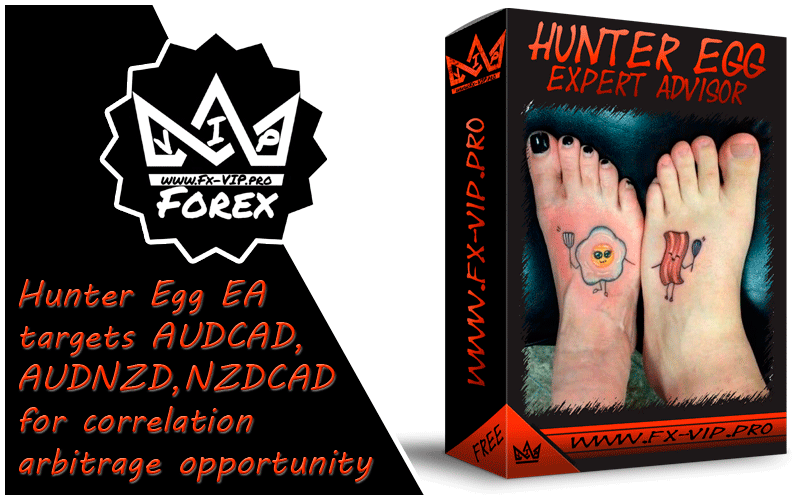
Hunter Egg EA is a fully automated trading system, which is especially effective in trading extreme reverse situations. Several pattern recognization techniques had been integrated to analyze the market. Built-in special designed market filters to protect the capital.
Attention !!! Please read carefully the rules for installing the advisor, and install it correctly. Before publishing, we check everything and publish only those advisors that work on our accounts !!! At least at the time of this article’s publication.Also, please note that the name of the adviser has been changed, you can find the original name of the adviser in our telegram channel https://t.me/FX_VIP/1897
| Developer price | |
| Terminal | MT4 |
| Currency pair | AUDCAD, AUDNZD, NZDCAD |
| Timeframe | M15 |
| Money management | At least 300 currency |
| Recommended brokers | IC Markets, ALPARI |
| For advisor recommended to use VPS 24/5 | Zomro (most affordable Windows server only $ 2.75 per month) |
Backtesting:
In this version of the adviser, it is impossible to backtest on history in the strategy tester, to do this you need to download a demo version from the market, backtesting will be available in it if you need it, you can download it here https://bit.ly/3Sd1IfI .
We did not bother with the back test, since the author of the adviser has monitoring of real accounts with different aggressiveness modes, by the way, these modes can be easily changed in the adviser settings, this does not even require set files, and this is much cooler than the backtest, now I’ll take you with them introduce
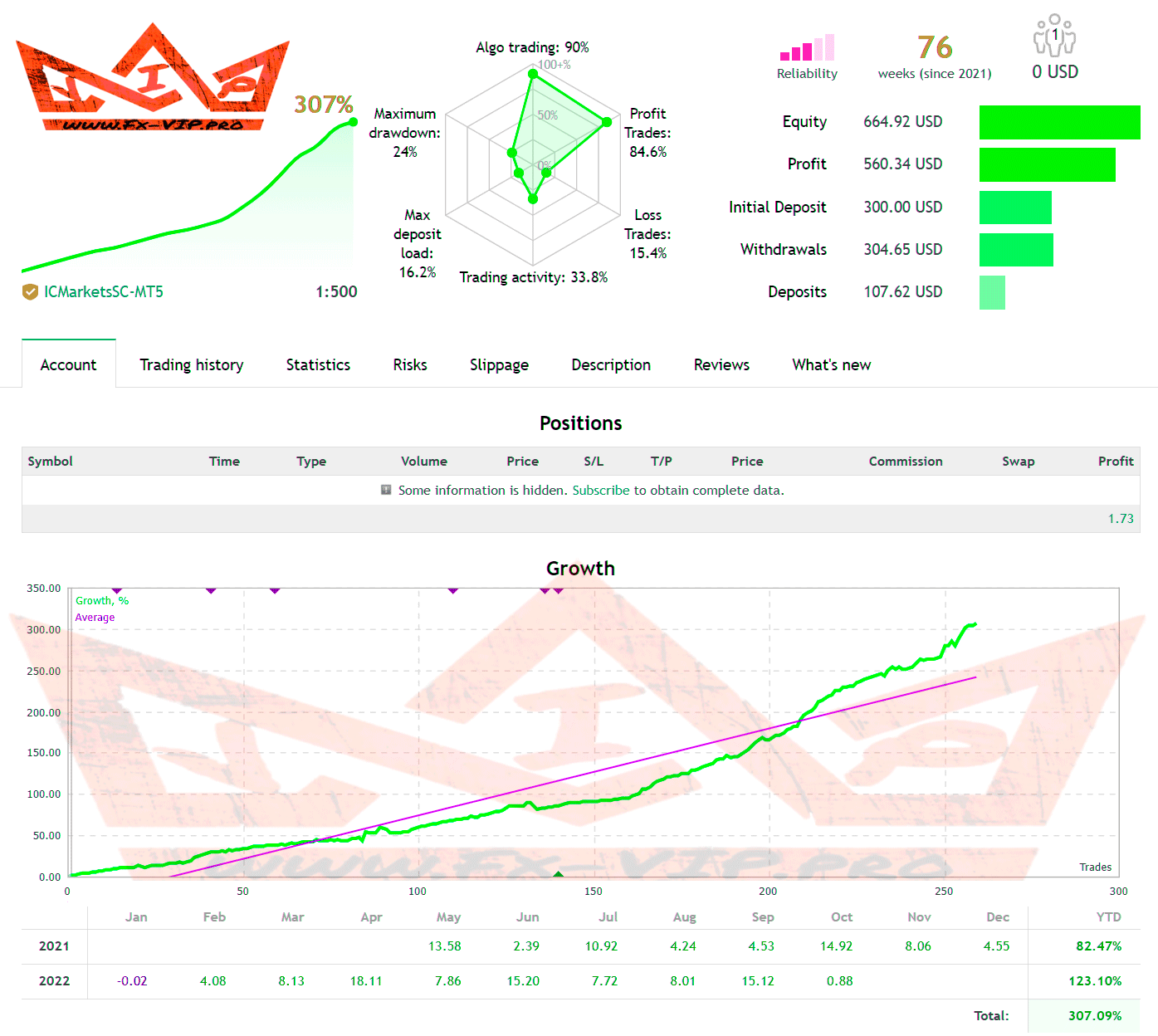
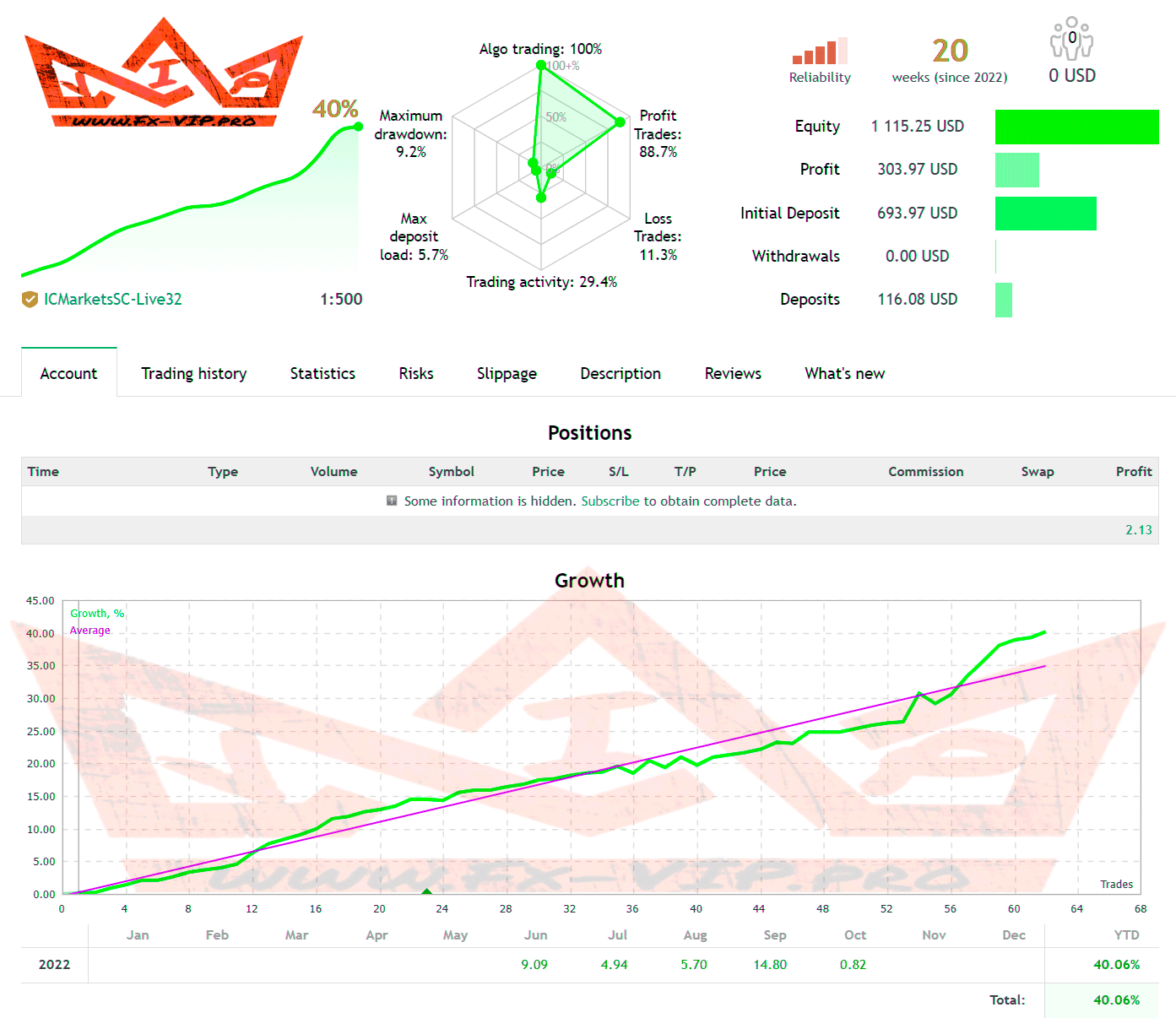
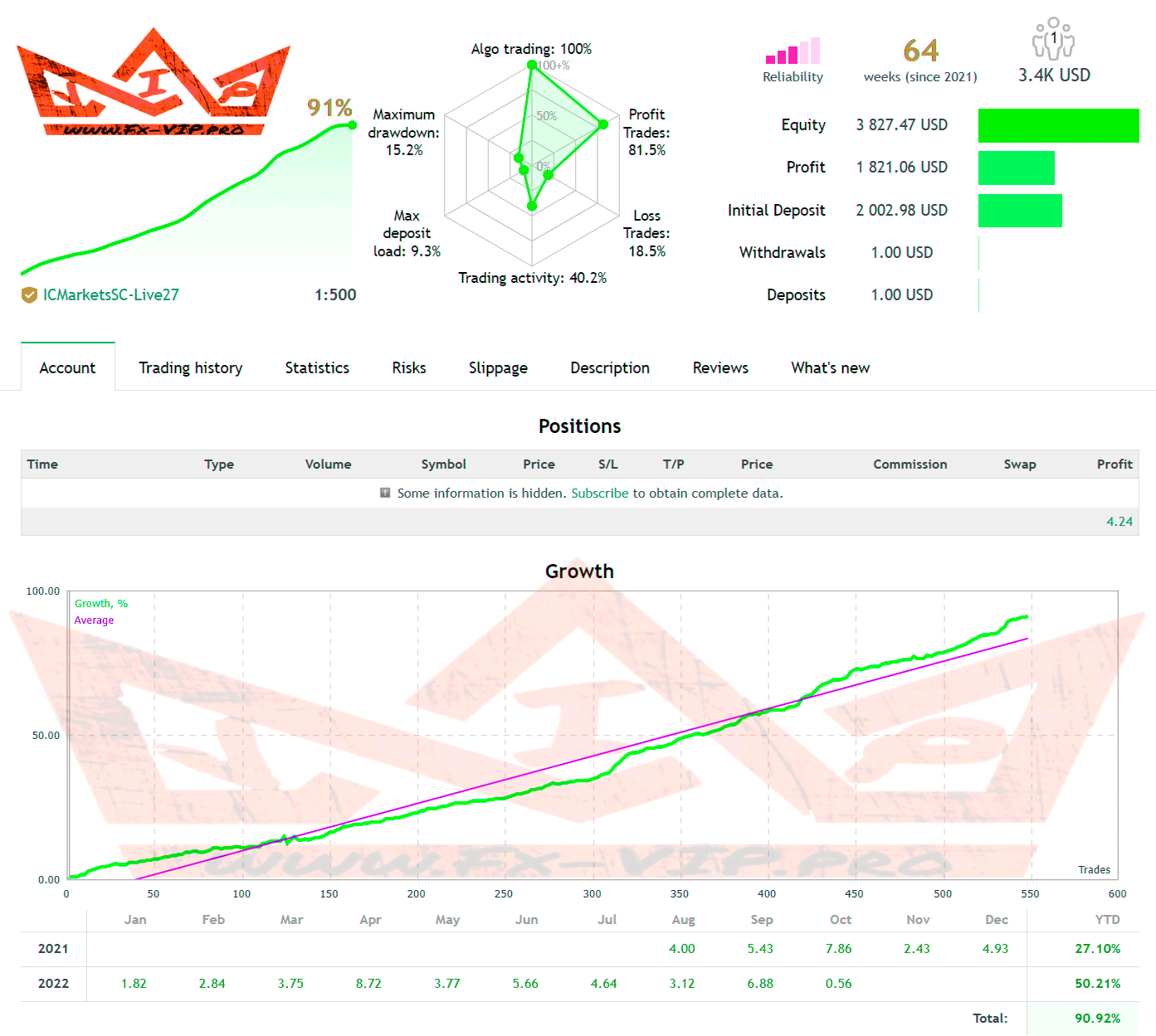
Settings:
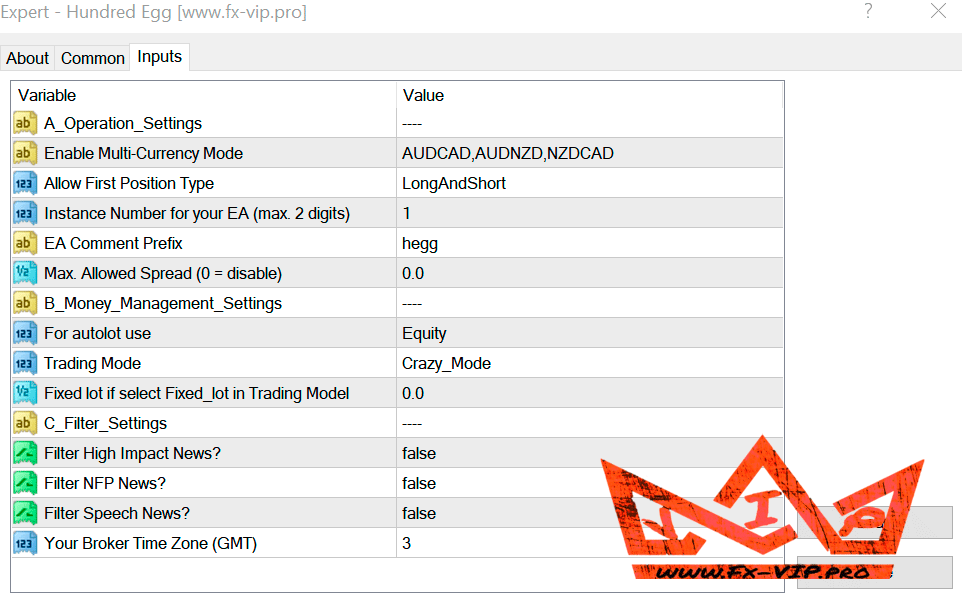
| Parameter Name | Description |
|---|---|
| Enable Multi-Currency Mode | AUDCAD*1,AUDNZD*1,NZDCAD*1 Leave it empty if you attached EA to each single chart. |
| Allow First Position Type | Control the first trade direction by options. |
| Instance Number for your EA (max. 2 digits) | Enter any 1-2 digits number to identify your EA. |
| EA Comment Prefix | EA Comment |
| Max. Allowed Spread (0 = disable) | Do not trade if market spread larger than the input |
| For autolot use | Calculate based on Balance / Equity |
| Trading Mode | Crazy Mode / Agreesive Mode / Stable Mode / Paranoid Mode / Fixed Lotsize |
| Fixed lot if select Fixed_lot in Trading Model | Use only if Trading Mode has selected “Fixed Lot” |
| Filter High Impact News | Use it if you want to filter out high impact news situations |
| Filter NFP News | Use it if you want to filter out NFP news situations |
| Filter Speech News | Use it if you want to filter out speech news situations |
| Your Broker Time Zone (GMT) | Input your broker time zone for filters |
Setup Guide
- Open the currency pair in single chart mode / Put into one chart for multi-currency mode
- This EA is NOT sensitive to spread, slippage or any other broker related variables
- Trade ONLY the pairs I have recommended above
To allow the market filter work properly, please allow web requests to the following URLs:
- https://ec.forexprostools.com
- https://api.jrforex.ml
Conclusion:
Friends, there is not much to tell about this adviser, in my opinion this is another clone, waka, north east, the trading style is very similar to popular advisers, nevertheless, one clone does not interfere with another, maybe something has changed slightly in this adviser and it will work better. In any case, the adviser has monitoring of real accounts from trusted brokers and the results are very good, so all this inspires confidence and I think it’s worth testing.
And yes, those people who like the robot to make a huge number of transactions do not write in the comments that the robot does not work, this robot is for more patient traders who do not look into the terminal every five minutes in order to check whether the robot has made a transaction or not.
That is, this robot trades very rarely, so be patient and wait!
Reminder: As with every trading system, always remember that forex trading can be risky. Don’t trade with money that you can not afford to lose. It is always best to test EA’s first on demo accounts, or live accounts running low lotsize. You can always increase risk later!






seb
04/11/22
hello
this ea does not open trades. I have tried single charts and multichart mode. ursl ar allowed. the ea is running on demo since one week. the developer live signal made some trade in this time.
hz
27/10/22
2022.10.27 23:34:46.582 2022.06.23 06:30:00 Hundred Egg [www.fx-vip.pro] AUDCAD.a,M15: ExpertRemove function called
Garry
25/10/22
Hello. Why can’t it be back tested?
Hans
19/10/22
Hi, thanks for offering this EA. One qustion though, the EA shows in his display the following message: “Paused trading due to Low Liquidity”. What does it mean? On my cent account are 1700 Cent/Dollar. So this should be enough for trading. What do you think?
Greets
Fx-VIP.pro team
26/10/22
I do not know the reason