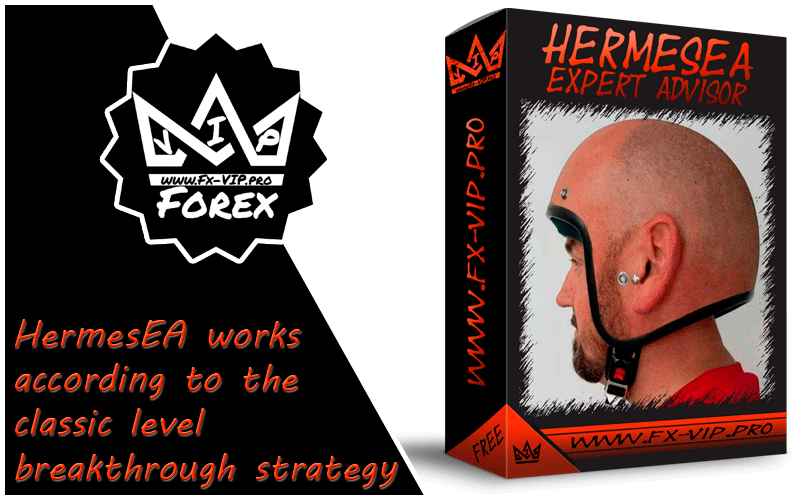
HermesEA advisor is a synthesis of two strategies: the breakthrough strategy and the level strategy, EA does not use any indicators it does not use dangerous trading methods such as martingale etc. All transactions are protected by take profit and stop loss. In the menu you can optionally set the ability to use hedging.
Attention !!! Please read carefully the rules for installing the advisor, and install it correctly. Before publishing, we check everything and publish only those advisors that work on our accounts !!! At least at the time of this article’s publication.Also, please note that the name of the adviser has been changed, you can find the original name of the adviser in our telegram channel https://t.me/FX_VIP/2282
| Developer price | |
| Terminal | MT4 |
| Currency pair | EURUSD |
| Timeframe | Any |
| Money management | At least 300 currency units |
| Recommended brokers | IC Markets |
| For advisor recommended to use VPS 24/5 | Zomro (most affordable Windows server only $ 2.75 per month) |
Backtesting:
Backtesting was carried out on the EURUSD pair with a minimum deposit of 300 and default settings, back testing shows positive dynamics, below you can see about them in more detail

Settings:

Conclusion:
This advisor trades infrequently, approximately 5-10 positions per month on the EURUSD pair, does not use dangerous trading methods, and judging by the backtesting, here we see a real picture of the transactions taking place, that is EA does not read history but shows approximately real results of backtesting and trading on a real account, as well as each the transaction is protected by an SL so you don’t have to worry about the safety of your deposit, the advisor will trade measuredly and will not suddenly lead to a margin call.
In general, I recommend trying this advisor, you can also test it on other currency pairs, you can try experimenting with the selection of parameters, there are not many of them in the EA settings and everything is clear, I think everyone can figure them out, but if you don’t want to delve into them, use the settings by default and the EURUSD currency pair.
I would also like to draw your attention to the fact that the default time period for the advisor to work is for the time zone GMT OFFSET +3, for example IC Markets broker is suitable for trading with default settings, but if your broker has a deviation from this time zone, then you need to adjust the trading time of the advisor in accordance with your broker’s time, more information on setting GMT OFFSET can be found in this post “How to set the correct GMT offset in the EA”
Functionality tested, in build 1420 working.
Reminder: As with every trading system, always remember that forex trading can be risky. Don’t trade with money that you can not afford to lose. It is always best to test EA’s first on demo accounts, or live accounts running low lotsize. You can always increase risk later!





