
FXStabilizer is a powerful Forex Advisor for the Metatrader 4 (MT4) trading platform that automatically trades in your account and makes consistent profits every day.
Attention !!! Please read carefully the rules for installing the advisor, and install it correctly. Before publishing, we check everything and publish only those advisors that work on our accounts !!! at least at the time of this article’s publication
SPECIFICATIONS:
Developer price:295.00 USD
Terminal: MT4
Currency pair: EURUSD
Timeframe: H1
A type: Martingale, Trending
Money management: Minimum balance requirement should be $ 2,500 for DURABLE mode and $ 500 for TURBO mode
Recommended brokers:NPBFX, ALPARI, Amarkets
For advisor recommended to use VPS 24/5:Zomro
This Forex robot is characterized by constant profit without long drawdowns, incredible reliability and durability to all changes in the Forex market. FX-Builder started trading FXStabilizer at the beginning of 2015 and to this day brings stable monthly profits without disruption or loss .
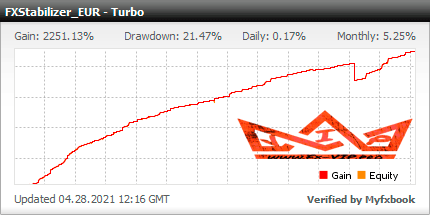
The Expert Advisor very accurately calculates the best position for open trades. Does everything to close deals with a profit.
The FXStabilizer Advantage: Market Adjustment, This Is Why This Forex Robot Has Still Been Profitable For Years!
This Forex Expert Advisor is designed to be as easy as possible . If you are new to Forex trading, don’t worry – with FXStabilizer you don’t need to. All you have to do is just install it, choose your preferred mode: DURABLE or TURBO and specify the risk as a percentage – it’s very easy!
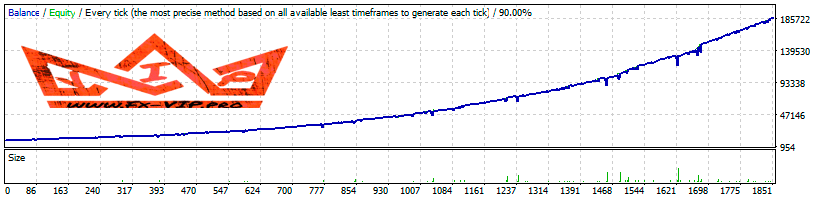

ABOUT TRADING LOGIC:
The FXStabilizer EA trades at certain hours, analyzes and determines the price direction for the next couple of hours or days. Also, this EA allows you to trade with specified risks and desired profitability. The trading system makes big profits and opens trades every day.
PARAMETER SETTINGS:
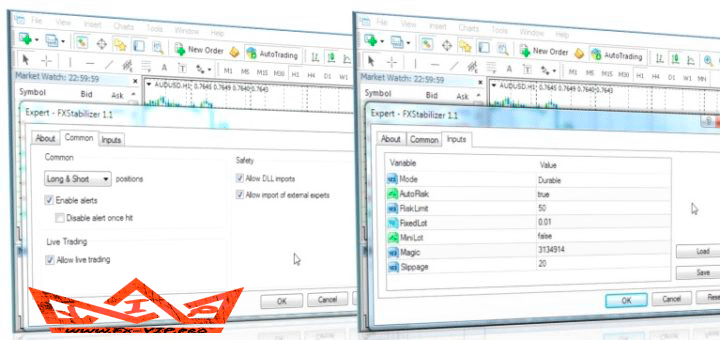
FXStabilizer parameter settings are not complicated.
There is a small setting for opening orders, and the recommended settings are written in the manual. Thus, there is no need to worry about settings.
- Mode: Select Durable or Turbo mode. The guide recommends Durable mode.
- Auto Risk: if you choose true, the first lot will be determined automatically depending on the account balance. If you choose false, you can choose the first lot yourself and the lot size entered in “Fixed Lot” will be the first lot. The result of the vendor release appears to be that the original lot is handled manually with Auto Risk set to false. Some accounts were running in the same starting lot all the time. If Automatic Risk is set to true, the risk will increase, so be careful.
- Fixed Lot: If you select false for Auto Risk, the value entered for Fixed Lot will be the first lot. Of course, since this is a Martingale Expert Advisor, the lot size will be increased by doubling when there are certain losses in the account.
- Risk Limit: Set the percentage of drawdown allowed to protect the account balance. If you enter 40%, all positions will be closed when the equity drawdown reaches 40%. If you hate risk and set extremely low values, the position with a loss will be closed earlier. It is not an Expert Advisor that can quickly generate high profits, so once a loss is made, it takes time to recover. The Martingale Expert Advisor is characterized by the fact that it allows capital drawdown, but ultimately makes a profit in the general position. The recommended setting is 50% (or less than 50%) and it would be better to allow some drawdown.
- MiniLot: select true if 1 lot is 1000 currency units. Select false for a standard lot (1 lot = 100,000 currency units). If set incorrectly, the lot size may be abnormal, which is very dangerous.
- Slippage: Set an acceptable slippage range. I think the default setting is ok.
Instructions for installing the advisor:
This trading robot uses a custom DLL «FXSe.dll». Some antiviruses can block it and mark it as a virus. You need to make your antivirus «allow it». This false alarm is triggered because it is a custom DLL and is not verified by any publisher, but is required to unblock the advisor.
Reminder: As with every trading system, always remember that forex trading can be risky. Don’t trade with money that you can not afford to lose. It is always best to test EA’s first on demo accounts, or live accounts running low lotsize. You can always increase risk later!

