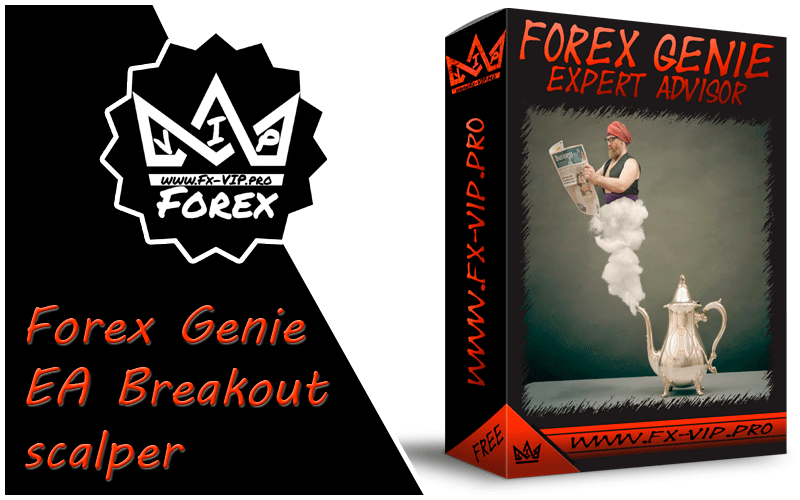
Forex Genie EA – Expert advisor works according to the strategy of breaking through the nearest highs and lows of the price, he places pending orders on them, waiting for a breakthrough, if this does not happen within a certain time, the order is deleted, each transaction is protected by a stop loss and has a take profit.
Attention !!! Please read carefully the rules for installing the advisor, and install it correctly. Before publishing, we check everything and publish only those advisors that work on our accounts !!! At least at the time of this article’s publication.Also, please note that the name of the adviser has been changed, you can find the original name of the adviser in our telegram channel https://t.me/Fx_VIP
| Developer price | |
| Terminal | MT4 |
| Currency pair | EURUSD,GBPUSD,USDJPY,AUDUSD,XAUUSD |
| Timeframe | H1 |
| Money management | At least 100 currency units for currency pairs and 500 for Gold |
| Recommended brokers | NPBFX, ALPARI, Amarkets |
| For advisor recommended to use VPS 24/5 | Zomro (most affordable Windows server only $ 2.75 per month) |
Below are screenshots of the back test for two EurUsd , AudUsd and XauUsd with normal risk settings. I don’t know the reason, but testing on GbpUsd and UsdJpy EA didn’t open than one transaction
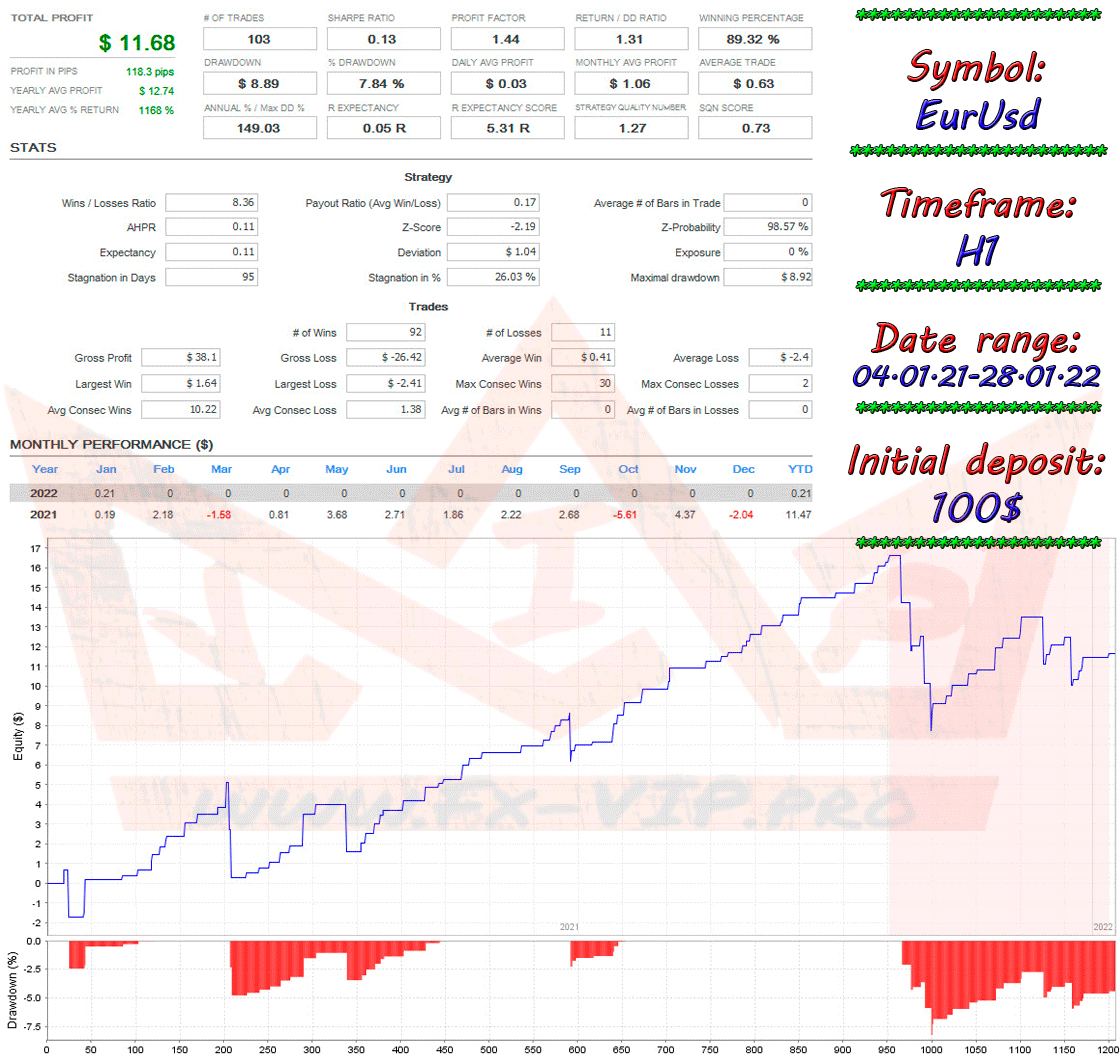


The EA is installed on each chart with a currency pair, no setfile is needed, just set your risk appetite correctly. You can set the risk in the adviser settings by simply selecting the one you need in the appropriate window:
- ultra low risk (max DD forecasted is 2.5%)
- low risk (max DD forecasted is 5%)
- normal risk (max DD forecasted is 10%)
- medium risk (max DD forecasted is 20%)
- high risk (max DD forecasted is 30%)
Allow web requests to the following URLs for the automatic GMT offset calculation: https://www.data-lab.it
Settings:
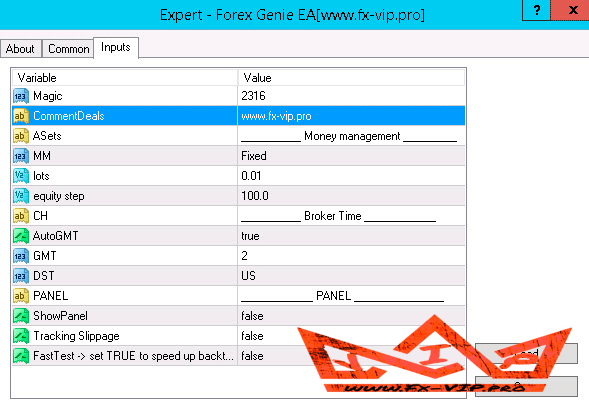
Conclusion:
The adviser does not use martingale and other dangerous methods, also when an order is triggered, the adviser basically does not wait for a take profit, but seeks to close the order with at least some profit, mostly it is very few pips, to be honest, I really didn’t like it. I also did not like that there are practically no settings in the adviser, except for the choice of risk, we cannot change tp, sl, somehow influence the closing and opening of orders, etc. Due to the fact that the adviser scalps very few pips, I recommend choosing an ECN broker with a minimum spread, and better start testing adviser on a cent account!!!
IT IS IMPORTANT!!! THIS ADVISOR WORKS AND HAS BEEN TESTED WITH BUILDING 1353 AND LIBRARY VERSION FILE msimg32 v1.0.0.2LD
For the advisor to work, you need to install the library DLL in the root folder of the terminal, please read the instructions, the installation of this advisor may differ from the standard installation – https://fx-vip.pro/libraries-mt4/
Reminder: As with every trading system, always remember that forex trading can be risky. Don’t trade with money that you can not afford to lose. It is always best to test EA’s first on demo accounts, or live accounts running low lotsize. You can always increase risk later!






abuyahya
06/02/22
i advice you to stop this rubbish work .. i tried several ea you provided all with bad results or not working at all . we waste time to install1320 and carry risk of infected or suspected file you provided . stop stop stop and no thanks
Fx-VIP.pro team
08/02/22
Yes, please keep your opinion to yourself, if something didn’t work out for you, it’s only your problem, but many guys don’t complain, but develop stubbornly, don’t give up and come to success!!! As for the fear of infecting a computer with a virus, dear, in general, if you didn’t know, it is recommended to put any adviser on vps, and in this case you don’t risk anything. Wish you luck!!!