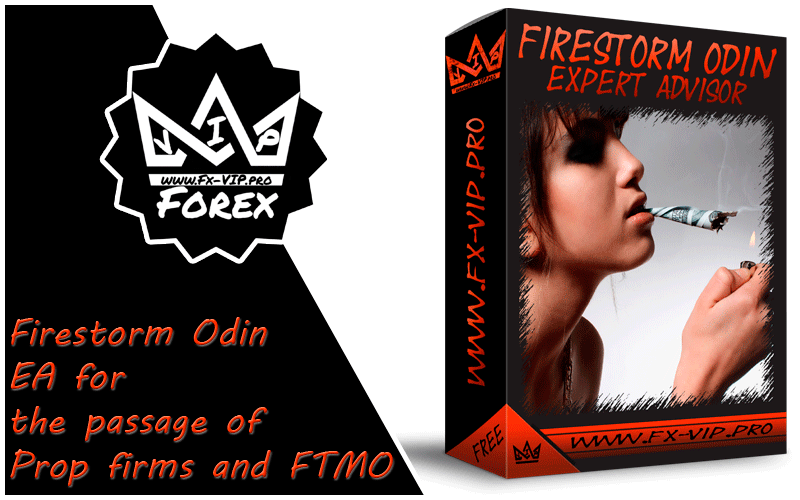
Firestorm Odin this bot is a completely unique strategy that is not associated with extremely risky trading styles. Works on NAS100, EURUSD and other major pairs using the support and resistance method, Price Action.
Attention !!! Please read carefully the rules for installing the advisor, and install it correctly. Before publishing, we check everything and publish only those advisors that work on our accounts !!! At least at the time of this article’s publication. In order not to miss any material, subscribe to our telegram channel https://t.me/Fx_VIP
| Developer price | |
| Terminal | MT4 |
| Currency pair | NAS100, EURUSD and other major pairs |
| Timeframe | H1 |
| Money management | At least 100 currency units for each currency pair |
| Recommended brokers | ALPARI |
| For advisor recommended to use VPS 24/5 | Zomro (most affordable Windows server only $ 3 per month) |
Backtesting and monitoring:
Let’s start with the fact that I will introduce you to Myfxbook monitoring, after I will publish the results of passing the FTMO, and in the end I will introduce you to the backtest of the adviser with our own settings file, which is safer for trading on EURUSD H1 with a deposit of $ 100, by the way, the file with our settings you can download in our telegram channel by clicking on this link – https://t.me/FX_VIP/1994
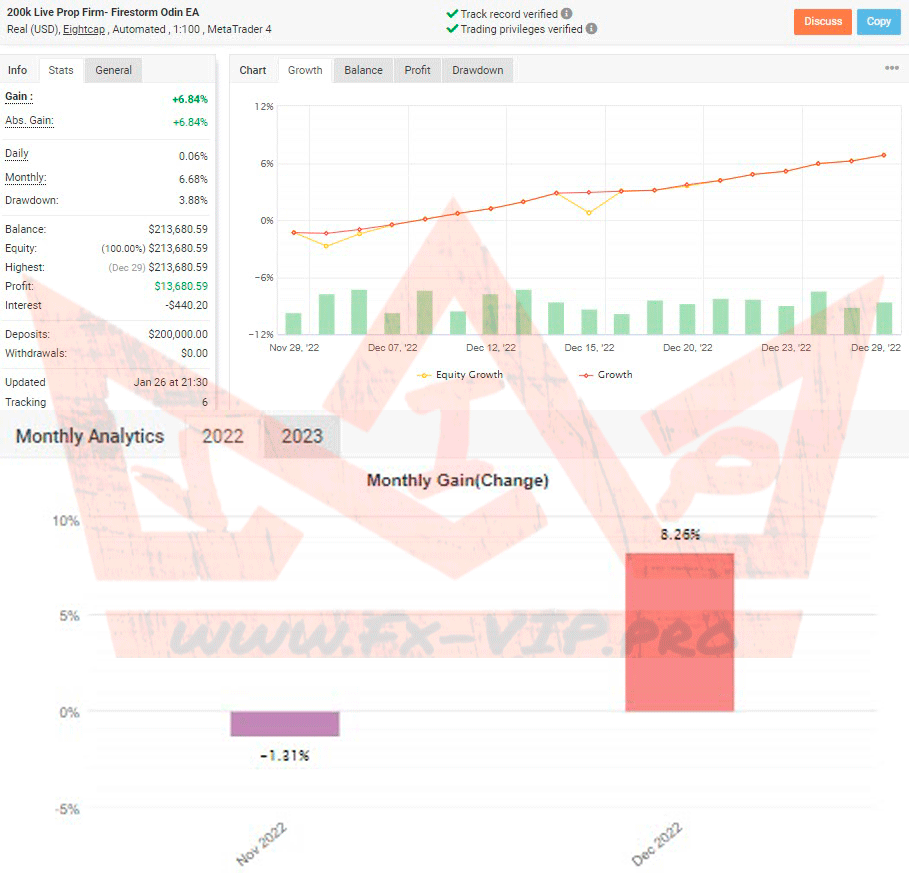
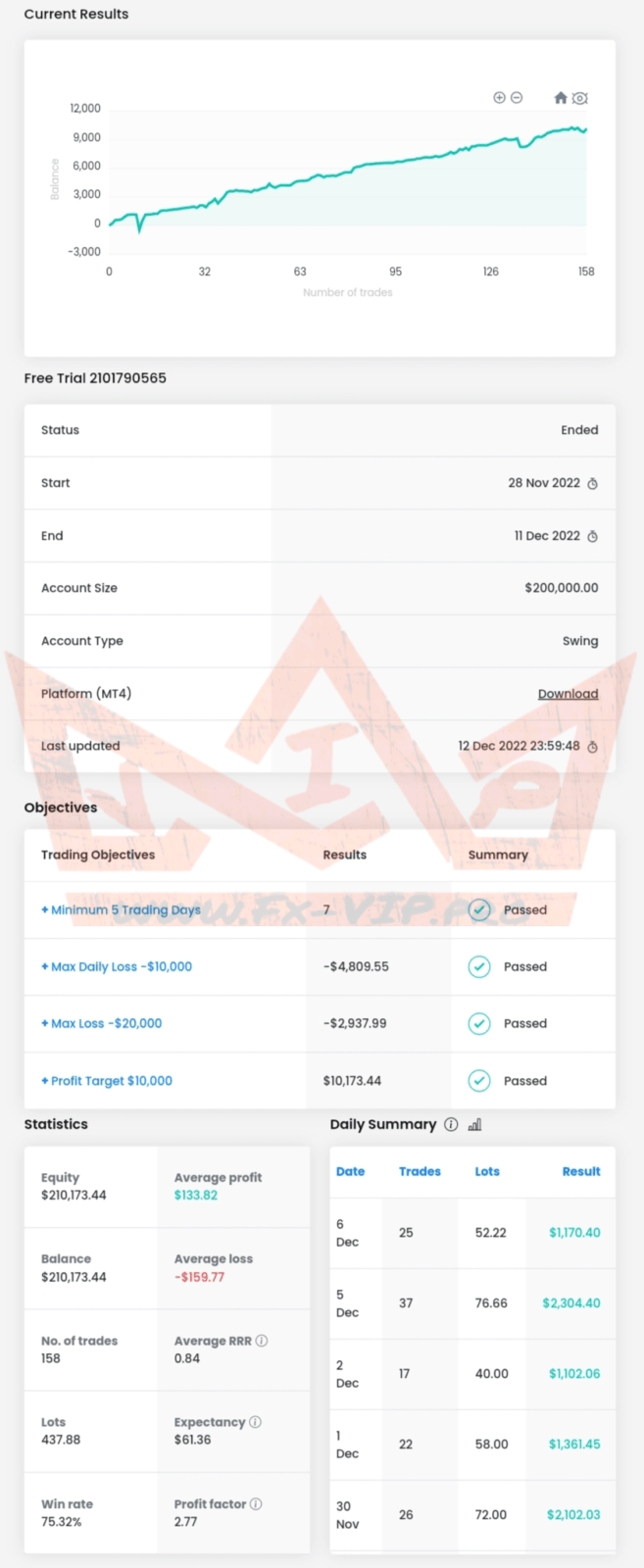
Below is a backtest for the last 3 months with our set of settings
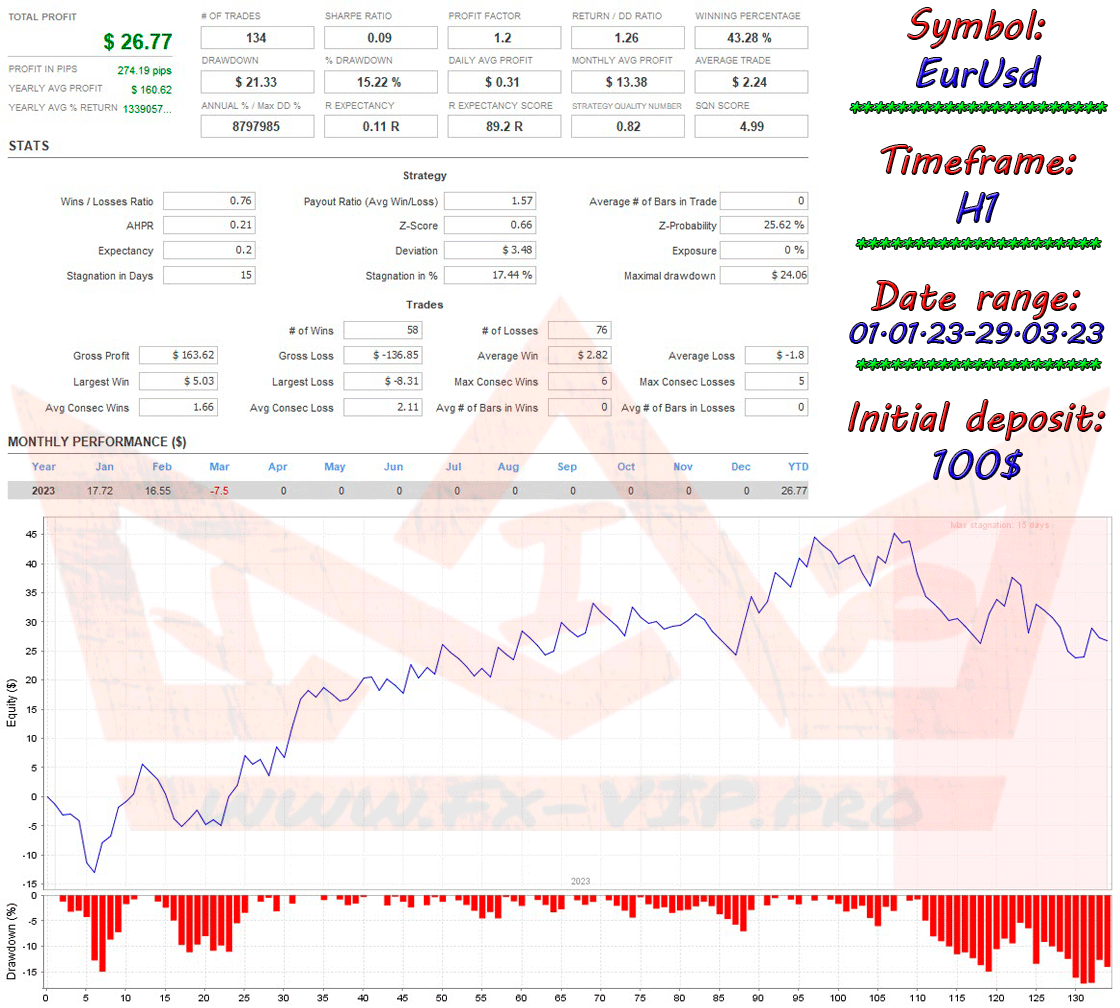
Settings:
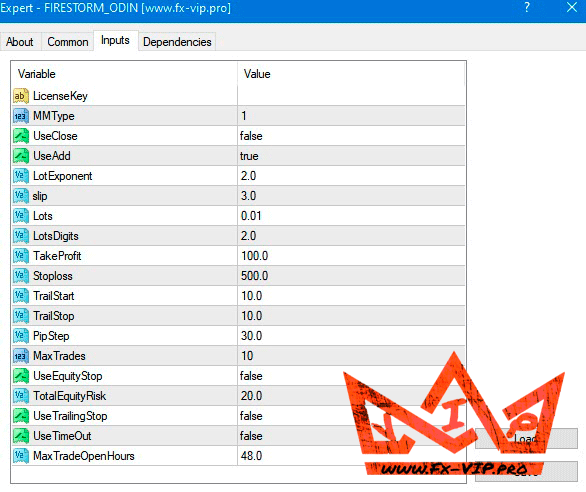
Conclusion:
The author of the adviser claims that the robot does not use a grid of orders in trading, although in the set of settings provided by the developer during testing, you can find that the robot opens additional orders if the price goes in the opposite direction, although all this can be turned off and the robot will really trade only one transaction. we did just that in our set.
The adviser has intuitive settings that even an inexperienced trader can understand and try to adjust some parameters and possibly achieve good trading results with certain currency pairs.
The only thing that I didn’t understand was the stop loss settings, no matter how much I tried to set the SL value during testing, it didn’t work, the SL is not set, if someone could figure out how to set the stop loss, please write about it in the comments under this post. But nevertheless, this EA has a function to stop trading on equity risk and it works and helps to avoid large drawdowns.
In any case, I recommend that you first put the adviser on a demo or cent account and understand how it works, after that you can conclude whether to put it on a standard account or not!
THIS ADVISOR WORKS AND HAS BEEN TESTED WITH BUILDING 1370!
Reminder: As with every trading system, always remember that forex trading can be risky. Don’t trade with money that you can not afford to lose. It is always best to test EA’s first on demo accounts, or live accounts running low lotsize. You can always increase risk later!






susawuru
04/04/23
What is the recommended configuration to use in the FTMO test?
Giorgos
02/04/23
Hi, thank you for this EA.
Could the martingale -hedjing be di activated?
nguyentai
01/04/23
Do you have WakaWaka 3.55 can you give it to me please. Thank you
Fx-VIP.pro team
02/04/23
Follow the updates in our telegram channel t.me/Fx_VIP