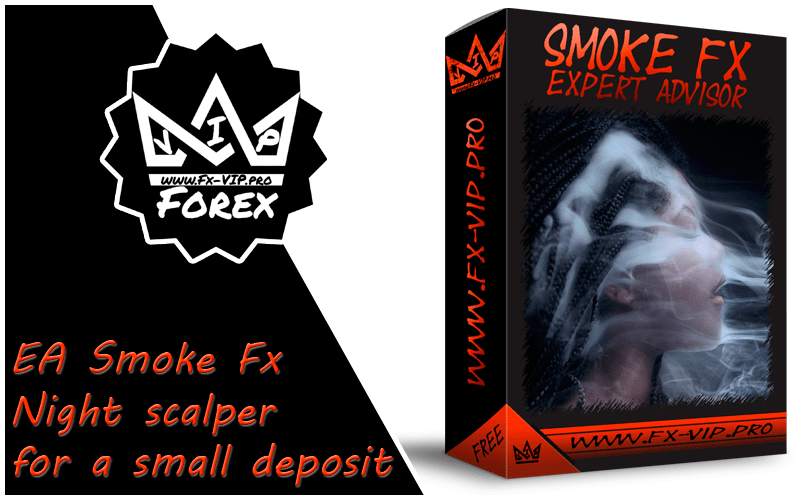
EA Smoke Fx EA Forex expert advisor, unlimited version download Free below the link without restrictions and registrations
Attention !!! Please read carefully the rules for installing the advisor, and install it correctly. Before publishing, we check everything and publish only those advisors that work on our accounts !!! At least at the time of this article’s publication.Also, please note that the name of the adviser has been changed, you can find the original name of the adviser in our telegram channel https://t.me/Fx_VIP
| Developer price | |
| Terminal | MT4 |
| Currency pair | USDCAD, EURCHF, EURUSD, USDCHF, EURAUD, AUDUSD, GBPUSD |
| Timeframe | M5 |
| Money management | At least 50 currency units |
| Recommended brokers | NPBFX, ALPARI, Amarkets |
| For advisor recommended to use VPS 24/5 | Zomro (most affordable Windows server only $ 2.75 per month) |
IT IS IMPORTANT!!! THIS ADVISOR WORKS AND HAS BEEN TESTED WITH BUILDING 1353 AND LIBRARY VERSION FILE msimg32 v1.4.0.13LD
For the advisor to work, you need to install the library DLL in the root folder of the terminal, please read the instructions, the installation of this advisor may differ from the standard installation – https://fx-vip.pro/libraries-mt4/
Reminder: As with every trading system, always remember that forex trading can be risky. Don’t trade with money that you can not afford to lose. It is always best to test EA’s first on demo accounts, or live accounts running low lotsize. You can always increase risk later!





Justin
22/11/21
Checked right now and it not works :/
1320 build terminal.exe
1.4.0.13 DLL
(2 file in directory and not works: even without any sort of errors – just silence after trying to add in chart)
Fx-VIP.pro team
22/11/21
Yes indeed now I checked it does not work with version 1.4.0.13 DLL, which is downloaded from a separate link, after I tried the same version but it is in the general archive, and everything works, I don’t know what is the reason, because the versions by name are the same but only works with that one. Download the archive with 5 libraries and install version 1.4.0.13 from there
Justin
22/11/21
thanks, now it working 🙂
Fx-VIP.pro team
22/11/21
good
abuyahya
13/01/22
sir ,, what do you mean by : Download the archive with 5 libraries and install version 1.4.0.13 from there.. elaborate more please .thanks
Fx-VIP.pro team
17/01/22
The main archive with 5 libraries is located under the link of the big orange button labeled download, these libraries are located there, in fact, here is the link to the archive itself https://dl.uploadgram.me/61446f0385885h
ahmet
11/11/21
the EA does not work with the msimg321.4.0.13.
Fx-VIP.pro team
14/11/21
I checked it works, maybe you missed something in the installation, it works in build 1320
bobby
28/10/21
hello,
the EA does not work with the “msimg32 VERSION FILE 1.4.0.13”
Fx-VIP.pro team
29/10/21
I checked it now, it works fine, maybe you installed something wrong, check it according to the instructions https://fx-vip.pro/libraries-mt4/