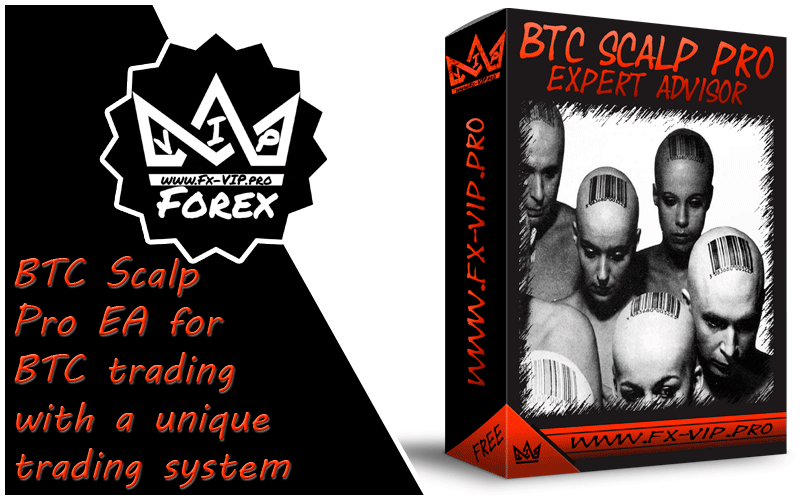
BTC Scalp Pro focuses on exploiting the volatility of the Bitcoin market by trading on breakouts of support and resistance levels. The EA uses an internal “smart adaptive parameter system” that calculates stop loss, take profit, trailing stop, as well as entries and lot size based on the actual price of Bitcoin. No grids, Martingale or other risky trade management systems.
Attention!!! Please read carefully the rules for installing the advisor, and install it correctly. Before publishing, we check everything and publish only those advisors that work on our accounts !!! At least at the time of this article’s publication.Also, please note that the name of the adviser has been changed, you can find the original name of the adviser in our telegram channel https://t.me/FX_VIP/2341
| Developer price | |
| Terminal | MT4 |
| Currency pair | BTCUSD, ETHUSD |
| Timeframe | H1 |
| Money management | At least 1000 currency units |
| Recommended brokers | IC Markets |
| For advisor recommended to use VPS 24/5 | Zomro (most affordable Windows server only $ 2.75 per month) |
Backtesting:
Backtesting was not conducted, as there is a signal on the account from the author, detailed statistics below
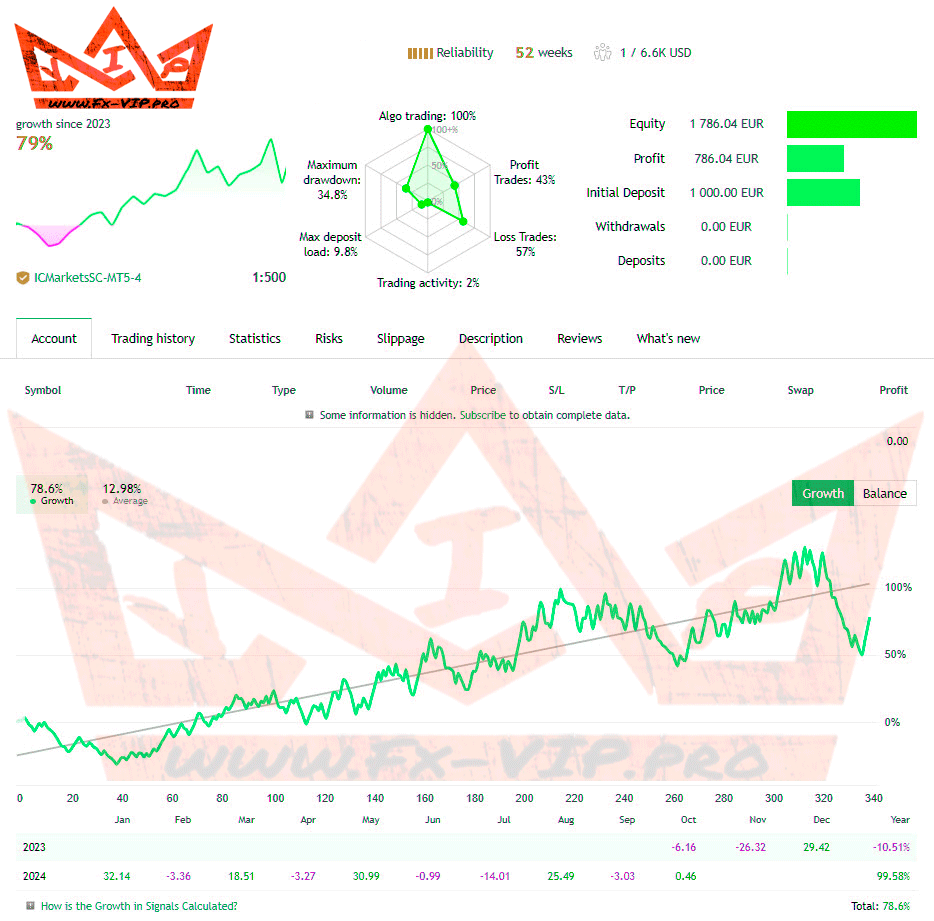
Settings:
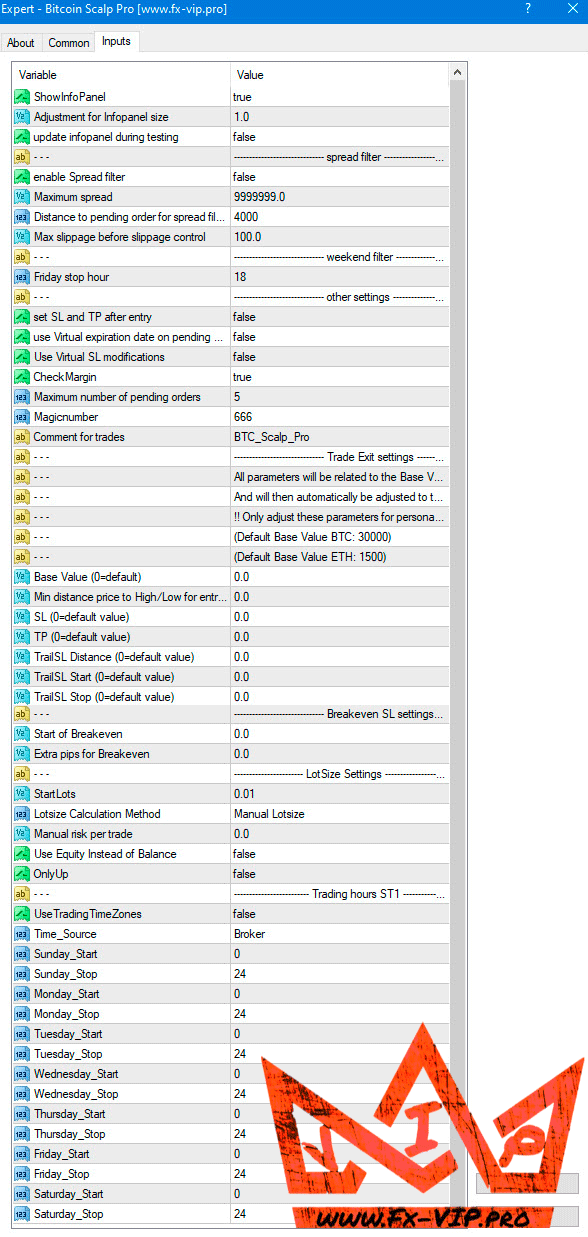
Conclusion:
The author’s monitoring looks really serious, besides, trading takes place with a reputable broker IC Markets, which also adds confidence to the adviser, a strict stop loss is used and no averaging, in general, everything looks quite promising, but I think you need to check everything yourself. I also think that since the adviser has a low drawdown, you can reduce the recommended initial deposit to $ 500 for trading on the BTCUSD pair and see how it works. Setting up the EA is very simple: just open the H1 chart and run the EA on it by selecting the set file for the desired pair. You can set the preferred risk in the “Lot size calculation method” parameter. Preset risk settings range from 0.5% risk per trade (very low risk) to 10% risk per trade (extreme risk). It is recommended to start with a lower risk level and increase it when you feel comfortable with how the adviser trades.
Functionality tested, in build 1420 working.
Reminder: As with every trading system, always remember that forex trading can be risky. Don’t trade with money that you can not afford to lose. It is always best to test EA’s first on demo accounts, or live accounts running low lotsize. You can always increase risk later!





