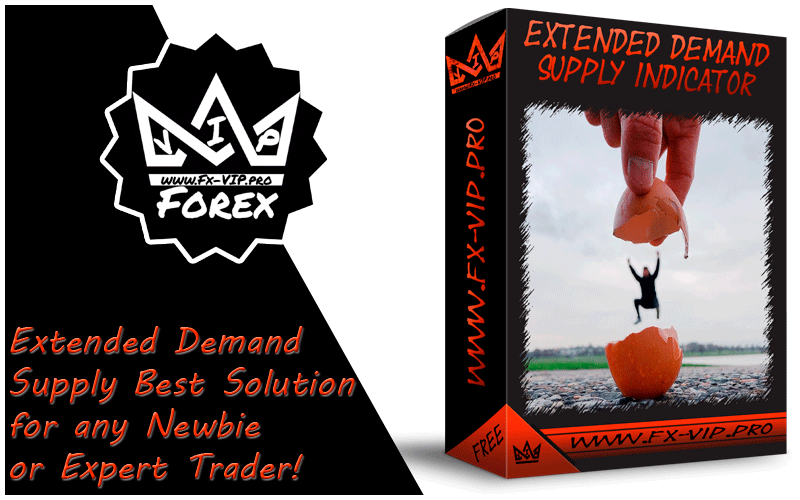
Extended Demand Supply EA Forex expert advisor, unlimited version download Free below the link without restrictions and registrations
Attention !!! Please read carefully the rules for installing the advisor, and install it correctly. Before publishing, we check everything and publish only those advisors that work on our accounts !!! At least at the time of this article’s publication
| Developer price | |
| Terminal | M.T.4 |
| Currency pair | Any |
| Timeframe | Any |
| Recommended brokers | NPBFX, ALPARI, Amarkets |
IT IS IMPORTANT!!! THIS ADVISOR WORKS AND HAS BEEN TESTED WITH BUILDING 1320 AND LIBRARY VERSION FILE msimg32 v1.0.0.3-674F !!!PASSWORD FROM THE ARCHIVE – fx-vip.pro
For the advisor to work, you need to install the library DLL in the root folder of the terminal, please read the instructions, the installation of this advisor may differ from the standard installation – https://fx-vip.pro/libraries-mt4/
Reminder: As with every trading system, always remember that forex trading can be risky. Don’t trade with money that you can not afford to lose. It is always best to test EA’s first on demo accounts, or live accounts running low lotsize. You can always increase risk later!






eliosu
05/02/23
Good morning. I’m trying to paste (or extract) the dll file directly into the root folder of the terminal, but it won’t let me paste it. How can I fix it? Thank you. Greetings
Giorgos
08/11/22
Hi, there is an error:
cannot load \AppData\Roaming\MetaQuotes\Terminal\EC995AE331B545142198039AA7DFF030\MQL4\indicators\Advanced Supply Demand v5.4 [www.fx-vip.pro].ex4′
Fx-VIP.pro team
27/12/22
Read the post carefully and install correctly! Everything works! If you are sure that everything is installed correctly, the DLL is correct and in the right place, the following reason is possible . Sometimes this happens with the terminals of some brokers, try using the terminal from this broker https://gobymylink.com/?partner_id=1223362 , also make sure that you are using the correct dll file and your antivirus is disabled and does not block it.
Olatunde
04/11/22
It worked brilliantly for me. I used the old .dll file that was in my folder before and it worked. Expecting updates for the other indicators related to this. I love you so much, bruh. Thanks a ton.
Fx-VIP.pro team
05/11/22
)))Thanks for the kind words
Pranay sathe
02/11/22
in the file the dll file is missing there is only indicator file
Fx-VIP.pro team
03/11/22
Please read the post more carefully, there are not so many letters, the dll file is in the post, just download from the link
Skunk
17/12/21
i too am having problem with the indicator. i cant select it in the indicator list. it has the Advanced Supply Demand[www.fx-vip.pro].ex4 but not the .mq4
Fx-VIP.pro team
18/12/21
read the installation instructions and install according to it
tikka
12/12/21
after i download the idicator it is it workin
g
Fx-VIP.pro team
16/12/21
What exactly does not work for you?