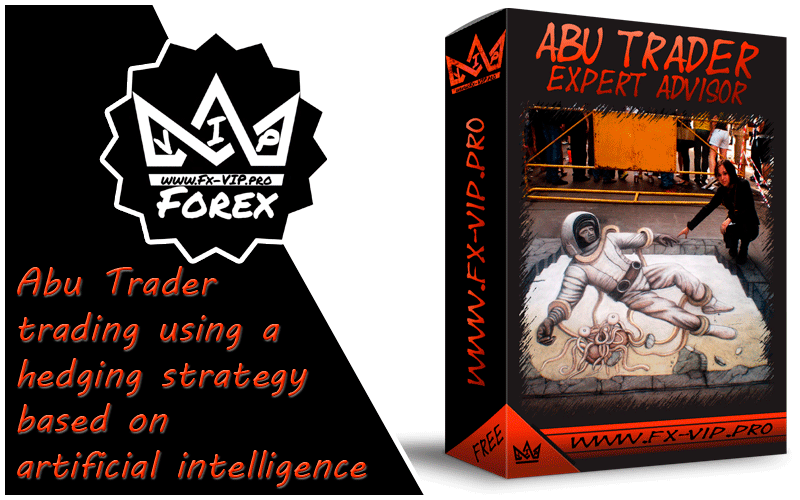
Abu Trader this is a fully automatic advisor that uses a hedging strategy to make a profit, but it can also be used for manual trading. When you apply it to the chart, an extensive multi-functional trading panel appears where you can choose to display the indicator, levels and zones for trading, information is also displayed on the chart by account and positions. You can choose any of three trading modes: Automatic, Manual, Indicator, all this is selected directly from the chart!
Attention !!! Please read carefully the rules for installing the advisor, and install it correctly. Before publishing, we check everything and publish only those advisors that work on our accounts !!! At least at the time of this article’s publication.Also, please note that the name of the adviser has been changed, you can find the original name of the adviser in our telegram channel https://t.me/FX_VIP/2279
| Developer price | |
| Terminal | MT4 |
| Currency pair | Any |
| Timeframe | H1 |
| Money management | At least 100 currency units for each pair |
| Recommended brokers | NPBFX, IC Markets |
| For advisor recommended to use VPS 24/5 | Zomro (most affordable Windows server only $ 2.75 per month) |
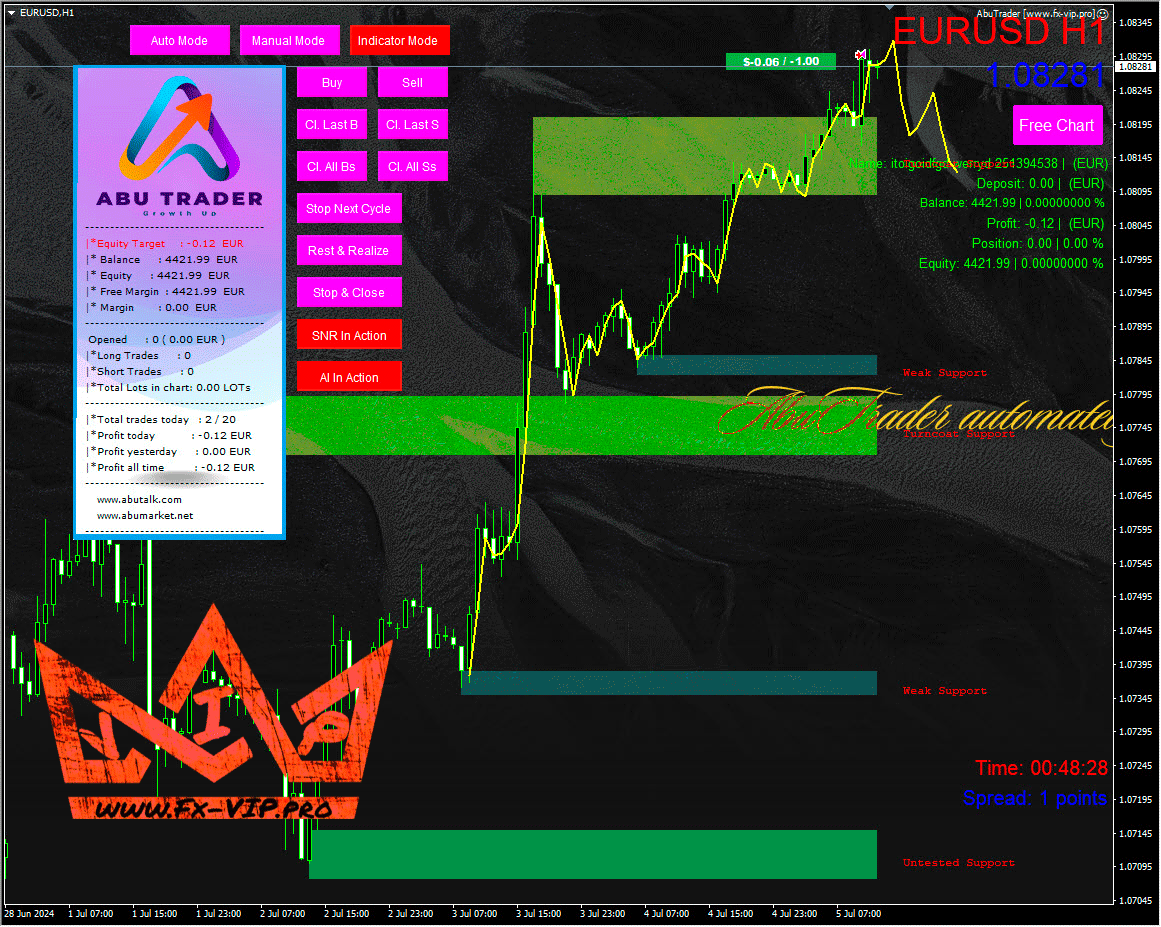
Backtesting:
Back testing was carried out on the EURUSD pair with a minimum deposit of $100 and default settings, back testing shows excellent results, below you can see about them in more detail
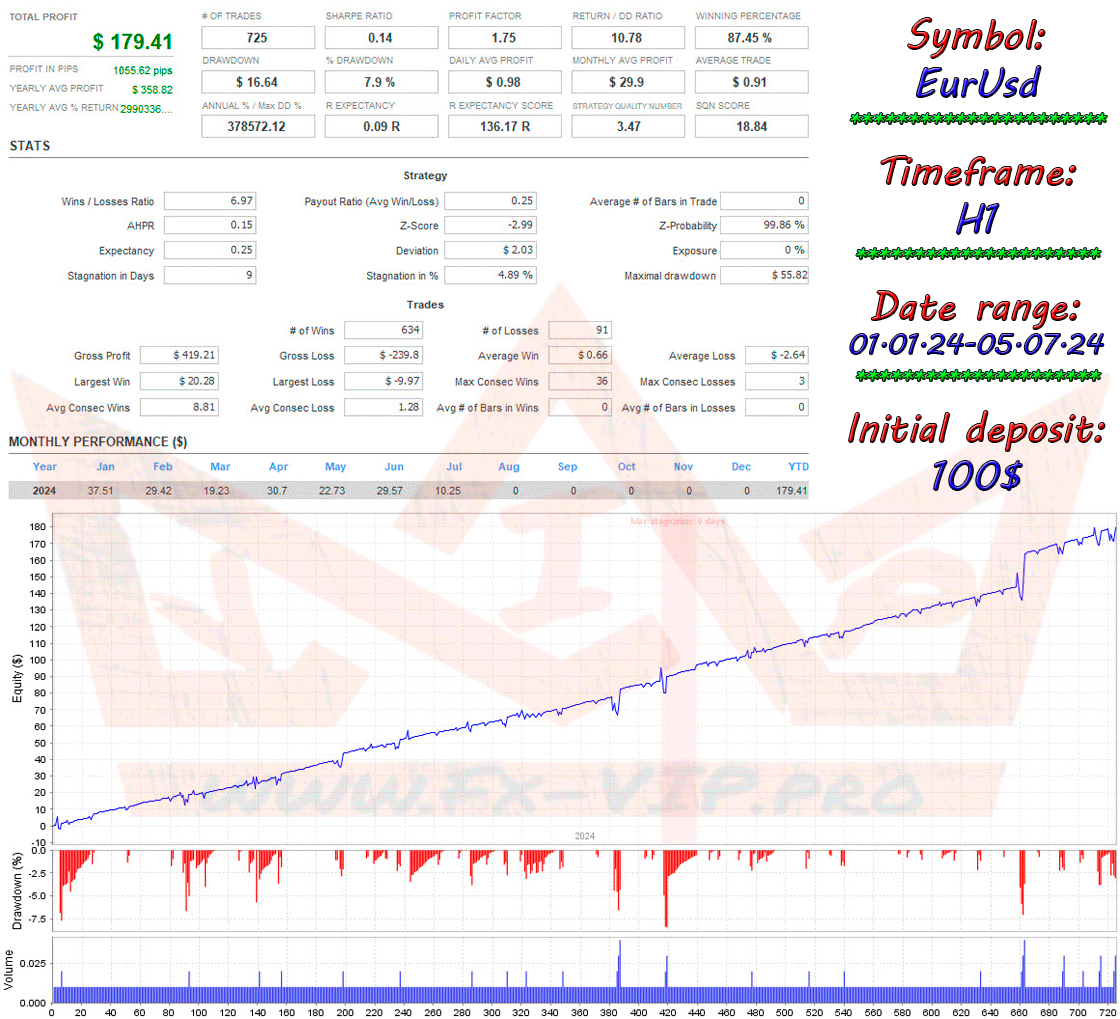
Settings:
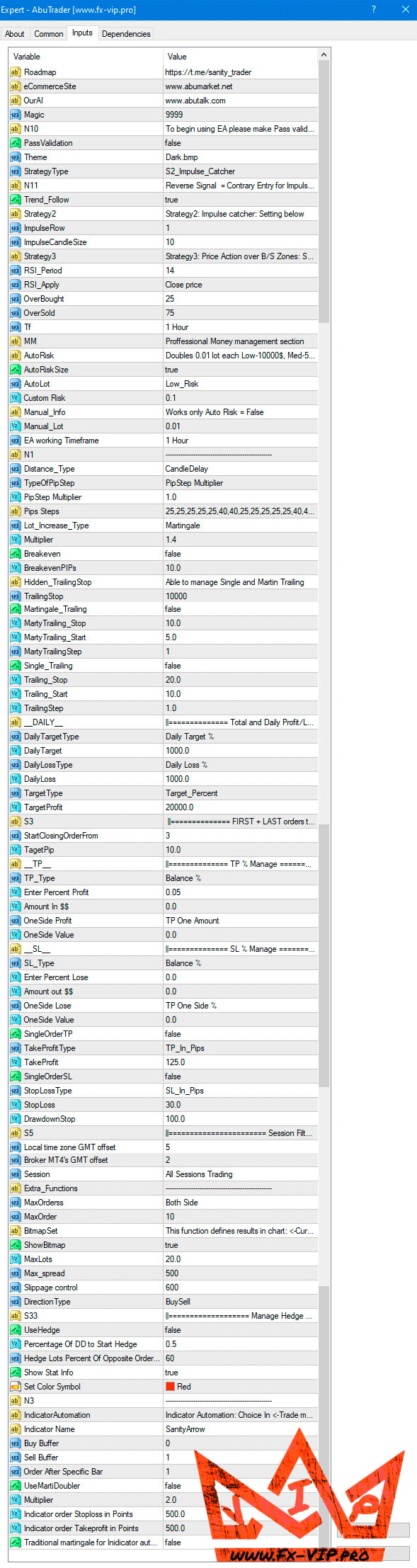
Conclusion:
The product looks quite interesting, combining an advisor for automatic trading and a tool that helps to manually open positions and analyze the chart of a currency pair using a built-in indicator and various displayed support and resistance zones, this can be useful as some kind of filter for trading according to your strategy, or for Based on its indicators and your idea, you can create a strategy and try to apply it.
Regarding automatic trading, as you could see above, we carried out backtesting for the EURUSD currency pair and the result is impressive and very good, but you shouldn’t blindly believe the backtesting, it’s better to first put the advisor on a cent account and check how it works, something tells me that the result trading on a real account will be negative, although this is just a guess, it’s still worth checking, I may be wrong. But I made these conclusions based on the fact that the advisor tries to scalp several points of profit and due to this, positive dynamics are shown during backtesting, but in real trading everything will be completely different since the account will have slippage, delays and frequent fluctuations in the spread, which will lead to completely different results.
But still, I recommend checking this advisor, and it’s also free, just download it from the links below and install it, maybe I’m wrong and it will work well on real accounts, you can also try changing the SL, TP, Trailing Stop and breakeven parameters in the advisor settings, this may help achieve this best results on real accounts.
I wish you all successful trading!!!!
Functionality tested, in build 1420 working.
Reminder: As with every trading system, always remember that forex trading can be risky. Don’t trade with money that you can not afford to lose. It is always best to test EA’s first on demo accounts, or live accounts running low lotsize. You can always increase risk later!





