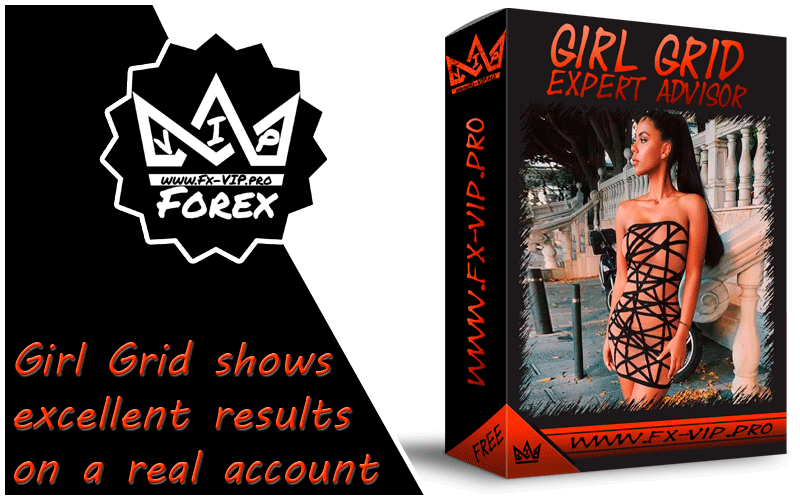
Girl Grid EA based on a “smart grid” that is activated only in certain market conditions. The smart grid is not fixed, as in most EAs, but changes depending on economic news and volatility indicators.
Expert advisor uses several indicators, including RSI, Momentum, Bollinger Bands and, of course, the original investment news filter, to limit market entries near significant economic events.
Attention!!! Please read carefully the rules for installing the advisor, and install it correctly. Before publishing, we check everything and publish only those advisors that work on our accounts !!! At least at the time of this article’s publication.Also, please note that the name of the adviser has been changed, you can find the original name of the adviser in our telegram channel https://t.me/FX_VIP/2348
| Developer price | |
| Terminal | MT4 |
| Currency pair | EURUSD, AUDCAD, GBPAUD, AUDNZD, EURCHF |
| Timeframe | M30 |
| Money management | At least 1000 currency units |
| Recommended brokers | IC Markets |
| For advisor recommended to use VPS 24/5 | Zomro (most affordable Windows server only $ 2.75 per month) |
Backtesting:
Backtesting was not conducted, as there is a signal on the account from the author, detailed statistics below
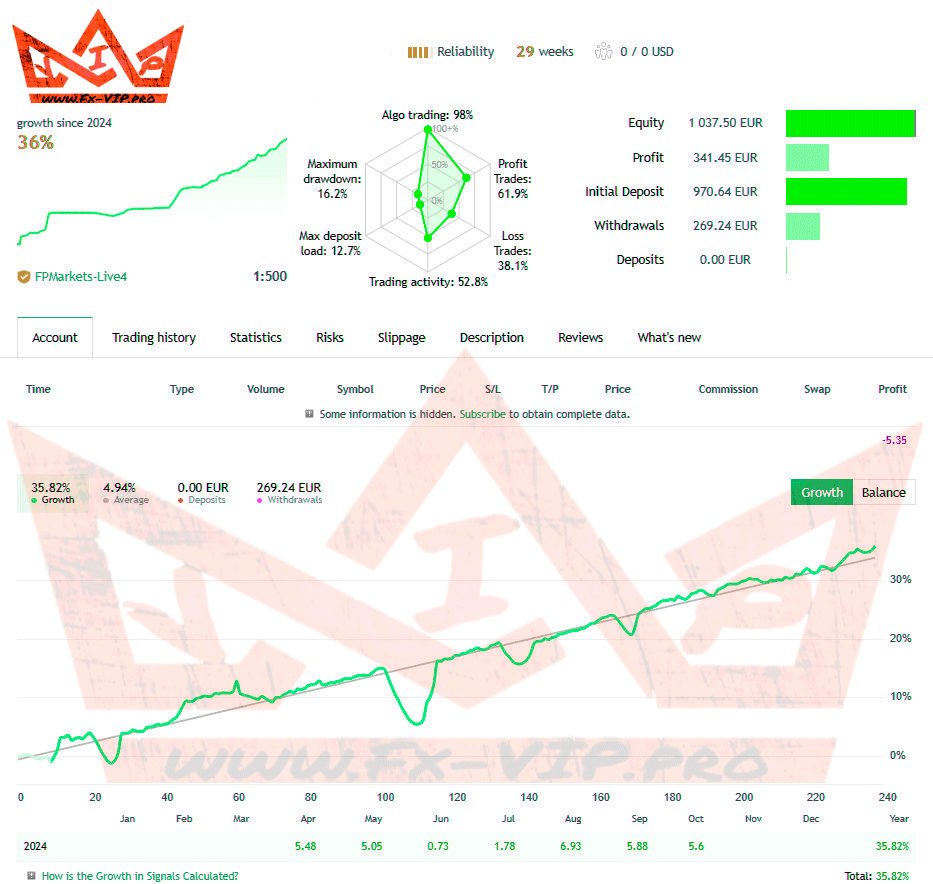
Settings:
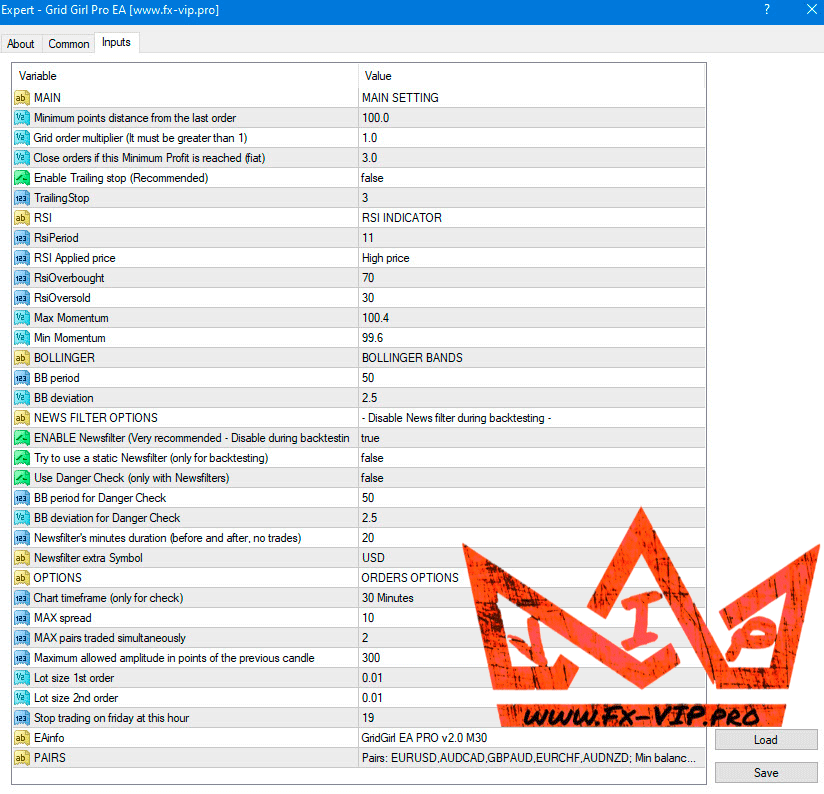
Main Settings
- Minimum points distance from the last order: Sets the minimum point distance between
grid orders, e.g., 100.0 points. - Grid order multiplier: Determines the multiplier for subsequent grid orders, e.g., 1.1.
- Close orders if this Minimum Profit is reached (fiat): Closes all orders if a specified profit
threshold is met, e.g., $5.0.
RSI Indicators
- RSiPeriod: The period for the Relative Strength Index, e.g., 11.
- RSI Applied price: The price type applied to the RSI, e.g., High price.
- RSiOverbought: The overbought threshold for the RSI, e.g., 70.
- RSiOversold: The oversold threshold for the RSI, e.g., 30.
Momentum Indicators
- Max Momentum: The maximum value to activate momentum-based trading, e.g., 100.1.
- Min Momentum: The minimum momentum required before considering a trade, e.g., 99.6.
Bollinger Bands - BollingerPeriod: The period for the Bollinger Bands, e.g., 50.
- BollingerDeviation: The deviation setting for the bands, e.g., 2.5.
News Filter Options
- ENABLE Newsfilter: Toggle to enable high-impact news filtering, e.g., false.
- Also filters Moderate impact news: Enables filtering for moderate news, e.g., true.
- Also filters Low impact news: Enables filtering for low-impact news, e.g., false.
- Newsfilter’s minutes duration: The duration in minutes to pause trading before and after
news, e.g., 30. - Newsfilter extra Symbol: The specific symbol that triggers the news filter, e.g., USD.
Order Options
- Chart timeframe: The specific chart timeframe to check before placing orders, e.g., 30
Minutes. - MAX spread: The maximum allowable spread for placing orders, e.g., 7 points.
- MAX pairs traded simultaneously: The maximum number of currency pairs the EA can
trade at once, e.g., 2. - Maximum allowed amplitude in points of the previous candle: Limits trading if the
previous candle was too volatile, e.g., 300 points. - Lot size 1st order: The lot size for the first order, e.g., 0.02.
- Lot size 2nd order: The lot size for the second order, e.g., 0.03
Conclusion:
This EA utilizes an advanced news filter to limit the bot’s activity during critical economic news events! Disable news filter during backtesting in Strategy Tester (it works only in real time!).
If you’re using the Strategy Tester, make sure that the EA parameter “Max spread” is higher than the spread set in the tester, otherwise there won’t be any trades.
The program works on the news of the economic calendar (with auto GMT shift) . It checks news calendar and pause trade for specific pair if impact news coming.In the terminal settings, you need to add the news site to the list of allowed URLs. Click Tools > Options > Expert Advisors. Check the option “Allow WebRequests for listed URL:“. Add these: https://www.mql5.com and https://ec.forexprostools.com
Functionality tested, in build 1420 working.
Reminder: As with every trading system, always remember that forex trading can be risky. Don’t trade with money that you can not afford to lose. It is always best to test EA’s first on demo accounts, or live accounts running low lotsize. You can always increase risk later!





