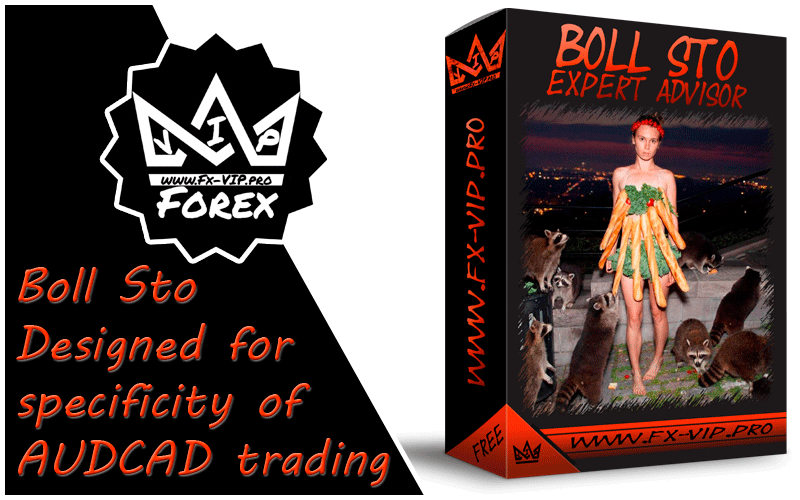
Boll Sto EA uses a hybrid strategy that has been tested and optimized using 99.9% of tick data from 2008 to 2023. Its main signal is based on Bollinger Bands, while Stochastic is a confirming signal to identify trends. The built-in risk management system allows you to choose your preferred level of risk and stick to it.
Attention!!! Please read carefully the rules for installing the advisor, and install it correctly. Before publishing, we check everything and publish only those advisors that work on our accounts !!! At least at the time of this article’s publication.Also, please note that the name of the adviser has been changed, you can find the original name of the adviser in our telegram channel https://t.me/FX_VIP/2346
| Developer price | |
| Terminal | MT4 |
| Currency pair | AUDCAD |
| Timeframe | M15 |
| Money management | At least 1500 currency units |
| Recommended brokers | IC Markets |
| For advisor recommended to use VPS 24/5 | Zomro (most affordable Windows server only $ 2.75 per month) |
Backtesting:
Backtesting was not conducted, as there is a signal on the account from the author, detailed statistics below
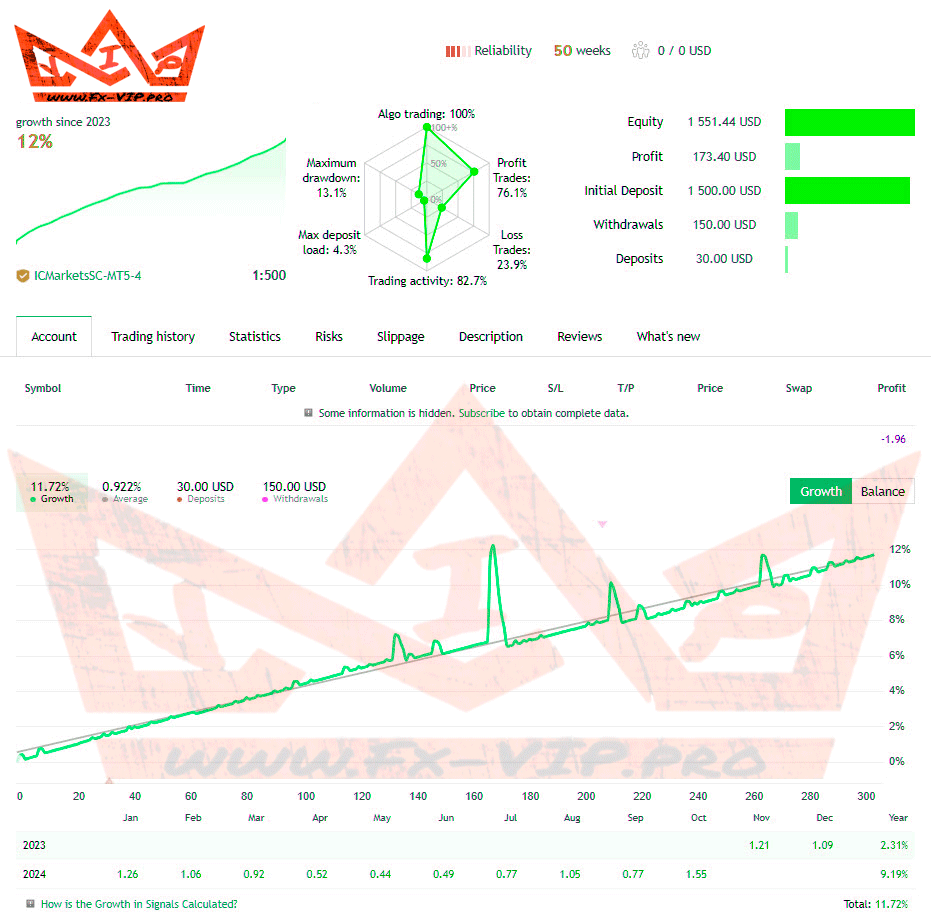
Settings:
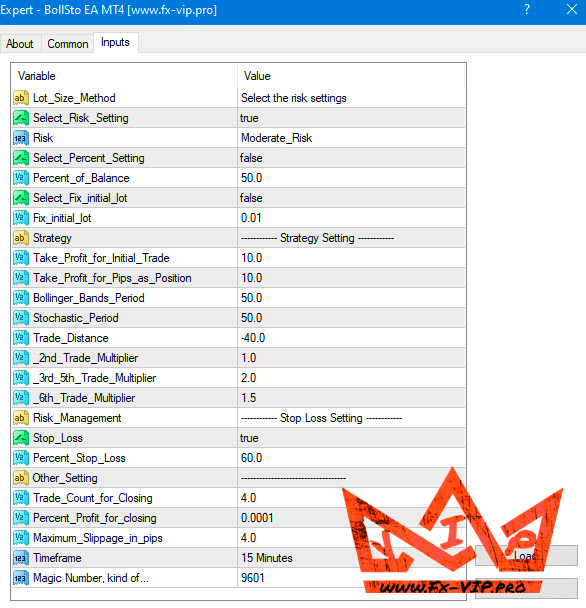
- Risk Management: Customize the level of risk according to your trading preferences.
- Take Profit for Initial Trade: Set the take profit level in pips for the initial trade.
- Take Profit for Pips as Position: Specify the average profit in pips that you want to achieve when opening multiple orders (2-3 orders).
- Bollinger Bands Period: Determine the period of the Bollinger Bands used to calculate the upper and lower levels.
- Stochastic Period: Set the period for the %K line of the Stochastic indicator used to generate secondary signals for confirming trend reversals.
- Trade Distance: Define the minimum distance in pips between trades.
- 2nd Trade Multiplier: Specify the multiplier for the lot size of the second trade.
- 3rd – 5th Trade Multiplier: Set the multiplier for the lot size of the third to fifth trades.
- 6th Trade Multiplier: Determine the multiplier for the lot size of the sixth trade and subsequent trades.
- Stop Loss: Enable this option if you want to set a stop loss to limit potential losses.
- Percent Stop Loss: Specify the percentage of your account balance that you are willing to risk as a stop loss.
- Initial Trade Setting: Set the option to trade every weekday.
- Trade Count for Closing: Determine the maximum number of orders you are willing to have at risk, and if this limit is reached, the EA will close the orders at breakeven.
- Percent Profit for closing: Set the average profit percentage at which you want to close the orders at breakeven.
- Maximum Slippage in pips: Specify the maximum allowed slippage in pips for the next open trades.
Conclusion:
I recommend you adjust in this EA is to choose the lot size setting as you prefer. Select True for your desired risk management setting: either Select_Risk_Setting, Select_Percent_Setting, or Select_Fix_initial_lot (choose only one to be True). Once you’ve selected True, choose the risk level or input a numeric value under that option.
In general, trading looks good and balanced, monitoring the account with a reliable broker IC Markets also gives confidence, but trading requires a large initial deposit, so I recommend first testing this advisor on a cent account and understanding how it works, after which you can move on to a full-fledged standard account
Functionality tested, in build 1420 working.
Reminder: As with every trading system, always remember that forex trading can be risky. Don’t trade with money that you can not afford to lose. It is always best to test EA’s first on demo accounts, or live accounts running low lotsize. You can always increase risk later!





