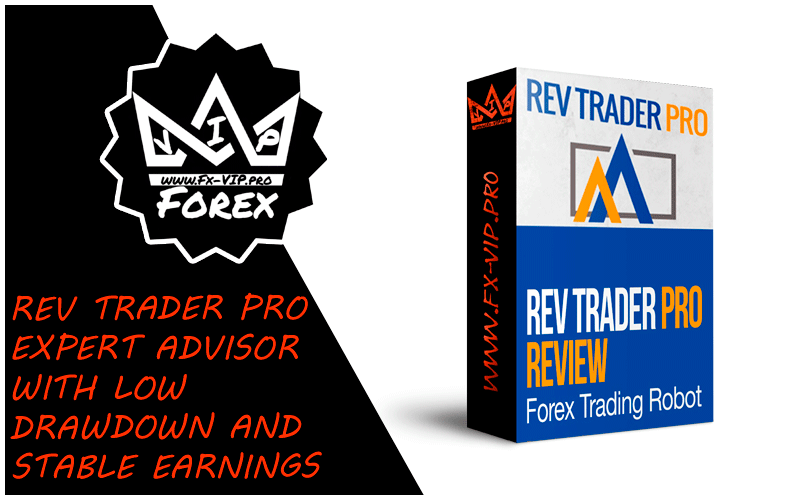
REV Trader Pro is a trading advisor for fully automatic profitable trading. Not martin, not a net, not using locks. This Forex robot will not make you a millionaire overnight, but it can bring you stable income with a very low drawdown. Not many deals, but well-aimed ones.
SPECIFICATIONS:
Terminal: MT4
Currency pair: EUR/USD, GBP/USD, NZD/USD, AUD/USD
Timeframe: H1
Working hours: around the clock
Recommended brokers: ALPARI, WForex, Amarkets.
For advisor recommended to use VPS 24/5: Zomro
Revo Trader Pro is fully automatic, there is no need to select any other additional settings. This is especially convenient for beginners and traders who are not interested in programming and robots in general. The EA users noted that the effectiveness of REV Trader Pro often depends on the broker. However, REV Trader Pro is a multi-currency Forex Expert Advisor, successfully working on four currency pairs. It uses Stop Loss, Tralling Stop and Take Profit, which is good for the deposit as a whole.
TRADING STRATEGY
REV Trader Pro trades profitably in a volatile market, regardless of its direction, up or down, it just follows the wave. The robot detects market reversal potential with high precision. Trades on an hourly chart, but looks for confirmation of an entry signal on higher timeframes. If there is a correspondence between the analysis results, the trade is conducted, if not, then the signal is considered false.
The robot is based on three indicators – standard Stochastic and Moving Average and custom HighLow, their task is to filter false signals that come from the analysis of higher timeframes. Also, to calculate the signal, the calculation of the price distance from the nearest minimum and maximum points is used.
A significant plus that makes REV Trader Pro more profitable is the opening of additional trades in the direction of the first trade, even if the price goes in the opposite direction. Those. if the Expert Advisor opens in Buy, and the price moves down, then the Expert Advisor opens an additional deal in the same direction after a certain number of points, but at a more favorable price. The disadvantage of the EA in such cases is strong lingering trends . But they do not appear very often, so REV Trader Pro trades profitably. If the Expert Advisor has successfully opened a deal, then it is closed by Tralling Stop or Take Profit by about 50-100 pips profit .
DESCRIPTION OF THE PARAMETERS OF THE ADVISOR RAV TRADER PRO V 2.2
Basic settings
- Enable Alert – sound signal alert
- Use_Trade_Time – enable / disable the function of using the trading time
- Enable Email – notification of the e-mail signal.
- Trade Magic is a number that marks the positions opened by the EA so that it can track and modify them
- ECNMode – enable the mode for the ECN account true – enabled
- Оrder 2Distance – distance in points from the opening of the 2nd order
- Оrder 3Distance- distance in points from the opening of the 3rd order
- SL- stop loss
Money management settings
- Мoney_managment – enable true, disable fals lot option: fixed or dynamic
- Percent Risk – dynamic lot increase from balance
- Lot – fixed lot value.
- Sleppage – slippage value.
- Built-in HIGH-LOW Indicator Settings
Built-in HIGH-LOW Indicator Settings
- HighLowIndicatorFailename – name of the HIGH-LOW indicator
- SignalGap- signal after a gap
- Mini Channel Distance – minimum channel range
Stochastic built-in indicator settings
- UseStochFilter- stochastic filter, enable true, disable false
- Kperiod- short term 12 hours
- Dperiod- long-term period 26 hours
- Sloving- fast 9 hours
- Method- averaging method
- Price Field – minimum and maximum price value
- StochOverDoughtlevel – the maximum overbought / oversold zone
- StochOverSoldLevel- minimum overbought / oversold zone
Built-in MA indicator settings
- UseMAFilter – filter by MA enable true, disable false
- MA_TF – filter of signals by the Daily, H4, H1 timeframe
- FastMAPeriood – period for fast average 24 hours
- FastMAМethod- averaging method for fast average Simple
- FastMAApplyTo – a method for plotting averages for the fast average, based on the Close price
- SlowMAPeriod – period for the slow average 72 hours
- SlowMAMethod – averaging method for slow average Exponential – exponential average
- SlowMAApplyTo – a method for plotting averages for the slow average, based on the Close price
Trailing stop settings
- TrailingStopStartPips – distance in points to enable the trailing function
- TrailingStopPips – trailing amount in points
- TrailingStopStep – trailing step
We recommend disabling the advisor on Friday, as there may be open negative orders by closing, and on Monday the market may open with a gap not in your favor.
The archive with the EA contains sets for each currency pair, so after installing the EA on the chart and loading the sets, you don’t need to change anything except the lot size.


zain
23/03/22
thanks