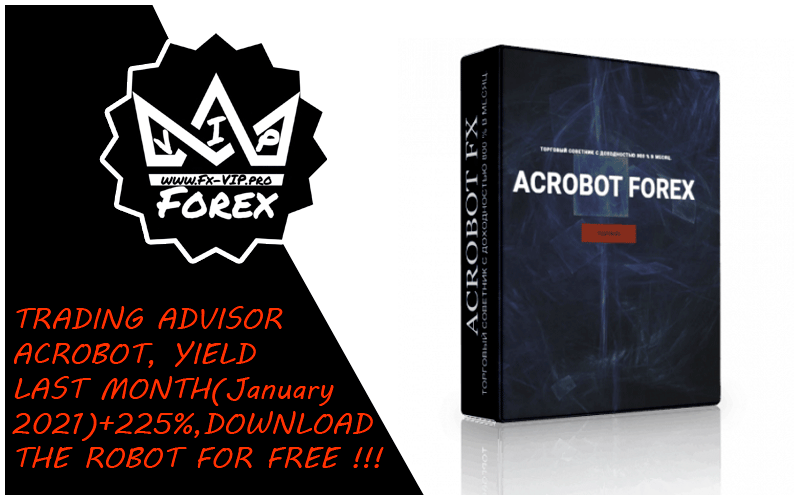
The trading robot will do everything for you.The process of work of the trading advisor Acrobot FX in the video below. EURUSD currency pair, M5 timeframe. The EA works with moderate settings. 225% per January from the current deposit
SPECIFICATIONS:
Terminal: MT4
Currency pair: EUR/USD
Timeframe: M5, M15, M30, H1
Type : Martingale, Hedging, Breakout. Recommended brokers: ALPARI, WForex, Amarkets. For advisor recommended to use VPS 24/5: Zomro
An example of building levels using in trading robot

These levels are also known as peaks and troughs (peaks and troughs). The likelihood of a trend reversal when they touch price is particularly high, making them ideal candidates for reference levels. A level about halfway between support and resistance can also be used as a checklist. Let’s call these midpoints.
Examples of building strong levels using the ACROBOT FX automated trading advisor on different timeframes
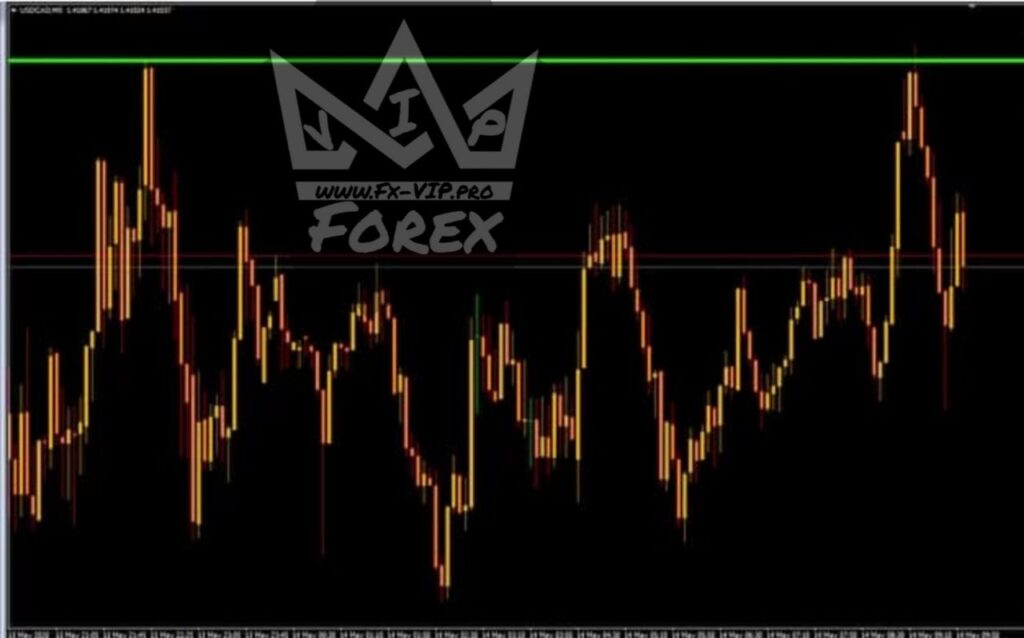



What is the secret to overclocking a small Forex deposit using an advisor? A trading robot that detects strong levels is what you need! The Acrobot FX trading robot indicates on the chart the place of concentration of large money capital, which allows you to open deals in the direction of movement of the main players, namely, market makers!
Acrobot FX Risk-Free Deposit Acceleration is a trading strategy based on strong bouncing levels so the risks are reduced to almost zero and you can accelerate your deposit even after a week or a couple of days! The robot highlights important strong price levels on the chart, at which major players and market makers sit, because they are the ones who move the price, not counting, of course, the banks themselves. All a trading advisor needs is to follow these movements, where huge turnovers take place. Just open trades on reversals or corrections.
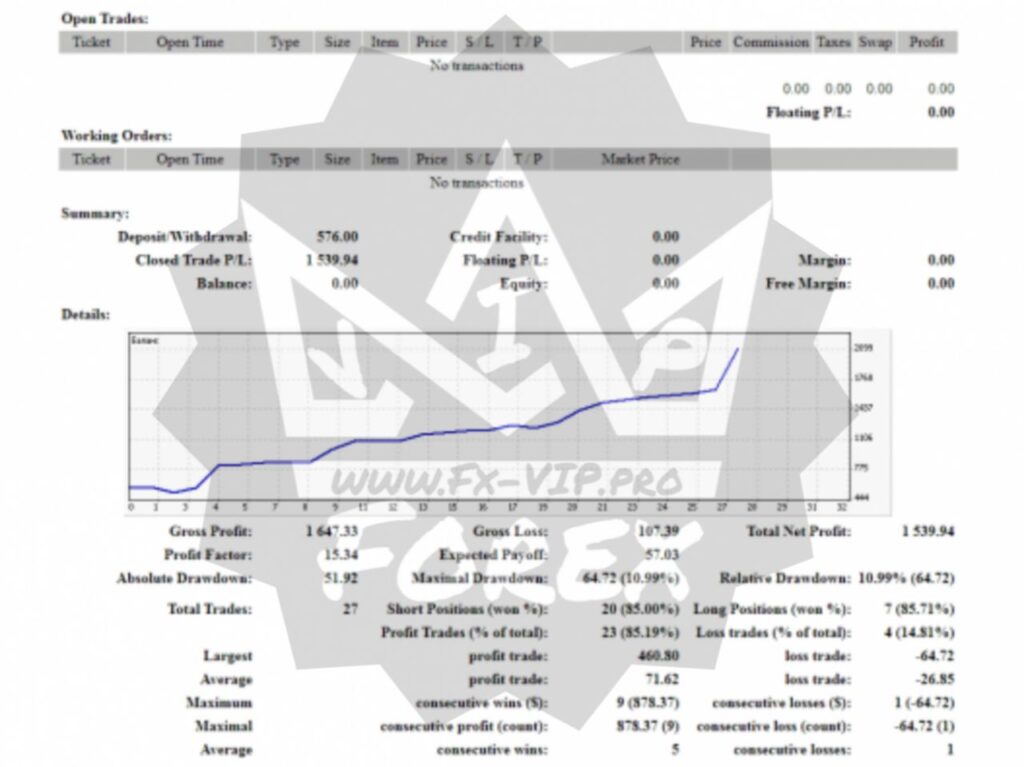

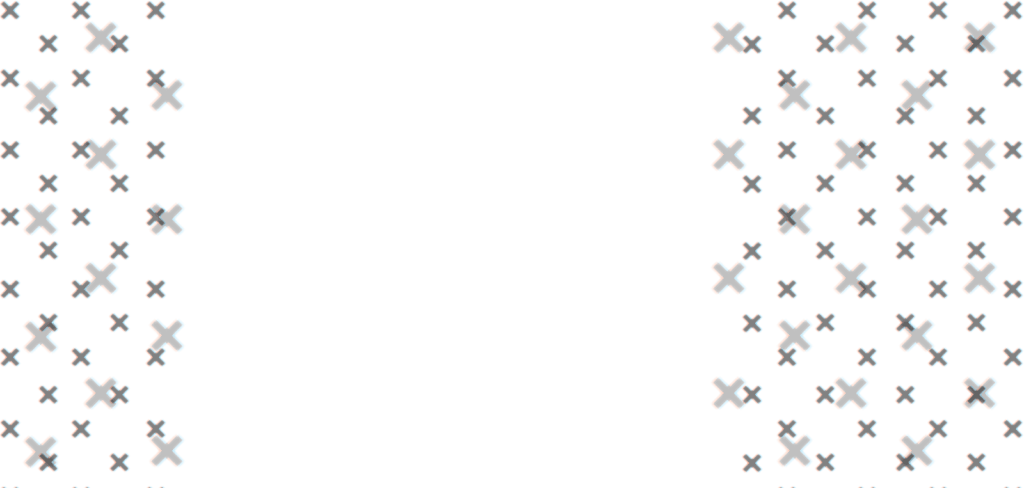
victor
09/02/21
how to running acrobat in mt4?
Fx-VIP.pro team
06/03/21
Download the link archive, unpack it in the terminal, install and run the EA standard, you can use the search from Google there many instructions