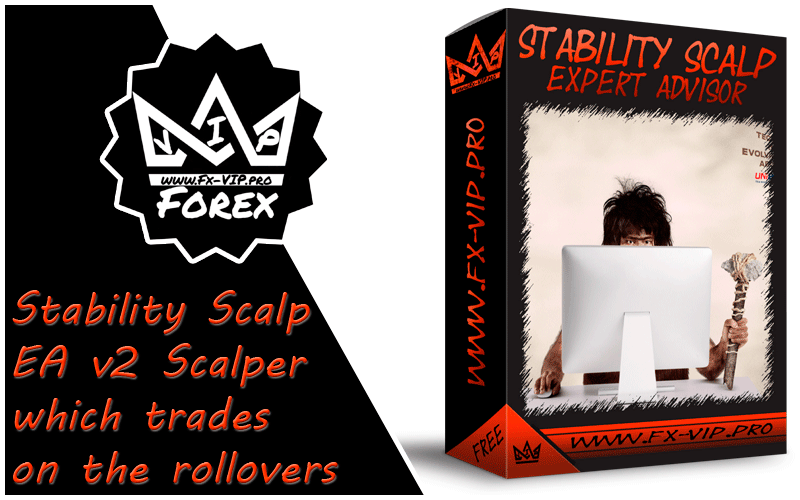
Stability Scalp EA is not use any danger method, No Grid, No martingale, No stoploss (In the settings you can set the SL if you wish) 10 times target, it is use smart exit algorithm on lower losses when price reverse and higher profits when price move with the trade direction. This robot was built with the intention of being a source of passive income for life, but how well the developer did it, we will check it today, besides, everything is as always free for our dear users !!!
Attention !!! Please read carefully the rules for installing the advisor, and install it correctly. Before publishing, we check everything and publish only those advisors that work on our accounts !!! At least at the time of this article’s publication. In order not to miss any material, subscribe to our telegram channel https://t.me/Fx_VIP
| Developer price | |
| Terminal | MT4 |
| Currency pair | AUDCAD, AUDJPY, NZDJPY, AUDCHF, GBPUSD, GBPAUD, EURJPY, NZDUSD, EURUSD, EURAUD, EURGBP, USDCAD, AUDNZD, NZDCAD, NZDCHF, USDJPY, EURCAD, CADJPY, GBPJPY |
| Timeframe | H1 |
| Money management | At least 100 currency units for every pair |
| Recommended brokers | IC Markets |
| For advisor recommended to use VPS 24/5 | Zomro (most affordable Windows server only $ 2.75 per month) |
Backtesting:
This robot works during the START OF THE TRADING DAY, which for most brokers has a high slippage and the spread tends to expand during this period, so any backtests will not be effective, since the strategy tester does not take into account these factors that are present in real trading, and even in Demo account trading will be different from the real account.
Therefore, backtesting does not make sense, but this Expert Advisor has real account monitoring, below we will publish links to it and you can get acquainted with it in more detail.
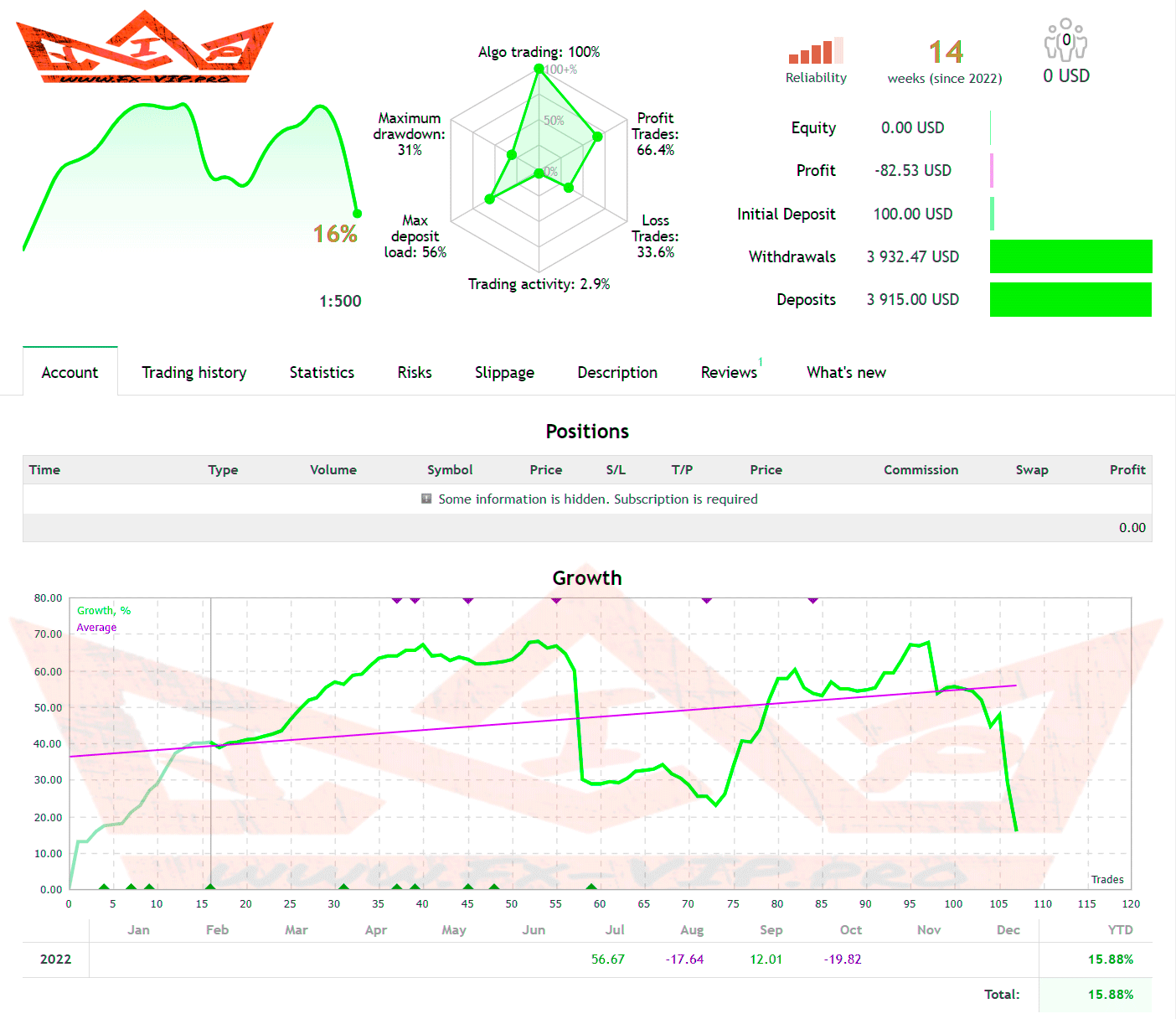
Settings:
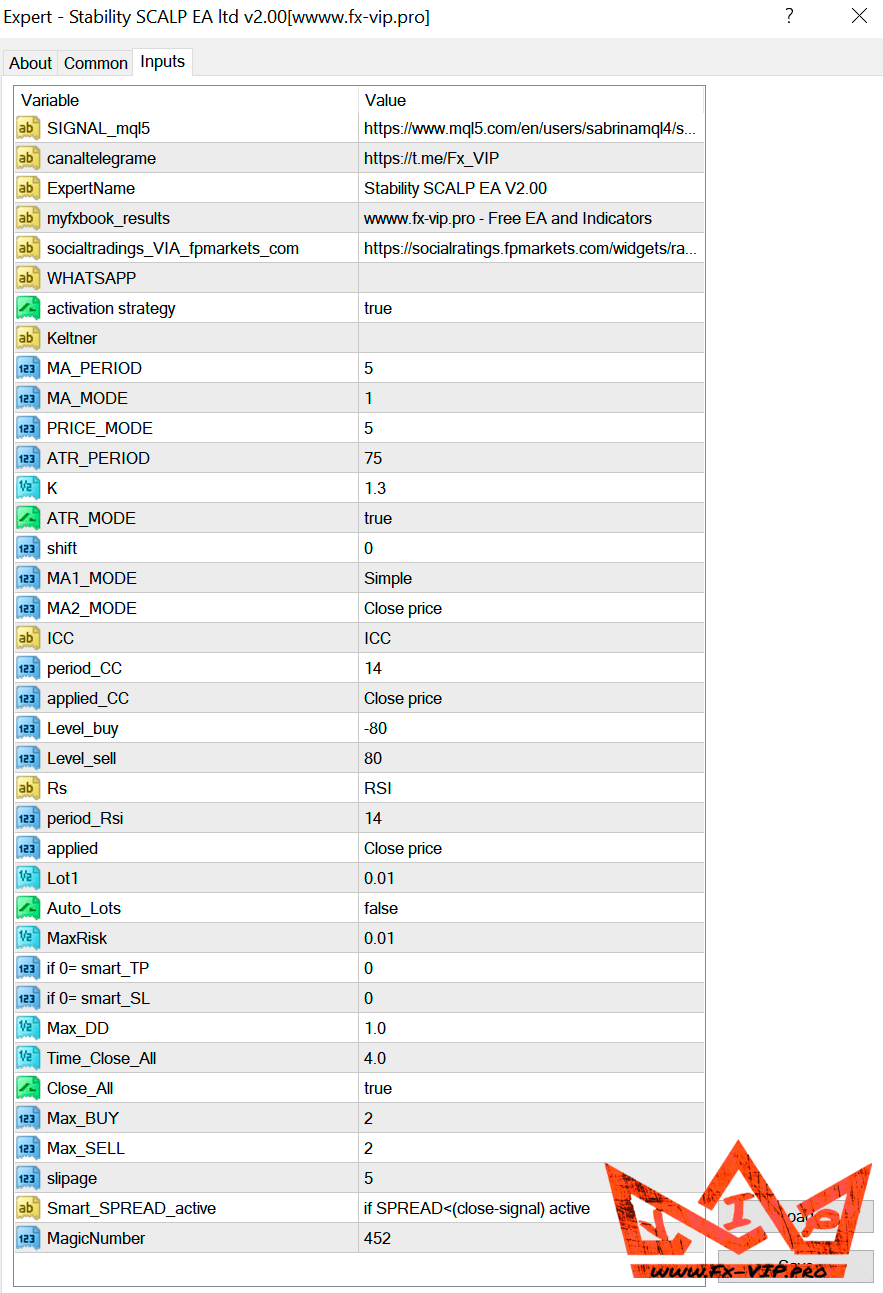
Conclusion:
As I mentioned earlier, the bot opens trades in rollover, most brokers have a high level of slippage during this period, so it is important to use a broker that allows as little slippage as possible, you need to look for and test different brokers that have a low slippage effect at the start of the transition to new trading day, this will maximize profits.
The slippage effect means that when the broker tries to fill an order during the start of the trading day or news period, the order execution is delayed by about a second / seconds, which fill the order at a price different from the intended one.
EA works on the KeltnerChannel_v1 indicator, so if you do not have this indicator in the terminal, then you need to add it, the indicator is in the archive along with the adviser download from the link below.
The EA is interesting, but since it uses fairly strict entry conditions, it is very difficult to choose a broker and VPS for the perfect execution of orders according to its system, but nevertheless it is possible. Also, this Expert Advisor has a number of settings that can be changed and get more friendly entry points that do not require special conditions from the broker. So, for example, for the EURUSD pair, I made simple settings by changing the “if 0=smart_TP” parameter – 100 and also changed “if 0=smart_SL” – 50 and the “Time_close_all” parameter to 8.0 with such settings, I think the adviser will be less whimsical to the conditions order execution, and I backtested myself in a short amount of time with these settings and the result was better than with the default settings.
Since trading on a demo account with the default settings will be different from trading on a real account, there is no point in checking the adviser on a demo, so I recommend that you familiarize yourself with the monitoring (we gave a link to it above) in more detail, which is provided by the developer, after carefully analyzing, choose one currency the pair that showed the best results, more profit in USD, more profit in pips, the ratio of profitable and unprofitable positions, etc. when you determine this currency pair, put the adviser on it and test it or select 2-3 currency pairs for each pair, the deposit is $100 (that is, if you put the adviser on 3 currency pairs, the deposit should be $300).
Reminder: As with every trading system, always remember that forex trading can be risky. Don’t trade with money that you can not afford to lose. It is always best to test EA’s first on demo accounts, or live accounts running low lotsize. You can always increase risk later!






Patrick
31/10/22
Which are these recommended brokers
Fx-VIP.pro team
03/11/22
It’s all in the post
Wagner
13/10/22
I am testing this EA in FBS Demo in M5 no ativo US30 and show this error: Error Al abrir lá ordem. Error: trade is disabled Type:0 Volumen:1
Fx-VIP.pro team
26/10/22
Use a recommended broker
Wagner
13/10/22
I am testing this EA in FBS Demo in M5 IS300 and show this error: Error Al abrir lá ordem. Error: trade is disabled Type:0 Volumen:1
Fx-VIP.pro team
26/10/22
Use a recommended broker
Patrick
31/10/22
When you are successful l will be willing to trade with this EA