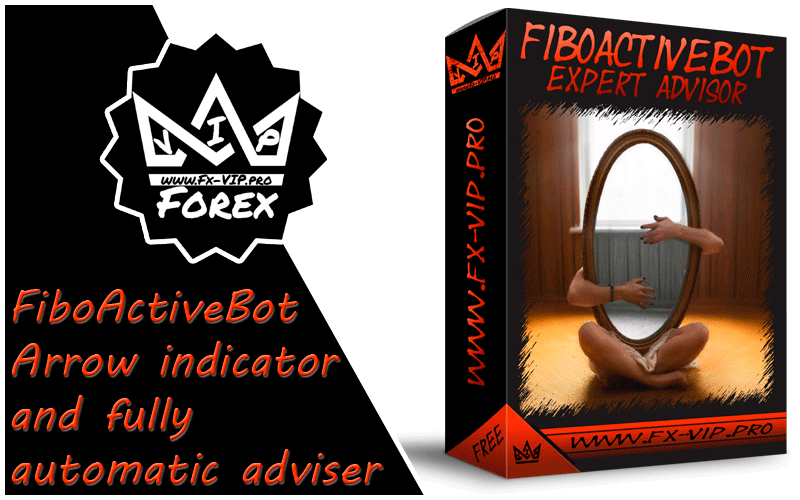
FiboActiveBot it offers buy or sell signals in the form of up or down arrows respectively and you can see how good they are visually. Also, it has a pattern filter – just if you want – you can add it and cut risky trades. It works as an adviser, opening all trades automatically on signals or you can simply use it as an indicator in addition to your manual trading strategy – it’s up to you
Attention !!! Please read carefully the rules for installing the advisor, and install it correctly. Before publishing, we check everything and publish only those advisors that work on our accounts !!! At least at the time of this article’s publication. In order not to miss any material, subscribe to our telegram channel https://t.me/Fx_VIP
| Developer price | |
| Terminal | MT4 |
| Currency pair | Any |
| Timeframe | M30 |
| Money management | At least 200 currency units for each pair |
| Recommended brokers | IC Markets , ALPARI |
| For advisor recommended to use VPS 24/5 | Zomro (most affordable Windows server only $ 2.75 per month) |
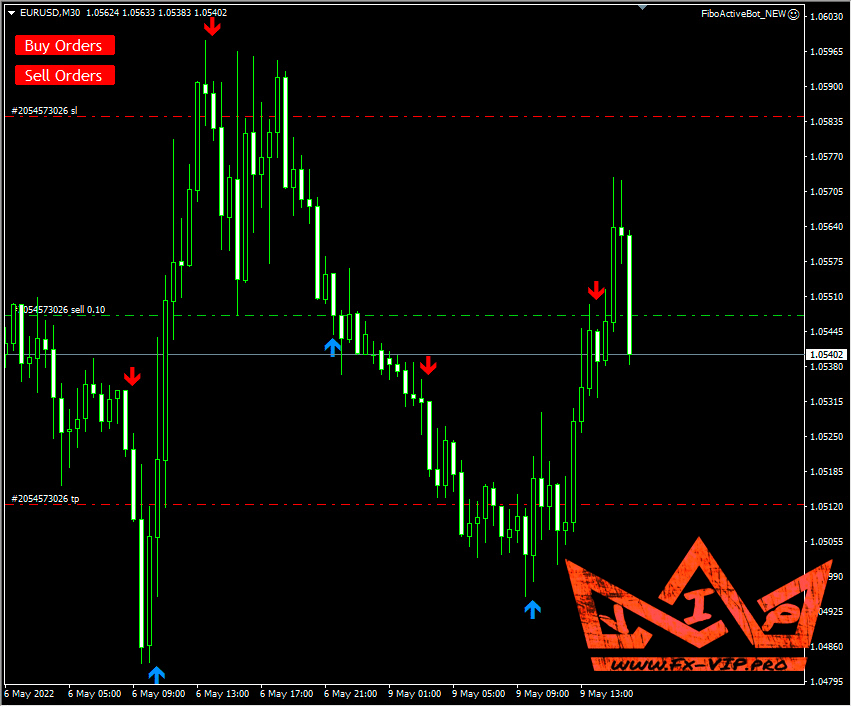
Unfortunately, it is not possible to check in the strategy tester, most likely because the adviser uses third-party indicators and the MT4 terminal cannot conduct such testing, but I checked in real time and made sure that the adviser works, for testing I suggest using a demo account or a cent account
Although trades do not open automatically in the tester and it is not possible to determine exactly how profitable it is, I ran the adviser for the last week in the tester, watch the video above where you can even see with the naked eye that there are profitable trades, I also included a filter to filter out false signals, it works like this, if the dotted line is red, then they will only sell trades are opened all buy signals are ignored and vice versa if the dotted line is blue only long trades are opened
Settings:
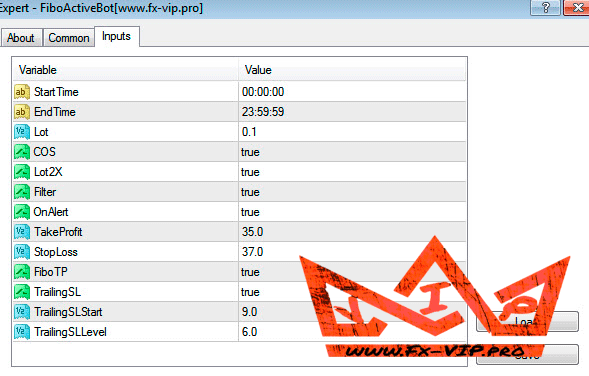
Conclusion:
After reviewing some charts with the adviser installed on them, you can clearly see where the deal would have been before and you can assume how it would have been closed, as a result, visually, I determined that the adviser has the right to life, moreover, if you choose a more suitable TP, SL and trailing stop, based on the characteristics of currency pairs, it seems to me that you can achieve a good trading result.
Some settings of the adviser are not completely clear to me, but nevertheless, I think everyone will understand the basic settings, the start and end time of trading, the lot with which the position will be opened, TP, SL, trailing stop and its step, I think this is all clear, but with other settings are not quite so simple. I’ll tell you about some as I understand it.
FiboTP: This is a unique take profit based on Fibonacci ranges.
Lot2X: Doubles the lot after each losing trade. Sometimes this can help you recover faster.
Filter: This is turning on and off the same dotted line that I talked about earlier.
I couldn’t figure out some of the settings, but I think understanding what I have already told you should help build the right trading model for this adviser, and I’m sure those guys who read my posts already have ideas in their heads where and how to apply this adviser .
In general, good luck to everyone, read, learn and develop, and not just blindly download the material as some people do and then complain that they lose money and all the robots do not work, BUT IN FACT, JUST SOMETIMES YOU NEED TO LIGHTLY TURN ON YOUR HEAD AND SUCCESS IS NOT AVOID!!!
Reminder: As with every trading system, always remember that forex trading can be risky. Don’t trade with money that you can not afford to lose. It is always best to test EA’s first on demo accounts, or live accounts running low lotsize. You can always increase risk later!






Andrey
21/05/22
COS: опция закрытия по противоположному сигналу