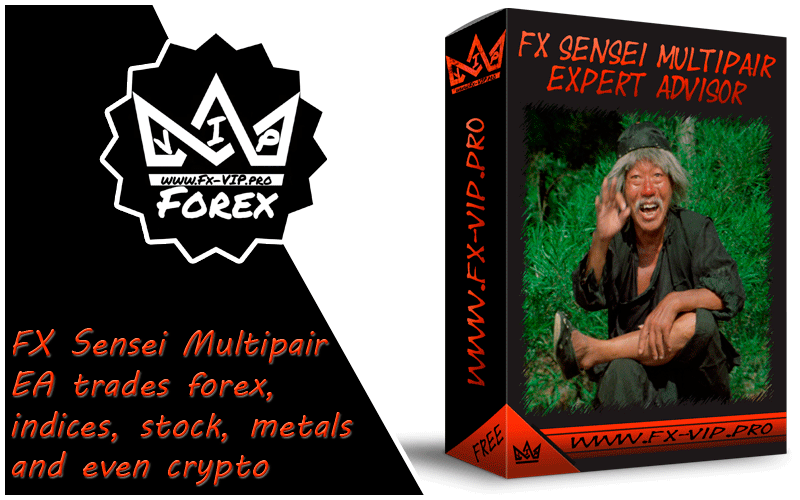
FX Sensei Multipair – EA trades everything you can, it’s easy to install, you only need to place it on one chart and choose which instruments you want to trade in the settings, and thanks to the sets that come with the kit, you generally just need to choose the setfile for trade forex, indices, stock, metals or crypto and that’s it
Attention !!! Please read carefully the rules for installing the advisor, and install it correctly. Before publishing, we check everything and publish only those advisors that work on our accounts !!! At least at the time of this article’s publication.Also, please note that the name of the adviser has been changed, you can find the original name of the adviser in our telegram channel https://t.me/Fx_VIP
| Developer price | |
| Terminal | MT4 |
| Currency pair | forex, indices, stock, metals, crypto |
| Timeframe | H1 |
| Money management | At least 300 currency units for every pair |
| Recommended brokers | NPBFX, ALPARI, Amarkets |
| For advisor recommended to use VPS 24/5 | Zomro (most affordable Windows server only $ 2.75 per month) |
MT4 does not allow multi-currency testing of Expert Advisors, but below you can see the back test for some pairs separately

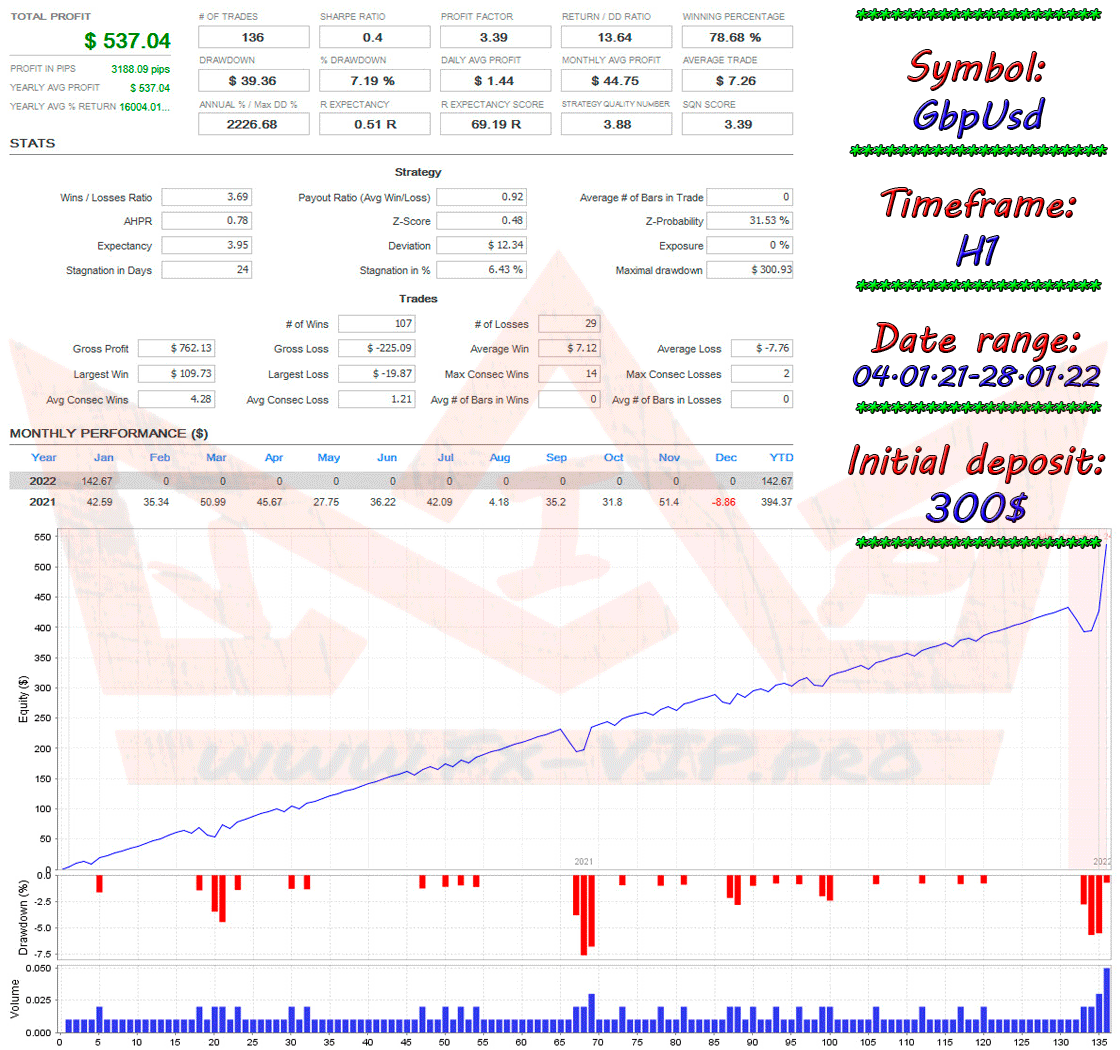
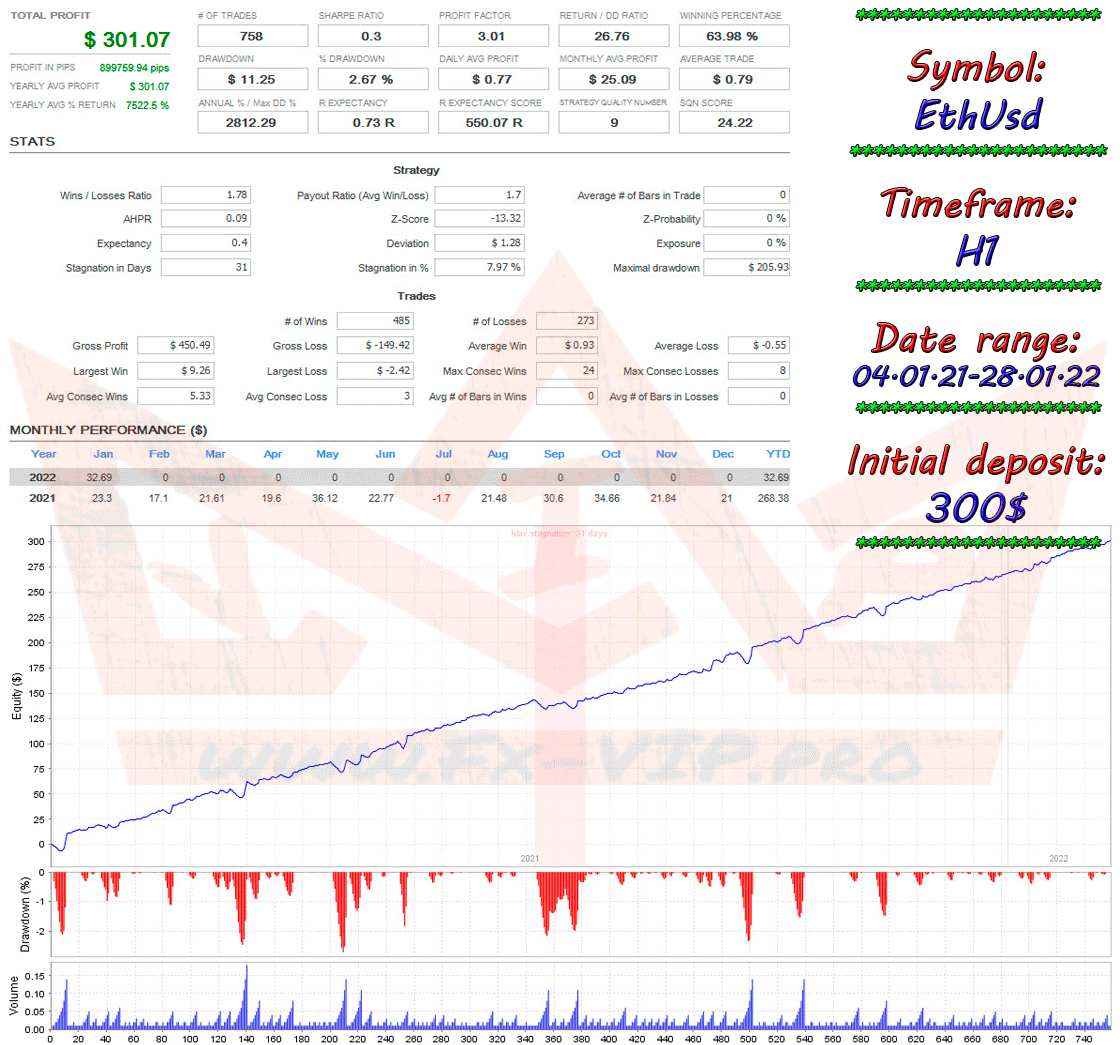
- Put on 1 chart on H1 timeframe
- For beginners, the FOREX Multipair File Set is a great starting point.
- For each pair, it is recommended to have at least 300 units of cash better than 500, for example, if your deposit is $1500 and you want to trade currencies, I would recommend enabling only 4 currency pairs in the settings and disable others
Settings:

Conclusion:
The developer practically does not tell anything about the adviser and its trading method, it became clear to me that the adviser does not trade often when trading one currency pair, the adviser makes 5-10 transactions per month, of course, all this is compensated by trading on many pairs, trades without protective stops and without TP , puts averaging positions using martingale, but since it does not trade often, it rarely comes to martingale, as some positions go in the right direction.
Although I am not a supporter of martingale, I think that the adviser can be tested and, with the right approach, it may bring profit.
In trading, money management occupies a very important place, many articles and postulates have been written about it. So it even happens that hopeless advisers who drain the deposit, with a good money management strategy, begin to make a profit, never lose sight of this, this is a very important detail in trading, and without it you will never come to success !!!
There are a lot of money management examples, but let’s look at one of them that is suitable for advisers using the martingale trading method, as we know this method can quickly increase the deposit by hundreds of percent and quickly blow it up at some point, so we use the following strategy :
Example: your capital is $ 1 000.
-Divide the available capital into 4 parts, it turns out that each part is $ 250 and invest 1/4 that is, $ 250 of them into the account.
-Keep 3/4 is 750$ of your reserve funds in your personal account.
-Make a profit withdrawal every time when you earn 5-10% of the deposit or every Friday and when there are no open transactions.
-After each withdrawal, divide all the capital you have, for example, you earned 10% is $ 25 (reserve funds $ 750 + active funds $ 250 + withdrawn funds $ 25) into 4 parts and start over from 1/4, it turns out $ 256.25 .
-When there is a loss of deposit (occurs at some point), don’t panic, divide the remaining capital (reserve funds + trading funds) into 4 parts and start over with 1/4.
-Repeat this process and you will make a profit.
Happy trading friends!!!
IT IS IMPORTANT!!! THIS ADVISOR WORKS AND HAS BEEN TESTED WITH BUILDING 1340 AND LIBRARY VERSION FILE msimg32 v1.0.0.2LD
For the advisor to work, you need to install the library DLL in the root folder of the terminal, please read the instructions, the installation of this advisor may differ from the standard installation – https://fx-vip.pro/libraries-mt4/
Reminder: As with every trading system, always remember that forex trading can be risky. Don’t trade with money that you can not afford to lose. It is always best to test EA’s first on demo accounts, or live accounts running low lotsize. You can always increase risk later!






Marco
11/02/22
after loading the robot, a black screen with the logo of fx sensei appears. does not trade. do you have the same?
Fx-VIP.pro team
12/02/22
Yes, that’s right, a black screen because the robot is multi-currency and trades from one chart. If it does not make transactions for you, check the settings, which pairs are allowed to trade and also check if your broker uses suffixes for pairs
Jhonsan
09/02/22
Please upload AURA TURBO 1.8v
Fx-VIP.pro team
12/02/22
Hello,not available now, if there is an update, we will inform in the telegram channel https://t.me/FX_VIP