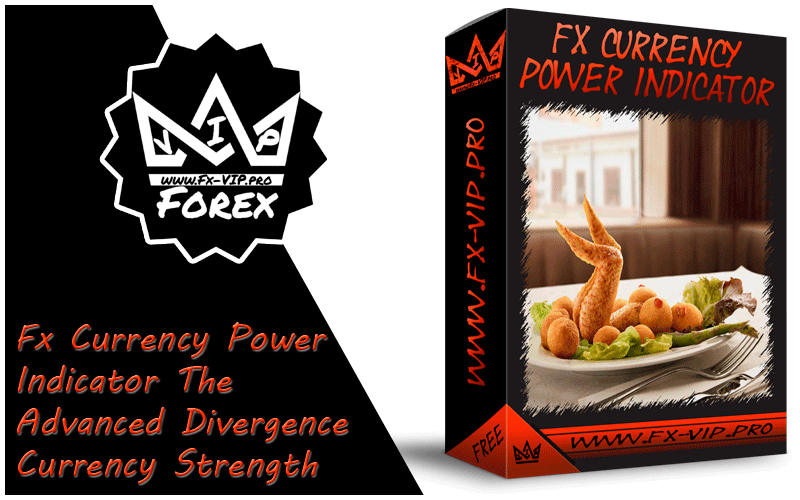
Fx Currency Power Indicator EA Forex expert advisor, unlimited version download Free below the link without restrictions and registrations
Attention !!! Please read carefully the rules for installing the advisor, and install it correctly. Before publishing, we check everything and publish only those advisors that work on our accounts !!! At least at the time of this article’s publication
| Developer price | |
| Terminal | MT4 |
| Currency pair | Any |
| Timeframe | Any |
| Recommended brokers | NPBFX, ALPARI, Amarkets |
IT IS IMPORTANT!!! THIS ADVISOR WORKS AND HAS BEEN TESTED WITH BUILDING 1320-1340 AND LIBRARY VERSION FILE msimg32 v1.0.0.3MT4883
For the Indicator to work, you need to install the library DLL in the root folder of the terminal, please read the instructions, the installation of this advisor may differ from the standard installation – https://fx-vip.pro/libraries-mt4/
Reminder: As with every trading system, always remember that forex trading can be risky. Don’t trade with money that you can not afford to lose. It is always best to test EA’s first on demo accounts, or live accounts running low lotsize. You can always increase risk later!






samsam456tw
27/02/22
Hi, the link for VERSION FILE msimg32 v1.0.0.3MT4883 is not working, can you fix it?
Thank a lot.
Fx-VIP.pro team
04/03/22
Download for now here https://fx-vip.pro/libraries-mt4/ , and today we will try to fix all links to libraries in posts
srinivas vegunta
14/02/22
Thanks for the support you have given me all the way, the indicator is working the problem is with my OS ,my desktop is running on windows 7,the indicator is working in windows 10 and VPS server with 2019 server,Thank you very much for the support and the indicator,
regarding the request made by Andi in the above comments that is not a EA but utility and the product ID is 67560 me too looking for this great utility thanks again,i am not able to post the link thats why i am giving the product ID hope you understand
Fx-VIP.pro team
14/02/22
It’s very good that everything worked out for you, but it seems to me that the reason why it didn’t work for you before is not related to the OS, since I have this indicator on the terminal running windows 7 and it works great, there is a hidden reason in something else why not It works for some people, but I still can’t figure out why.
srinivas vegunta
05/02/22
hi
i am getting the message cannot load the indicator in the experts tab
Fx-VIP.pro team
06/02/22
Install those according to the instructions from the video, step by step
https://youtu.be/Rrz828W1teM
srinivas vegunta
04/02/22
Hi
Thanks for the replies from you but i am sorry to say this is not working for me,can’t understand where i am doing wrong
Fx-VIP.pro team
06/02/22
Did you install in the “indicators” folder? Some install in the “experts” folder and do not understand why it does not work for them
srinivas vegunta
03/02/22
version 1340 also not working can you please suggest the correct dll file thank you
Fx-VIP.pro team
04/02/22
Dll correct!!! And I will say even more, I just checked the INDICATOR works even in the latest version of MT4 1353 !!! INSTALL CORRECTLY!!!
srinivas vegunta
30/01/22
i am getting message 1320 older version pls update to new version and can’t login to the alpari terminal
Fx-VIP.pro team
02/02/22
Try version 1340, you can download on the site in the same place where 1320 added a link to 1340
srinivas vegunta
30/01/22
Hello
Yes sir i had done accordingly described in the video,the problem i am facing is the indicator is not loading on the chart,really looking for your help regarding this
Fx-VIP.pro team
30/01/22
I can’t help you with anything, check the installation carefully, you made a mistake somewhere, now I checked everything works 100%
srinivas vegunta
24/01/22
Hi Sir Thanks for the response i tried with the broker you suggested and few others like octafx,fxpro,xm,fxcm but it din’t work looking for help from you thank you
Fx-VIP.pro team
29/01/22
you are sure that you did everything according to the instructions https://youtu.be/Rrz828W1teM ??? If yes, describe what is the problem, how does it not work?
srinivas vegunta
18/01/22
hello last night i tried all the DLL files but nothing worked i am desperately looking for this indicator can you please help me
Fx-VIP.pro team
22/01/22
It works exactly with the library that is indicated in the post. install correctly according to instructions, disable terminal update, etc.
srinivas vegunta
17/01/22
maybe dll file must be the problem all other indicators working only this i am having the problem please help me out
srinivas vegunta
17/01/22
Hello
I installed the 1320 MT4 even then the indicator is not loading onto the chart can you please guide me thru
Thanks
Fx-VIP.pro team
22/01/22
If you are sure that you did everything right Try downloading the terminal of another broker, this sometimes happens. I use the terminal of this broker https://gobymylink.com/?partner_id=1223362 , there were no problems
srinivas vegunta
17/01/22
Thanks for the reply i din’t find the download link for the 1323 mt4 version as you have shown in the boss ea page, can you please share the download link
Is there any chance of getting the Advanced Currency Impulse with Alert Indicator
Once again thank you
Fx-VIP.pro team
22/01/22
i use 1320 – https://urlbox.paduhq.com/6702384206447160/Terminal%201320.rar
srinivas vegunta
14/01/22
Hello Sir,
The indicator looks to be very promising but unfortunately the indicator is not loading can you please help me out thanks in advance
Fx-VIP.pro team
17/01/22
Hello Install those according to the instructions from the video, step by step
https://youtu.be/Rrz828W1teM
Andi
05/12/21
Hello Sir. Do you have any EA that can convert the alert signal from MT4 into automated open position? For example, best currency strengh indicator will give us buy or sell signal, but we have to open the position manual. Is there any way to make it auto? Thank you
Fx-VIP.pro team
10/12/21
Hello I don’t know that
ferdi
13/12/21
it is call winnerfx ea
but signal is indicator from in IINWMARROWS,mq4
if you can change the indicator you can make it by ur selft
Fx-VIP.pro team
16/12/21
I’m sorry I do not understand
Nichols
29/11/21
Great! Thank you so much
Fx-VIP.pro team
30/11/21
🙂