
Forex Trend Sniper Dominator is a trading system that works in any market conditions. This system helps you win without stress. Provides reliable buy / sell signals that are calculated taking into account all market conditions.Each trading signal is carefully checked by the system to find entries with the highest probability of success.
SPECIFICATIONS:
Terminal: MT4
Currency pair: Any
Timeframe: Any
Recommended brokers: NPBFX, ALPARI, Amarkets
HOW DOES IT WORK
When loaded onto a Metatrader 4 chart, the system should look like a chart as shown below.
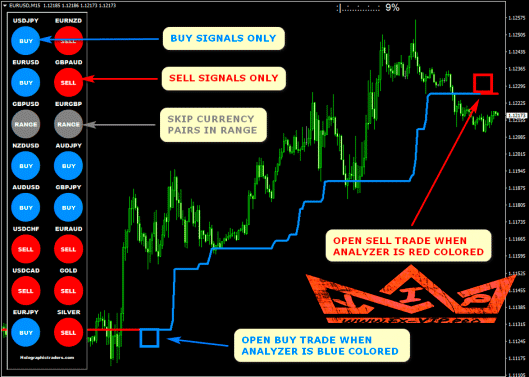
Forex Trend Sniper Dominator has two parts. The analyzer panel, located on the left site, and the blue BUY square and the red SELL square signal on the chart.
Analyzer panel
The analyzer toolbar works with any MT4 symbol and you can add or remove symbols by editing the indicator input menu. In addition, you can change the colors, font size and angle according to your preference.
It is based on a secret combination of momentum and trend following indicators to show the best possible trend at any time.
Moreover, it uses MTF technology to check for the best trend at all available time frames.
Tip: With one click on the blue, red and gray circles of the analyzer, you can instantly switch the graph from one symbol to another.
Actual signals
- The blue square on the chart represents a buy signal.
- The red square on the chart represents a sell signal.
Now I will show you how to buy and sell with Forex Trend Sniper Dominator with a good profit.
HOW TO BUY AND SELL:
BUY Trading Rules
- Open BUY when a BLUE square appears on the chart AND the Analyzer panel is also colored BLUE.
- Place your stop loss below the low of the previous move.
- Close the trade when a RED square appears on the chart.
- Ignore any RED square signal when the analyzer dashboard is BLUE. In this case, RED squares are only used to close open buy orders.
It is so simple!
Here is an example of a buy entry: looking at the EURUSD H1 chart below, both colors are BLUE (square + analyzer panel), so buy!
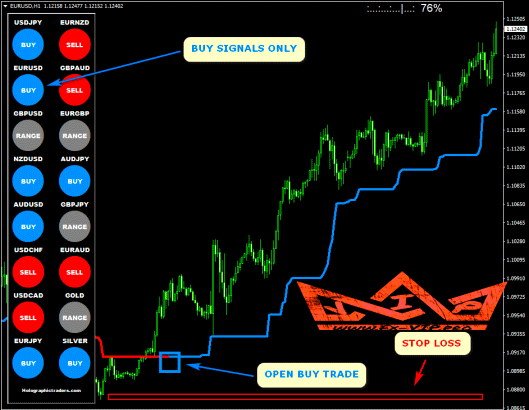
The price skyrocketed on 250 pips higher after the buy signal. The buy trade is still open because the RED square has not yet appeared on the chart. Naturally, you can use your own exit method to close an open order.
SELL Trading rules
- Open SELL when a RED square appears on the chart and the Analyzer panel is also colored RED.
- Place your stop loss above the previous swing high.
- Close the order when a BLUE square appears on the chart.
- Ignore any BLUE square signal when the analyzer dashboard is RED. In this case, BLUE squares are used only to close open sell trades.
It is so simple!
Here’s an example of a sell: if you look at the GBPAUD M1 chart below, both colors are RED (square + analyzer panel), so the entry is for SELL!
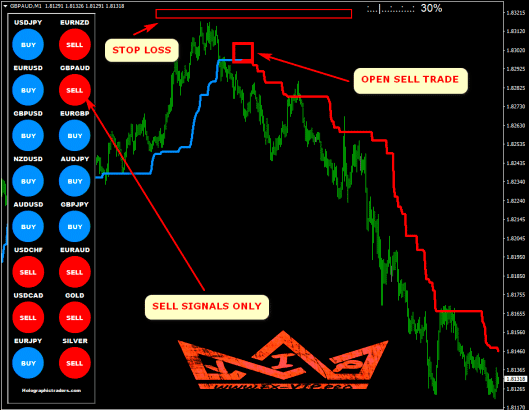
Thus, if a sell trade were opened, when it worked out, it would rise by about 150 pips, setting a stop loss at a distance of 45 pips from the sell entry. This is a great ROI!
Exit the trade (3 alternative options):
- Exit the trade for a fixed profit target*
- Close the trade when a RED/BLUE square appears on the chart.
- Exit the trade near the previous swing high/low level (resistance/support)
*About the fixed profit target: The vast majority of traders
prefer to go for a fixed profit target. It’s simple and you don’t need to calculate anything.
Below you will find some typical take profit targets for the different time frames:
M1 chart: Aim for 10-25 pips
M5 chart: Aim for 20-35 pips
M15 chart: Aim for 25 -40 pips
M30 chart: Aim for 30-75 pips
H1 chart: Aim for 50-120 pips
H4 chart: Aim for 80-200 pips
D1 chart: Aim for 125-300 pips
FOREX TREND DOMINATOR SYSTEM IN ACTION
Forex Trend Sniper Dominator works on any timeframe from M1 to monthly. Use M1 and M5 trading charts for scalping.
For day trading, use the M5, M15 and M30 charts. For swing trading, I recommend using the H1, H4 and D1 trading charts.
Check out the following trading charts below to see how easy it is to profit with the Forex Trend Sniper Dominator System!
SCALPING EXAMPLES ON M1 TRADING CHARTS

Gone 30 pips if they entered the trade and placed a low risk stop loss 7 pips from a buy entry.
That’s an excellent 4.3: 1 reward to risk ratio!

In this case, we had two valid buy signals in an uptrend. The first buy trade was closed by +15 points. The second buy opened at 1.2393 about 15 minutes later and closed another 43 pips.
EXAMPLES OF DAY TRADING ON M5, M15 AND M30 TRADING CHARTS

The buy signal was at 0.6362, remember the buy trade rules, the blue circle analyzer + blue square signal represent a valid buy signal. Ignore red sell signals.Plus 90 pips.

A buy was opened at 0.6012 on the M15 chart. The stop loss was placed below the last swing low at 0.5988, just 24 pips from the buy entry point.They became richer by 55 pips

Another great short trade win on the M30 chart with a great entry signal at 1.9576.Grew up by 320 pips.
EXAMPLES OF SWING TRADING ON H1, H4 AND D1 TRADING CHARTS

Forex Trend Sniper Dominator generated two profitable sell entries on the EURJPY H1 chart. The first sell entry was closed with a profit of 241 pips after the blue square appeared on the chart.The second hit at 118.14 and is still open with a profit of 189 pips.

A buy order was opened at 1.7024 on the EURNZD H4 chart. The stop loss was placed below the last swing low of 1.6728, which is 296 pips from the buy entry point.It closed with a huge increase of 1229 points to 1.8253. This is an excellent 4.15 reward / risk ratio.

Forex Trend Sniper Dominator found two profitable sell signals on the AUDUSD daily chart. The first sell trade was closed with a profit of 961 pips after the blue square appeared on the chart.The second was committed at 0.6735 and still continued with a floating profit of 283 pips.
FOREX TREND SNIPER DOMINATOR ALERT SYSTEM
3 methods of notification about all new trading opportunities
Forex Trend Sniper Dominator has several built-in alert systems that promptly notify you of new trading opportunities within seconds. Each alert indicates the currency pair, timeframe, price and signal that was generated.
- MT4 Platform Pop-up Sound Alert
This window will appear on the broker’s platform on your computer to notify you of a new trading opportunity so you can take action quickly. - Instant email notification
You can also choose to receive email notification of new trading opportunities. - Will send a notification to your mobile phone.
Finally, if for some reason you did not notice these notifications, because you were not at the computer, you can receive an automatic notification on your mobile phone.
Turning Signal Alerts On / Off
In the indicator inputs menu, various alarm warnings can be turned on (set to true) and OFF (set to false).
Here’s an example of what it looks like:
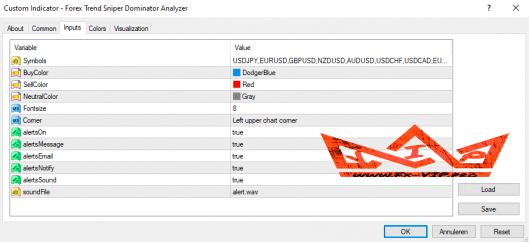
Start using the system today and you will be amazed at how easy Forex trading can be.
Reminder: As with every trading system, always remember that forex trading can be risky. Don’t trade with money that you can not afford to lose.
Please also test the strategy on a demo account before using it on a live account.




